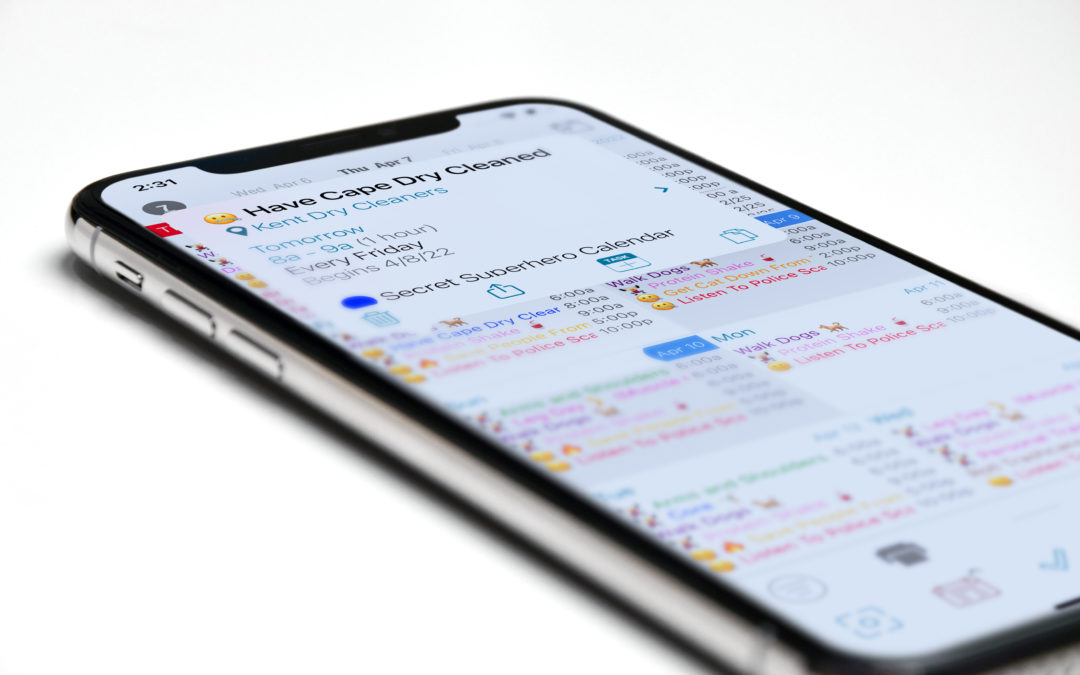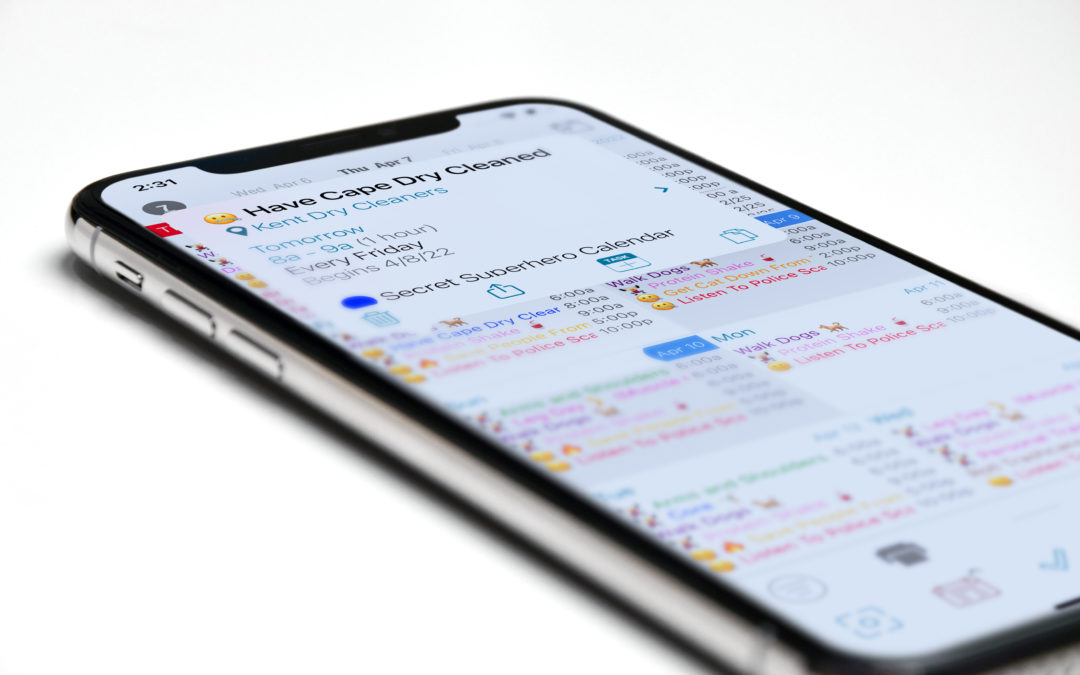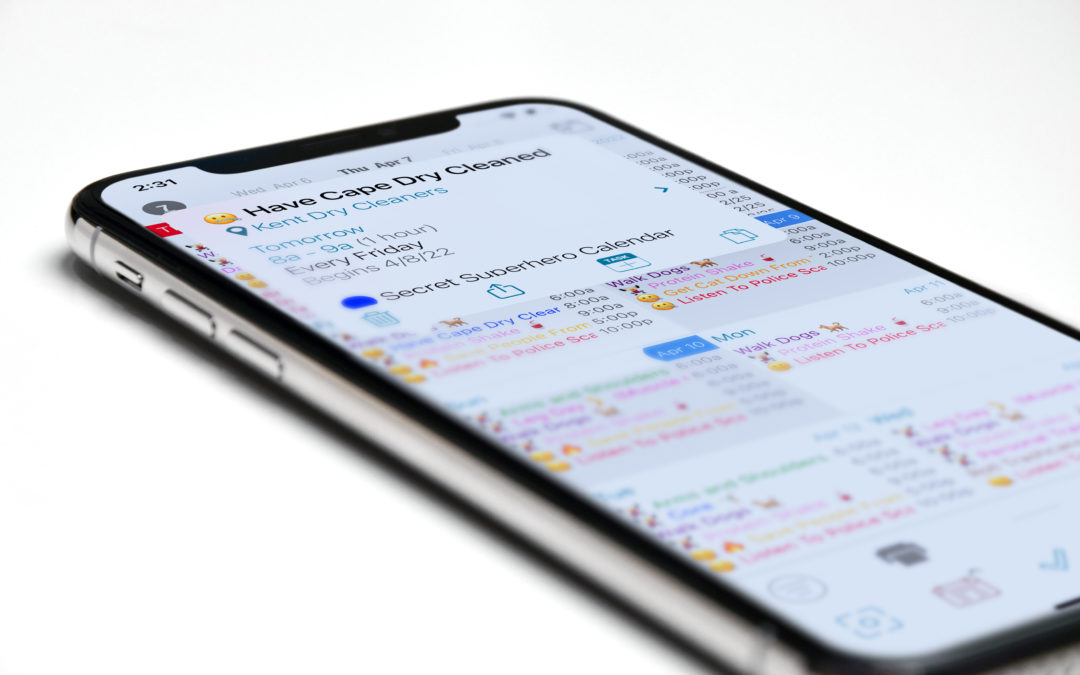
by Jennifer | Apr 11, 2022 | Blog
Informant offers several different calendar views that provide distinct ways to display your information. With options like the ability to color specific dates, and the capacity to add filtered views, we make your calendars glanceable and customizable to your...
by Jennifer | Mar 15, 2022 | Blog
Creating events and tasks that get used often is even easier when you use Templates (Android) and Triggers (iOS & macOS). You can set up keywords and details that automatically get added to your entries when using templates or triggers. Download the app iOS To...
by Jennifer | Feb 7, 2022 | Blog
Did you know that you can customize your calendars to look exactly how you want them? From no nonsense to 1980s makeup colors, you can make your calendar as unique as you are! For iOS, you’ll go into your Informant Settings>Color and Appearance>Colors. You...
by Jennifer | Jan 24, 2022 | Blog
Tags are one of the top-level ways of organizing your data in Informant. They are very flexible, and you can use them any way you want to in order to customize your schedule the way you want! To create a tag on iOS, go into your Informant Settings>Calendars,...

by Jennifer | Jan 12, 2022 | Blog
Widgets are a great way to keep your schedule on track at a glance. Informant’s widgets give you a great way to keep up with work meetings, school recitals, and that much needed vacation to Hawaii, all without having to open an app. To install our widget on an...
by Jen | Jan 12, 2021 | Blog
We’re happy to announce that for tomorrow’s release we can officially welcome back the Today Widget (this is not a home-screen iOS 14 widget). After much work on iOS 14 we have fixed the old iOS Today Style Widget and have brought small tweaks and...
by Fanatic Software | Jan 12, 2016 | Blog, Featured, Help and Tutorials
Happy New Year! I love January as it is a time of new beginnings. As such, I want to help (you) our faithful Informant customers, get off to a great start in 2016 by clearing up some of the most common questions we get in support. Hundreds of times each week we seem...