Did you know that you can customize your calendars to look exactly how you want them? From no nonsense to 1980s makeup colors, you can make your calendar as unique as you are!
For iOS, you’ll go into your Informant Settings>Color and Appearance>Colors. You can change your calendar background colors, overdue task colors, status colors, and more.
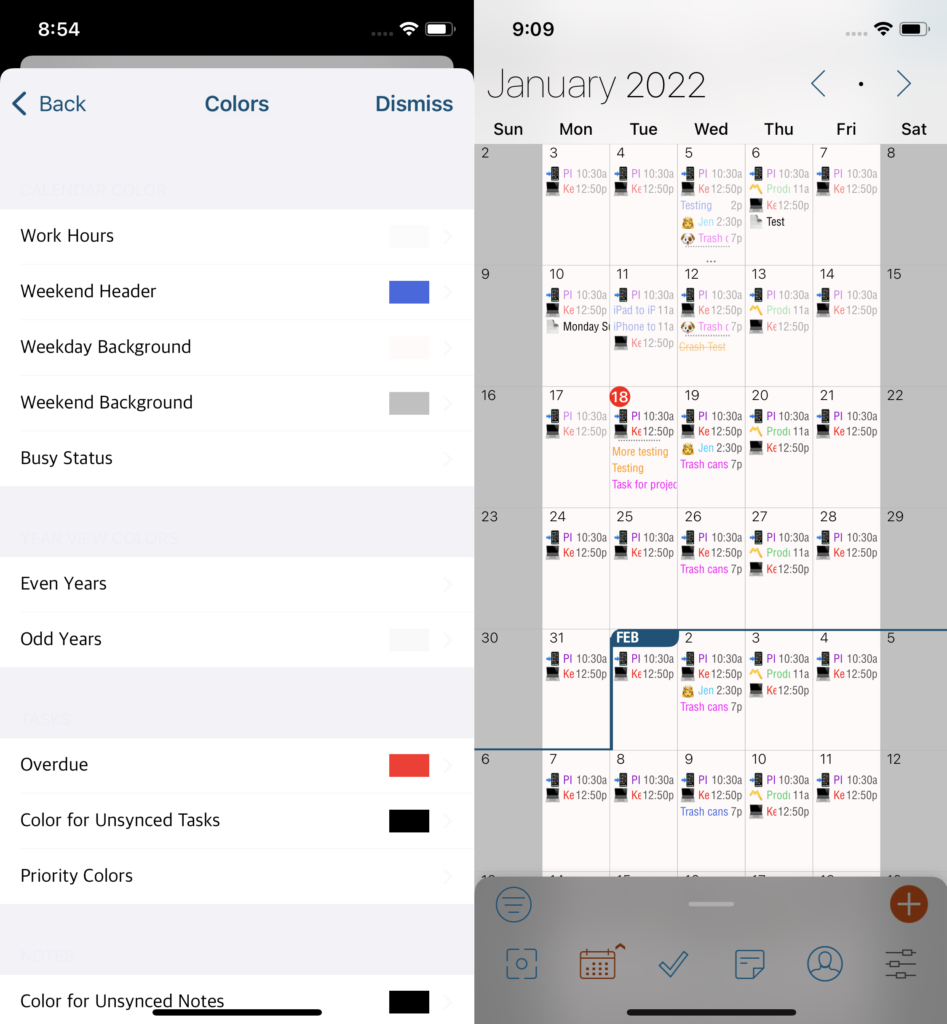
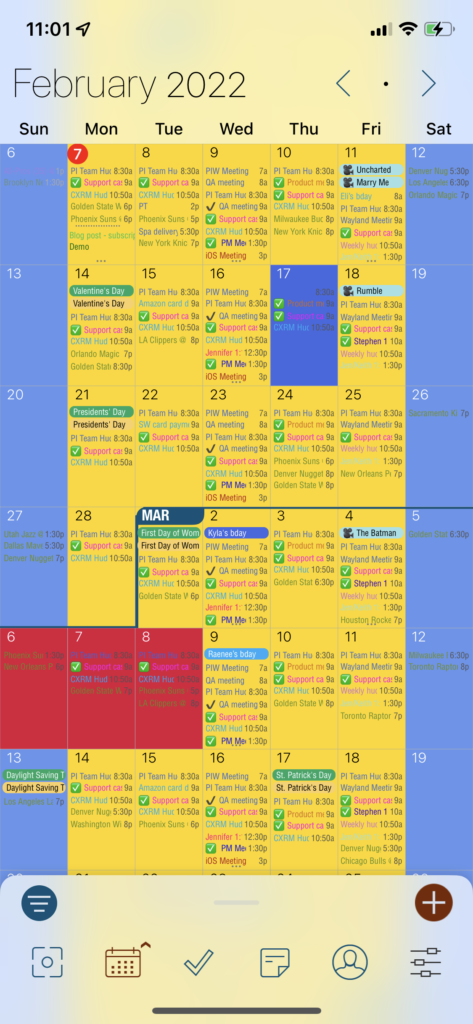
For Android, go into your Informant Settings>Themes>Custom and tap the ‘>’ icon on the right and select “Edit”. You can customize everything on your calendar here.
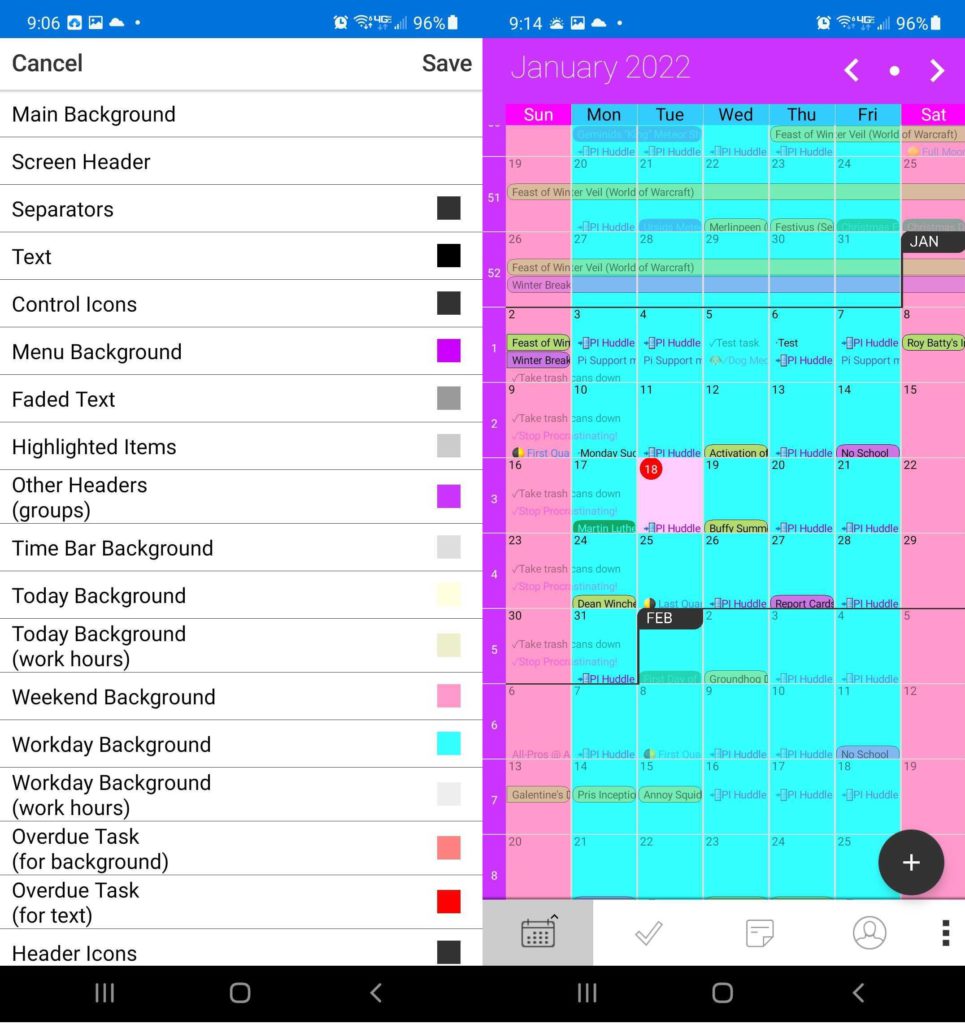
Whatever style you prefer to view you calendars in, Informant has you covered.
