Major Release Coming for Informant for iOS 5
It has been just over one year since the release of Informant 5. Since then we have listened to feedback and made many changes. We have had 9 releases to improve or change features, fix bugs, and to keep up with changes from Apple including the release of iOS 11 and the iPhone X.
The iPhone X caused us, and all iOS developers, to make some UI changes to accommodate the “notch” and the new “virtual home button / swipe” from the bottom edge of the display. The I5 view picker was specifically an issue because the new guideline was that we could no longer put any buttons on the very bottom edge of the display. We were forced to make some quick changes to our primary view navigation for iPhone X and that left us with 2 different view navigation interfaces across different devices (iPhone X vs iPhone 5/6/7/8 and iPad). We learned a few things along the way and we also received a bunch of positive feedback on our new iPhone X view picker, so that got us talking about making the experience consistent across all devices and implementing the same view picker on all devices (iPhone 5/6/7/8 and iPad).
1) View Selector/Main Navigation:
Problem to solve: The introduction of the iPhone X forced us to change our View Selector/Main Navigation. After a quick release to fix the interface problems for iPhone X we have had 2 different interfaces on the iPhone X devices and all the others.
Challenges & Considerations: The Informant app has 6 main view screens (Calendar, Tasks, Notes, Contacts, Focus, Settings) and 6 different calendar view options (Year, Month, Stacked Week, Column Week, Day, Agenda) . This creates a challenge in making all of them easy to access and not cluttering the interface. We also want to put more visual emphasis on the “add new” button. We also considered feedback on prior versions of Informant as part of these concepts.
Feedback Request: We want to hear from you – what is your preference for how to access all the different calendar views?
Image 1a- Shows the new view picker for all devices in the “standard” state
Image 1b- Shows one option to select a specific calendar view – a force touch (or long press) on the calendar button will replace the navigation button with calendar views to pick between
Image 1c- Shows another option to select a calendar view – a force touch (or long press) on the calendar button will show a popover with the different calendar views to choose from
Question for user feedback: Do you like 1b or 1c better?
2) Time Picker
Problem to Solve: When we released Informant 5 we went with an innovative date and time picker. The date picker was quickly identified as a problem and we made a change. However, the Time Picker was reverted to an Apple default “scrolling wheel” time picker, which is admittedly pretty terrible.
Solution: We put together a blog post a few weeks back with a few different options (link) and solicited feedback. Based on your feedback we are moving forward with a button input similar to this one.
3) Icon set
Problem to Solve: Over the years, while we have made notable changes to the UI, many of our icons haven’t received the same level of attention. We wanted to modernize our view picker icons and make them feel like a more cohesive set than what they currently are.
Here is what we have come up with:

Row 1: New flat version of main navigation. Row 2: Calendar Icons – Option A (like current) Row 3: Calendar Icons – Option B (new)
We are very interested in your feedback. Please comment below.
Disclaimer: Please realize that these pictures are design concepts and the final interfaces may vary from these. While we are actively developing on these features we are not disclosing a release date. Beta users will be notified via Testflight when beta versions are available.
P.S. A special thanks to our newest team member and designer, Sienna, for coming up with some fresh ideas to address these changes. Once we sort out the details on the iOS version, we are planning to take some of these design items to the Android version as well.

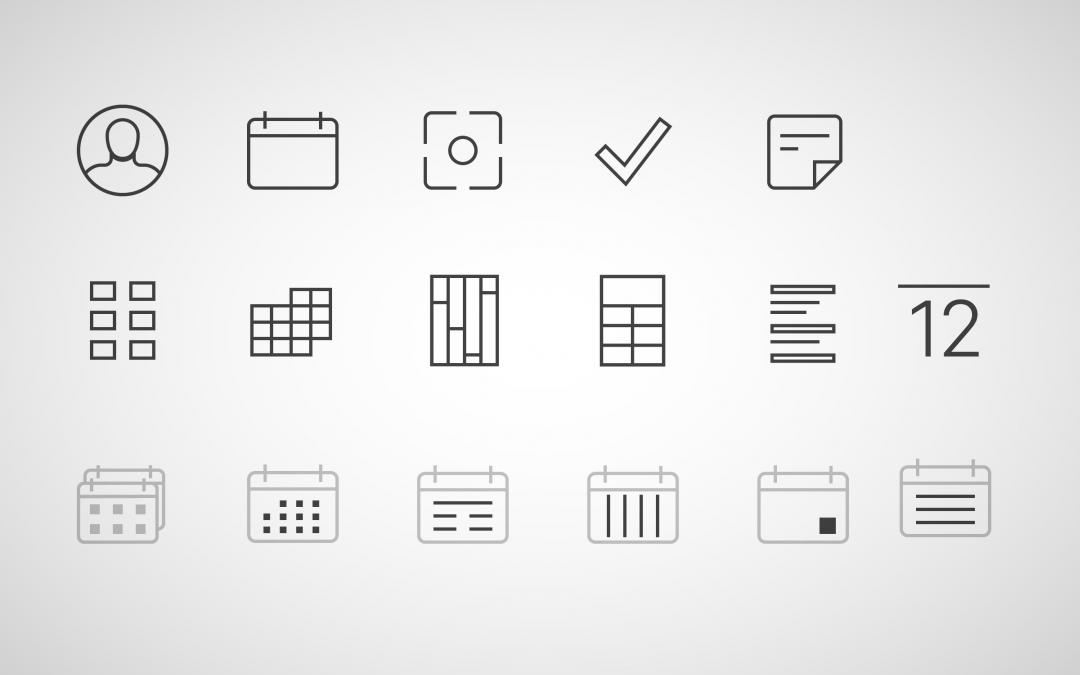

I would go for 1c. Neither addresses the problem of the massive amount of space the bottom bar takes up on the iPhone X. You need to make it much smaller.
How do you make it smaller without a) removing features or UI elements or making the buttons conflict with the X home bar at the bottom? You don’t.
I designed this iPhone X drawer based on what’s actually usuable – not just on trying to squeeze things in.
1b or 1c is fine.
The new time picker looks more efficient.
Flat looks fine, but doesn’t really matter to me.
I agree with the above comment that the bottom bar could be a third as high as what it is now. Several other apps use very little space at the bottom regardless of Apple’s guidelines.
I can’t agree. It’s not just Apple guidelines – it was my own usability testing. I don’t know what Fanatic will do – but if they do try to squeeze more UI there it will make the UI much harder to use for everyone who doesn’t have pencil fingers.
I’d still like to try it smaller.
“I don’t know what Fanatic will do” – that comment coming from (Pocket) Informant’s creator might be the final nail in it’s coffin.
Love the new design concepts and I can’t wait for the update! 🙂 1C would be my preference.
I prefer 1c
If with 1c, a quick tap on icon takes me to last used calendar view (if in any other view) , and a long tap brings up a list of calendar view types, then I suppose I would vote for that (over 1b)… but please also consider bringing back the option of customizing bottom bar like in good old PI4 and take it up a notch! For example, let me populate the 5 spots in the main navigation window with any of the following: contacts, calendar (short tap goes to most recent calendar view & long press gives me pop-up list to choose from), focus, tasks, notes, agenda view, day view, week view, column week view, month view, and year view. You could even add another option (for example an eyeglass icon) which if tapped would show a pop-up menu of the various view options – contacts, calendar, focus, tasks, notes. A productivity app should be all about speed! And one key to speed is having icons in reliable places that foster muscle memory. With PI4, I don’t need to think in order to switch between focus and month view – my finger knows exactly where to go because those icons are in the same place (where I put them) every time. With PI5, a later release gave users ability to add shortcuts for several views to bottom of the main screen, BUT the shortcuts changed position depending on the current view and shortcuts got replaced with most recently used views, which makes it harder to use than the permanent locations and persistent buttons in 4.x.
Regarding the issue of icons, once again speed is of the essence! There is much better visual distinctiveness among the icons in Option A, as compared to Option B – so even if Option A isn’t as “pretty” I would favor it because it would be faster
I prefer 1c !
Icons are nice and clean
1C definitely.
However I have a few concerns which I hope will be worked out:
• I sincerely hope you’re not considering implementing a thick bottom bar with 2 rows of buttons. Screen real estate is important to many of us. I want to see as much of my calendar as possible, with a clean interface and less visual clutter
• I hope the + button also brings up saved templates with one touch, as they do now. That’s important for speed of entry
• I’m hoping tapping on calendar brings up the last calendar view (eg month view) (while a force touch or long press presents you with all options)
• I’m guessing other things like search and settings are presented with the swipe up of the menu bar, since there seems to be a grab handle on it
• we’ve all been waiting for the time picker for so long. Looks good (and long overdue)
1. 1c
2. Excellent
3. Option A (current)
Great to see some progress here – really looking forward to get some betas to start testing.
As for Icons I can only say thumbs up. They seems clean and intuitiv.
For navigation I have a strong preference for 1C as I can easily see what I’m doing. I assume a short tap would be last used view and long tap to open menu.
I love everything that you’re doing – except…
The area between the view icons and the base of the calendar itself that you can swipe up is an awful waste of screen estate and looks dreadful. Please make it go away. Put the add new at the top and create a gesture or add a menu item for find/filter. I add new from the force touch menu anyway.
I like 1c for navigation and option b for calendar icons
Finally something to look forward to and in some ways a step back to PI4!
(1) View picker: I’m happy you are getting rid of the I5 view picker and tranition screen.
I prefer 1c (very very similar to what we had in PI4) but, as other have said (a) quick tap on calendar icon should bring us back to last used calendar view, (b) The botton bar is way too thick! I made it as minimalistic as possible in PI4, it already looked too big in I5, it’s massive and disctracting in your prosposed new version. We don’t need such a huge emphasis on “+” and filter buttons. In fact, I mostly use long taps on a given day in calendar view to add an event. If you find a new location for Add New and Filter (top of the screen? After swiping up?) it would be better in my opinion. Also, for those who don’t have an iPhone X hopefully the bottom bar can be moved closer to the bottom of the screen. In any case, this is better than what we currently have
(2) New time picker looks good. The current scrollin wheels are dreadful
(3) I don’t like flat icons, but what can we do. I’m rather indifferent to the icon set you choose, maybe I prefer option A (like current).
(4) Were are things like settings and sync? I imagin swiping up the bottom bar?
Most important thing: please not such a thick bottom bar! On iPhone SE there will be barely any space for calendar left…
I kept my post short to highlight my main points. But I was going to write more (pretty much everything you said above)
• this is closer to PI4, which is a good thing (and to come full circle, having customisable buttons would be ideal)
• I had my PI4 buttons minimalist too (text only, for absolutely minimum height)
• seems the ‘home screen’ is gone, which would be good, as it was of little use, and jarring visually
• lower button area needs to be as thin as possible, as already stated. We also use an SE in our family.
• all this navigation and button layout stuff is important, but there are many other features I’m hoping are coming sooner rather than later (as discussed many times before, here, and in incident support, and on the feature voting site)
Regarding the view selector, I vote for option 1c.
Regarding the icons, option A is less cumbersome (no calendar shape around each icon) thus more readable.
Option 1c for the view selector seems the most intuitive and least “fussy”.
I’m happy to see an improved time picker! I hate trying to set meetings on the hour and 1/2 hour because of the Apple spinners. I hope the date picker is still a calendar, rather than numeric keypad.
The only other thing that bugs me right now (I have iPhone X) is having to swipe up for search and sync. I would prefer to get buttons back. The problem is that the iOS “swipe up to switch apps” feature sometimes gets disabled, because Informant decides it wants to do the search/sync screen instead or show the extra row of icons. I have to tap on an entry to get the long swipe bar to go from gray to white. So 1b is not my preference if it messes with the iOS swipe bar. Of course for now, non iPhone X users wouldn’t have this issue.
My real preference for the view selector is to be able to have 2 calendar icons available, instead of just one calendar icon that I have to switch to see the other view. i.e. I would like to be able to configure the icons so that both week view and month view are in it. I use Informant for calendar and tasks only (but that’s just me).
For the navigation, can the drawer be completely closed so the nav icons are hidden (leaving only the filter and new item buttons)?
rafaelv on April 1, 2018 at 9:40 am
Does anybody can confirm if PI4 works Ok with IOS 11.3? Thanks.
——————————–
My wife is still using it on her 6s+ and iPadPro both running iOS 11.3.1
She doesn’t do anything fancy on it which is why she hasn’t upgraded to 5x which I use.
Her install of 4 had a problem when we installed it with the ad for 5 but support solved that. She uses a iOS calendar and a google calendar.
Option 1c looks more consistent and intuitive, as the interface doesn’t move!
The time picker option A1 is the most straight forward and has my preference.
For the icons: option A!
And as suggested many times before above: if there is any way to collapse/hide/minimize the icon bar to gain screen estate for the calendar > yes please!!
“mdvdhurk on May 8, 2018 at 1:31 pm
Your comment is awaiting moderation. ”
It’s now May 19th, sometimes I’n wondering just why I put the effort in replying anyway? Is anything wrong with my suggestions? They keep being deleted or ignored all the time…
Looks like the new version released yesterday has made the bottom bar smaller. I like it!
False alarm. It’s back to the thick bottom bar.
Please bring back templates that contain all information including repeat and alarm. I used them heavily in I4 and they saved me a lot of time. Not having them makes my usage much more clumsy and time consuming. Thanks
For the View Selector, I prefer 1c. It’s cleaner.
The new time picker looks great.
For the new icons, I think Option A for the Calendar icons look cleaner. Option B icons look too busy with too much packed in.
1b please
Re:2 Time Picker – is it planned that the spinners perpetually revolve? Hope so.
Re: 3 Icons
Apart from the first two the Option 3 icons don’t seem to visually suggest what they are, so Option 2 for me but with light grey borders
I like 1c, with the calendar option pop-up. It should remember the last calendar option you pick as your default with the pop up allowing you to change it if you want.
I like the time picker (hated the scrolling wheel); however, I would us the same logic you used for the calendar, where if I long pressed the month or the year, a popup of the all the months would pop up or several years. I hate to scroll through the months if I’m in May and want to plan something in December.
Lastly, I really like the option to convert an email to a task; however, in addition to task, I would like to go from email to event, as I often plan an event based on the emails (i.e. an email for an upcoming doctor appt, I would want to add to my calendar not a task). Currently, I transfer the email to a task and then convert the task to an appointment. Both options should be available.
Overall, I like the updates. I’ve been using this program when it first can out (actually I started with franklin covey and pocket informant then contained similar planning logic, then it became informant). I like how you are listening to the customer for feedback.
Definitely like the new time picker.
A couple of other enhancements that would be nice:
1) An Alexa skill so I can see my Informant calendar on my Echo Show; or a way of putting an item on two calendars (Informant Sync and Google, for instance) and Alexa can display the Google one.
2) Sharing of calendars. It would be great if I could just see my wife’s calendar and her mine, with by “turning on” that calendar on my device.
B works for me. The less steps the better. I do have to say, there’s no “fun factor “ in your program. The icons are sterile and uninteresting. Informant is not only used by business people, but also soccer moms! With the events for birthdays, it would be great if it calculated the number automatically. I’ve been using your program since it came out. Thank you.
It would be great to be able to print my calendar in weekly or monthly format from my phone. I have hoped for this function in every one of your releases over the years.
I like 1c the best and I like the icon concepts – clean and simple.
Like my old cyber pal Mehill, I left the informant blog for awhile. Comments on other blog topics seem to be forbidden.
Therefore I use this forum to say…
The Time Picker you had in PI4 worked perfectly well… After two years you’re still beating this horse.
It blows my mind that one man has destroyed such a good thing just because he had more money than sense.
I’ve written an email to the developer of my new/old calendar app begging them to turn down Keith’s efforts to completely destroy them with his money and ignorance. His Ignorance of people and his lies.
@Keith I’m a bought it guy that today received your email blast today regarding ‘bought it forever’
Because of your continued lack of …oh never mind, you’re not with it
@Alex best wishes to you… Let me know when dumb ass let’s you buy back your baby for pennies on the dollar… And you restore it to it’s once glorious self
Otherwise goodbye forever informant
“It blows my mind that one man has destroyed such a good thing just because he had more money than sense”.
Hear! Hear!!
Perhaps it is in keeping with the trend of the nation 😉
I would like to be able to put notes or details in tasks.
I’m for option 1C. As regards the calendar view icon options, I actually prefer the old icons because they are more clearly distinct from each other. On a small screen the others would look a bit too similar at times. I recommend 3A.
View Selector: 1C – go for it!
Time Picker: – for the future, please give consideration to a 24-hour option as well, rather than just am/pm.
1) I don’t have a strong opinion on the first, but lean toward 1(b). It seems a bit cleaner.
2) The new picker looks much better than the scroll wheel.
3) I strongly prefer Option A for the calendar icons. The new icons all look alike, and you must mentally pause to think about what’s different. The current icons are immediately recognizable and they communicate the idea of what they represent much more effectively than the new ones.
This is not about any of the three items posted above, but I would like a fix for the add a new subscribed calendar function in the manage calendars interface. When I press the “+” button and click “New Subscribed Calendar,” I am then prompted to enter the URL of the calendar to which I want to subscribe. I enter the URL and press “return,” and then press “Save,” However, instead of adding the calendar, I get an error message that says “Apple requires all server connections to be secure with an https:// prefix.” This occurs despite the fact that the calendar URL has an “https://” prefix.
When I wrote to support, I was told that the feature was broken and needed to be fixed in a future update. This feature has been broken for a long time.
Hey please make the Apple Watch app more useful. So that I can add/edit appointment, note and reminder. Right now I can only view. And the star/overdue is totally useless. Thank you.
You state, clearly, that “we are not disclosing a release date.” Fine. That is probably prudent; however, it has been a month since this blog post and it would be nice to have a sense of general progress: “as anticipated”, “better than anticipated”, or “slower than anticipated”, perhaps. This does not really tell us much, but it does suggest that you are aware of the myriad users looking forward to various aspects of this revision.
Thank you.
I probably would not hold my breath waiting for this update. Fanatic software will blame the problem on Apple and IOs12. There will be many “fixes” to Informant 5.37 due to the release of IOs12, so many that we will not see the major release of Informant 5 for months to come.
So the time picker poll is 3 months old at this point, this announcement is 6 weeks old at this point. Would anyone like to start a poll as to when update will arrive? Icons aside who believes that the update will work as promised. m_g58 your earlier comment says it all.
Thank goodness this roller time picker is going away! The one you’ve chosen to go forward with is an improvement, but for speed, the addiction of the 15, 30, and 45 buttons to the proposed “00” option would be a major improvement. Of course a selection button for “AM” or “PM” is also mandatory.
Would like to see the option to eliminate the “start time” line like in PI4. Frequently I simply need to make note of an important phone call I made (for reference) that lasts only a few minutes thereby only requiring a single “end time” line item on the calendar. Pls bring back the “x” to eliminate at least one of the time lines.
The new icon sets look good, but take up too much valuable screen space as shown. The original 1a is best with the tap/hold to access the different calendar views when needed. I primarily use the Agenda mode and use the upper left “current day” button to revert back to today quickly and the upper right to access and seek the other days of the month/year. However, I would also like you to bring back the ability to customize my icon layout choices to quickly & easily access my preferences. Thank you!
It’s such a superior calendar product. Thanks for seeking our input and please keep it up to its current excellent standards. As a longtime PI user and promoter, I’m still looking forward to finally getting a Microsoft desktop version, one of these days!
Sorry to state the obvious but the number of bugs at release will depend on the breadth and validity of testing and the willingness to fix them. If they don’t throw enough time and resources at it because of cost who can guess the outcome.
I expect TSB wished that could do their testing cycle again
The Subject of IOS is the main part of the description and with the same major issue of ios, there is the solver, the solving nature site https://printerchatsupport.co.uk/brother-printer-support/ it is depending on the boot of the subject.