Apple customers have been asking, and finally the higher powers at Apple have bestowed upon us the Lock Screen Widget!
To set up a Pocket Informant lock screen widget:
Make sure that app version 5.83 is installed on the device. Hard press on your device’s lock screen and select Customize.
From here, you’ll be able to select the space above or below the time and choose the Informant Widget.
After you’ve chosen the widget, you can go back into the customize section of your lock screen and tap twice the widget to make any changes to the information you’d like shown.
Once you are finished customizing, you’ll be able to see your Informant Widget on your lock screen.
Now you can keep up with your schedule without even unlocking your phone!
**NOTE: If, for some reason you do not see Informant listed in the Apps you can choose from to install widgets for, please restart the device**


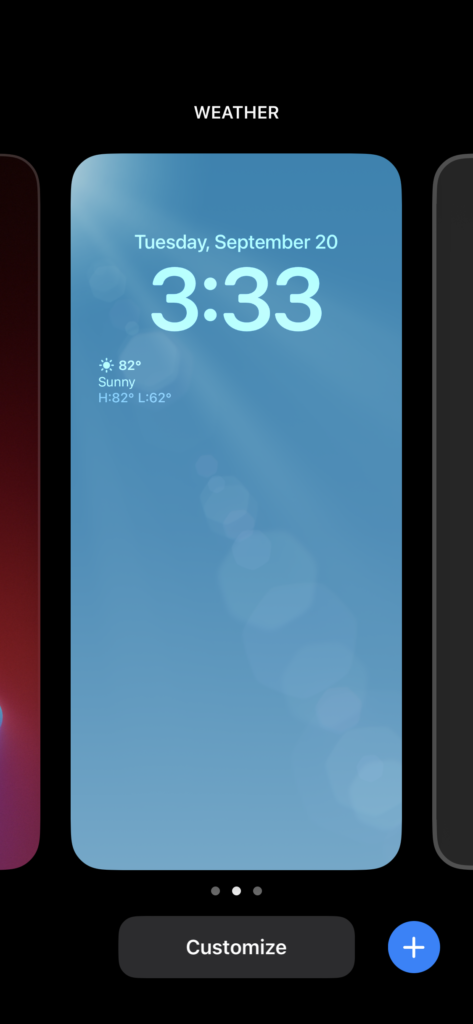
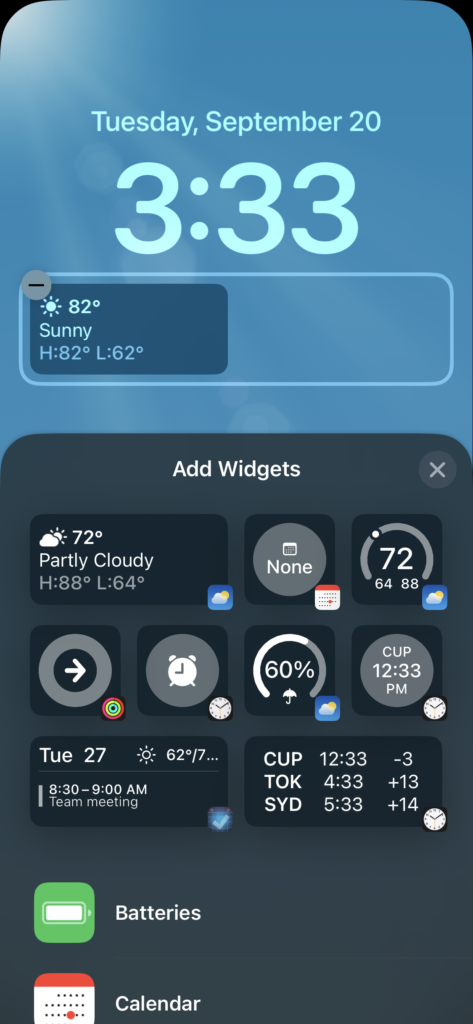
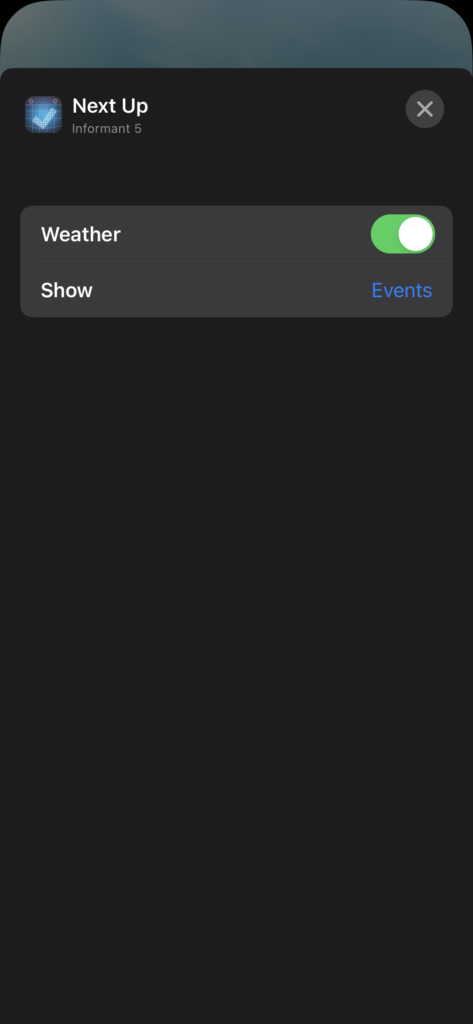
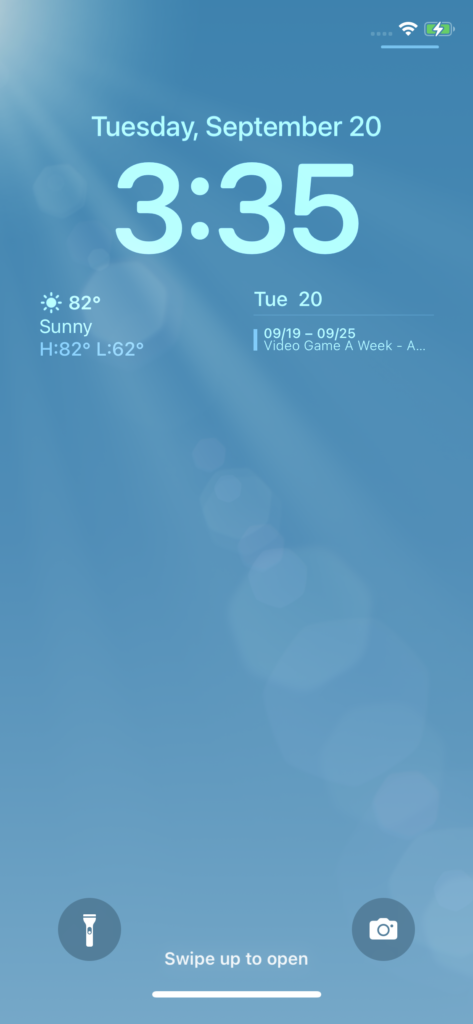
After double checking that I had the right version of Informant, I followed your instructions and there was no place to add a widget to the Lock Screen.
I wish I could unlock the event all day long
Requesting modifications to allow users to select the display of all-day events.