It’s been a couple of months since we’ve posted about what’s been going on behind the scenes with Informant for Web Beta. For those that would like to join the beta, fill out this form and it will display a popup confirmation that will give you the link to the site. Some highlights from the past few releases since our last blog update:
- Smart Filters
- Users can now create, edit, and view Smart Filters. Smart Filters are a great way to create customized views to better organize and view your tasks and checklists
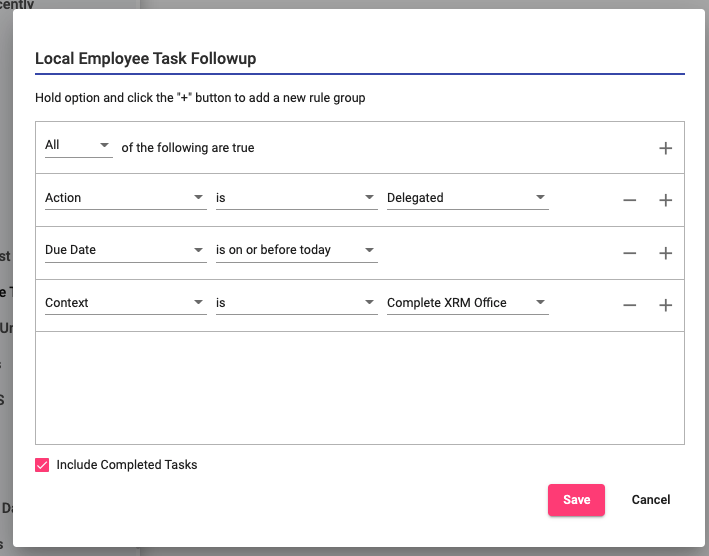
- UI/UX improvements
- Added icons for projects, tags, and contexts to match other platforms
- Ability to resize left nav to customize for longer title names
- More color customization options for projects, tags, & tasks
- Alarms
- Users can now view alarms that are created on our other platforms as well as create both basic and custom alarms in the task/checklist detail view on the web. There are a few UI revisions that need to be made, and we will be working on those in the near future. As a note, alarms are viewable on the web but are not currently set up to notify you in your browser. They will still notify you on our other platforms.
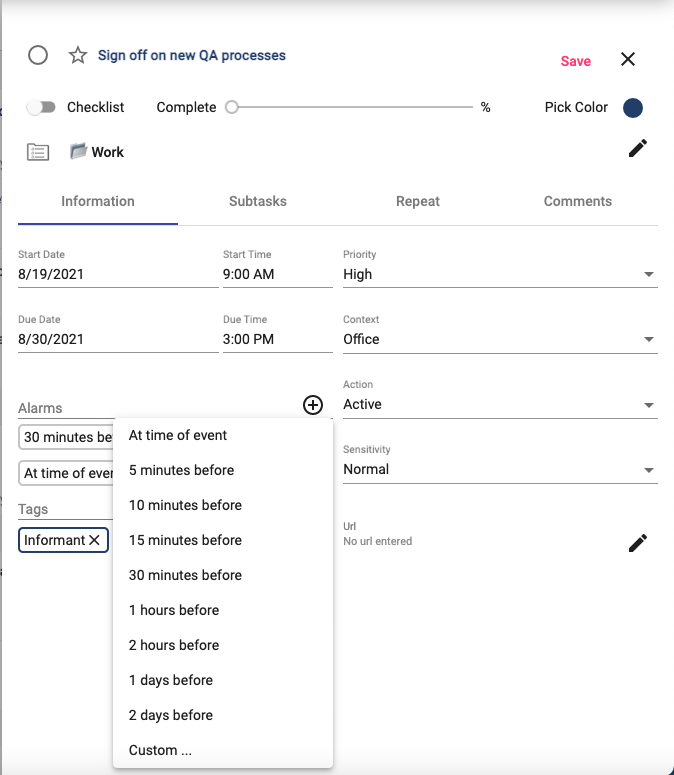
- Sort options are now saved, rather than defaulting back to None after navigating away from view.
- Context menu with single & multi-select options
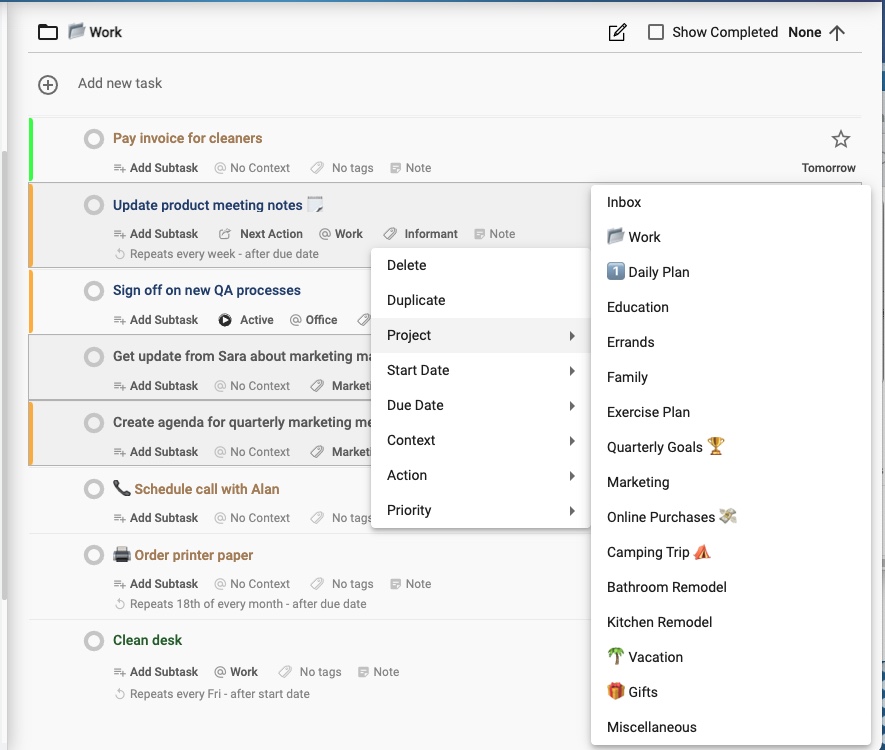
- Basic profile page
- Displays user’s name, email, and expiration date
- Behind the Scenes – Calendaring
- Sneak peek mockup of what we’re considering for adding events once calendaring is released
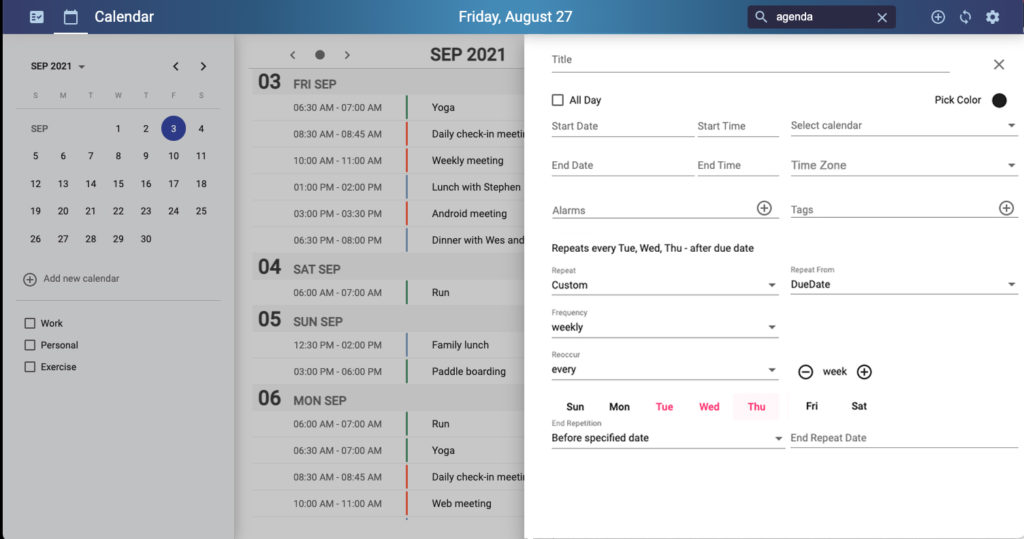
Thanks again to everyone who has been sending us feedback and bug reports, and we look forward to the next updates!

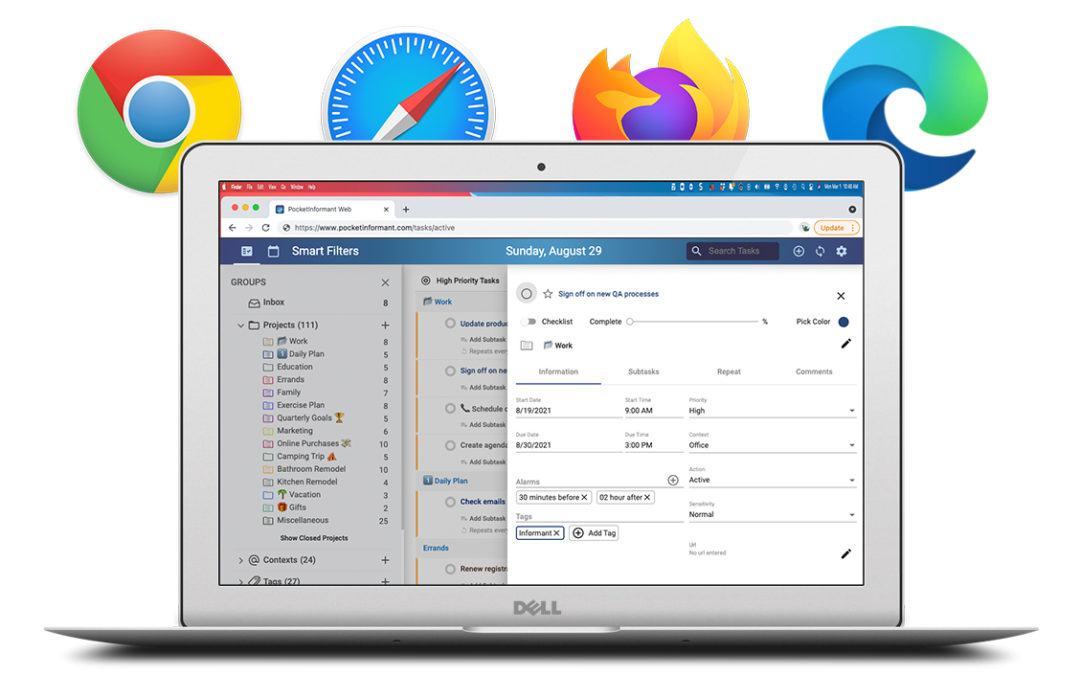
How do I join Beta?
Fill out this form to get the link to join – https://forms.gle/dEiMMUsG8fTwgLhS8
The popup confirmation after submitting the form will have the link.
Just wanted to let you know that the Web Version of Pocket Informant is great. I was forced to switch to Windows10 laptop for Information Assurance reason and having access via a browser prevented me from having to switch to windows based task manager. The only enhancement I would like is a capability currently on the MAC version that allows you to drag and drop task into the various filters buckets in the left pane(Actually, just the Due Today Filter). Keep up the great work. I would happily pay for a web based subscription
Thanks for the kind words and support, Brian! I’ll add your feature suggestion to our backlog. Until then the quickest way to change the due date to today is to right click on the task(s) and select the current date. Just in case you haven’t utilized our context menu yet. 🙂
This might bring me back to Informant! It is crazy how rare a month view with tasks is!
Hello. After playing around with the web beta I am trying to figure out what the advantages are or will be over using the Toodledo sync? I am sure I am missing something, so any info would be welcomed. Thank you!
I just saw an older blog post about the instability of Toodledo, so I am assuming that is the reason. If there are others then I’d still like to hear them. Thanks for a great product!