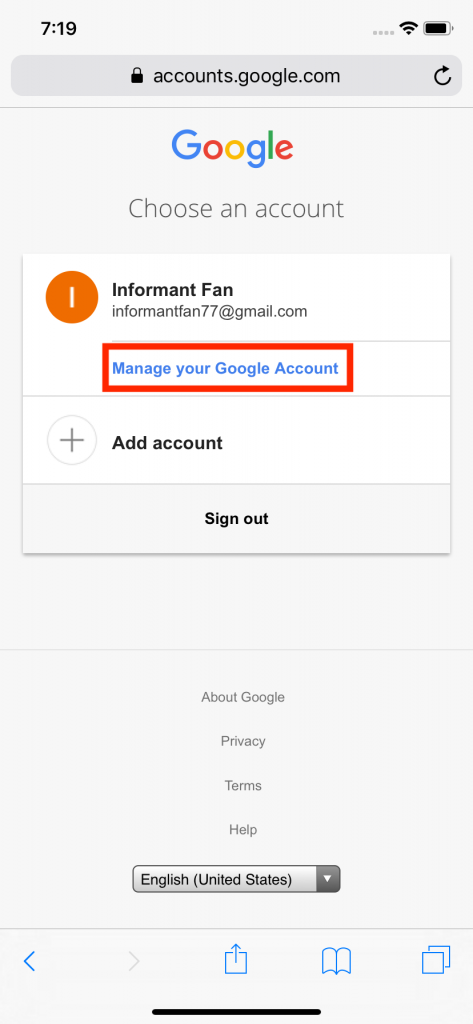
In a browser, go to your Google Account and
select Manage your Google Account
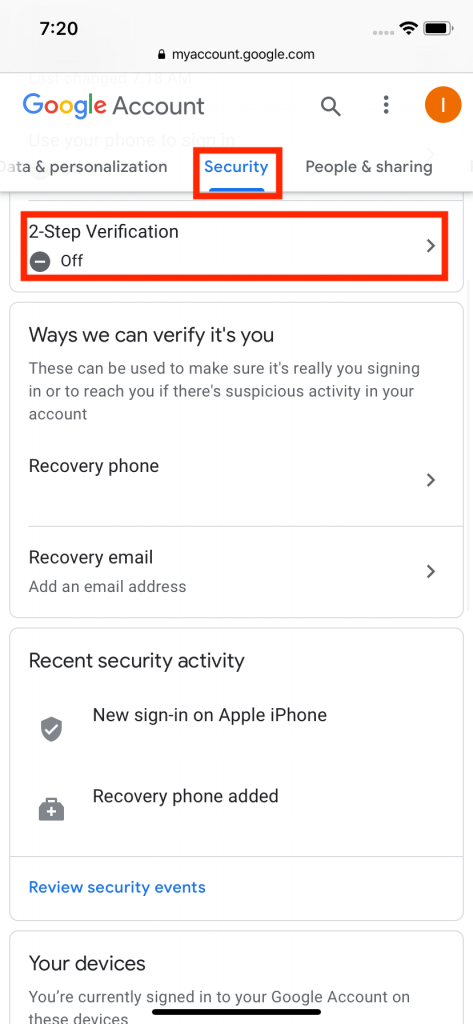
Select the Security tab. Turn on 2-Step Verification (which generates a new section, App Passwords).
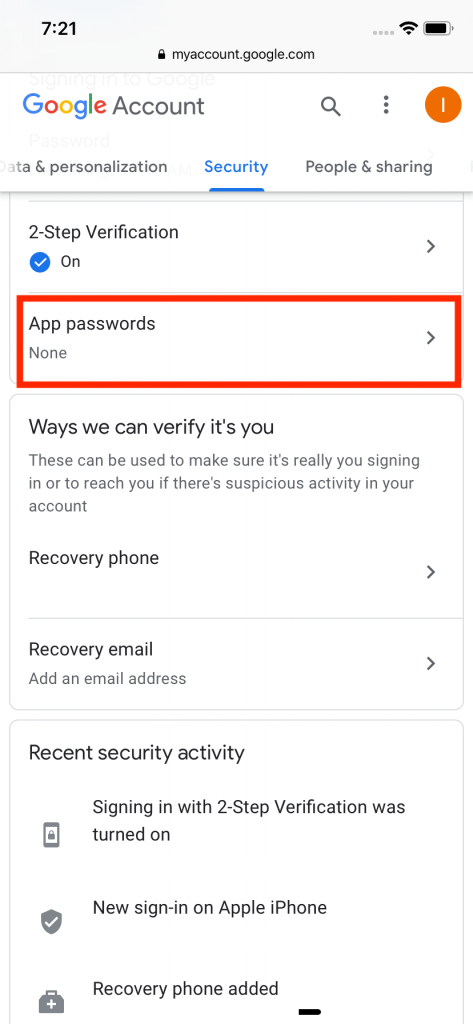
Then tap App Passwords
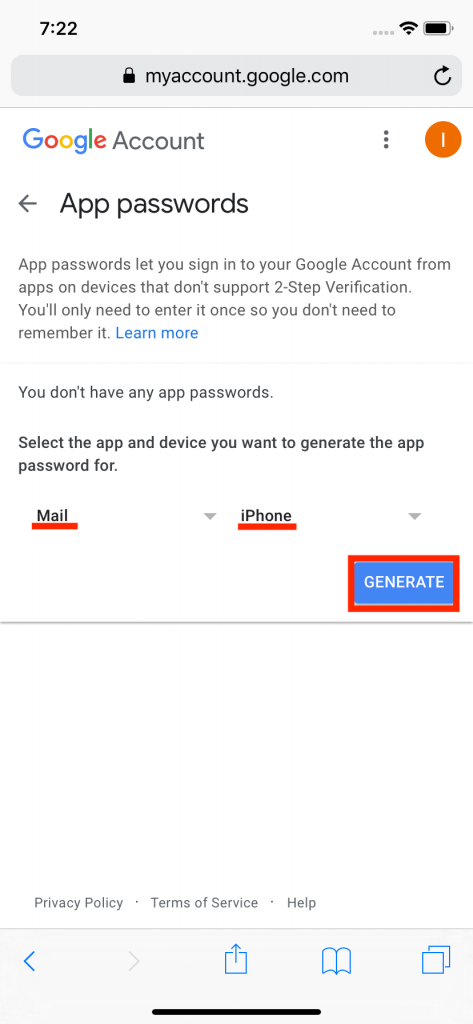
Select Mail and iPhone from the drop menus and then click Generate. This is the password you will use in the app to sign into your Gmail account. When you are signing in for the mail sync service, this would be entered in the IMAP email login option.

Doesn’t work. Tried several times to sign in.
Doesn’t work
I’m so sorry for the trouble. Are you still experiencing this issue? Please reach out to our support right away if you are. You can send in a message in app in the Support option in the Settings menu.
Hi,
I have had the same experience as a number of other users. Like this one here
“As user of Pocket Informant over 15 years , older version then Informant 5, I have also issues to sync with Google calendar as it’s explained on this page.
So I’m a bit frustrated that on emails with Informant , the only solution proposed was to move to a payable version to solve the sync issues, which will probably not correct it.
It’s not very fair from Informant and as I read, solution will probably come soon to be able to sync again with Google calendar.
And if not, I will let down Informant and use Google calendar as many other frustrated users of PI.”
I don’t want to have to upgrade and now pay 35$ a year for ever just to sync with google calendar.
Disappointed. Not paying.
Josh