How to Use Tags:
Informant is a great app that has many advanced features that help you stay organized. One of those features is Tags. Tags are one of the top-level ways of organizing your data in Informant. They are very flexible and ultimately you can use them any way you want to, however this blog post is dedicated to giving you some tips and some recommendations of “How to Use Tags” successfully.
First lets start with a bit of an explanation of what tags are and where they apply:
- Tags are recommended as a “top-level” organization attribute.
- Tags: Can be associated with Calendar Events, Tasks, and Notes.
- Tags are a great way to make events & tasks stand out with default color and/or icon.
- Tags are the most frequently used attribute for creating View Filters
- Tags DO sync with Informant Sync. If you are not using Informant Sync you may have to set your Tags separately on each device – some 3rd party sync services don’t support Tags. (See this post for more details)
- You CAN have more than one Tag per calendar event, task, or note.
How to get started with Tags:
1: Create a separate Tag for each of your major life areas or your major areas of responsibility. For example, you might start with “Home” and “Work”.
2: Are you in School? Do you go to church? You may want to create a Tag for “School” or “Church”
3. Do you play or coach any sports team? If so you might need a tag for “Soccer” or “Hockey”.
4. Do you belong to any organizations, committee, or association you might need to keep track of? Something like Boy Scouts, HOA President, or City Council? Create a tag for any of those.
5. Do you have any relationships that might need their own tag? You might have one tag for “Family”, or you could create a tag with each of your kids names.
6. Do you have any direct reports at work? You might want to create a tag with this persons name if you frequently delegate tasks to them or create tasks for them.
7. Do you have a side business or secondary job that you need to keep track of? If you are a contractor working for a few different clients you might create a tag for each of those as well. Projects can work for this also, more about that in a minute.
8. Keep in mind – you can assign more than 1 tag to a given item, so you can make your tags as specific as you like and assign all that apply to a given task or event.
Projects Vs. Tags:
You might find yourself asking when to use Projects vs Tags. For me, I like to define my Tags based on the major life area or Role and the Projects as the things within that role. Here is an example; I have a Tag for “Fanatic” representing all of my activities with Fanatic Software. I also have various Projects such as PI-Marketing Initiatives, I5 Launch Plan, and Blog Ideas.
Managing Tags:
Tags can be managed on your iPhone/iPad , Informant for macOS, or Informant for Android. If you use Informant Sync your Tags will be synced across all your devices. Without Informant Sync, you might need to configure your Tags separately on each device.
Set a Default Tag: Home>>Settings>>View Settings>>Task View>>Default Tag
Tags & Filters:
Tags are the primary item used in creating (view) Filters (including Saved Filters). Filters allow you to filter out certain data. An example of this is creating a Filter for items tagged with Home and/or Work.
Where do you set up Tags?
Informant for iOS: Tap Main button>>Settings>>Calendar, Triggers, and more>>Manage Tags
Informant for macOS: Main menu: Manage>>Tags
Android: Tap menu bars at top right, choose tag filter, menu bars at top right of that view, add new tag.
Tag Colors and Icons: Tags can have a color and an icon. Anything associated with that tag will inherit that color and icon. (Note: you can still override the tag color if you set a color at the calendar item level).
More…
We recently asked a question on facebook to ask the users of Pocket Informant how they use tags, here are a few of their recommendations. Which of these would work for you?
How do you use "Tags" in Informant?I am looking for some input on how various people use the Tags feature in Pocket…
Posted by Pocket Informant on Tuesday, June 20, 2017
Thank you to all of those who participated!
Meredith Twiss My favourite tag is Pencilled in. It allows me to enter all the stuff we might consider doing but lets me know we’re not committed to it until I change the tage to Appointment/Note.
Craig Lohmann I have tags for work day shift, work night shift, wife’s work, medical (i.e doctor, dentist),birthday/anniversary, church events. Some misc. ones for other events/tasks.
Randall Flanagan I use the tags to designate the larger areas my tasks are in. Home, Personal, Church (I am a pastor), etc. I have six basic tags. It allows me to sort them according to tags.
Nick Catrow I have a tag for me, my wife, my family, my work, my club and everything else.
Diane Michalak Tags are the reason I use PI. I use them for my event entries. I don’t want to use 9 different calendars, I just want to color code 9 different categories. I have tags for misc (like birthdays), sports, personal, work, medical, a board I am on, an organization I work with, etc. They are AWESOME!
Stuart Sherrill Tags for coworkers so I can delegate tasks, my work, personal, etc.
Ted Hicks I use tags to define my roles: work, volunteer, father/husband, etc. Ultimately, I agree with the concept Covey talks about in terms of our “roles”. We all have different roles. So tags are set based upon that role. The concept of the role is to ask yourself, “What do I need to do today (or this week) for this particular role?” Tags in PI help me do that. … The color coding is very helpful too as my eye is trained to overlook the black ones (personal) during the workday and focus on the blue ones (work). Likewise, the Franklin Covey prioritized tasks is also a HUGE help.
Lisa Thompson I use tags for each person in the house. With different colours for each so at a glance I can see who is doing what each day
Peter J. Coburn I had tags for each Major Project, Board, Agendas, Delegated, Waiting For, HR, Priority.





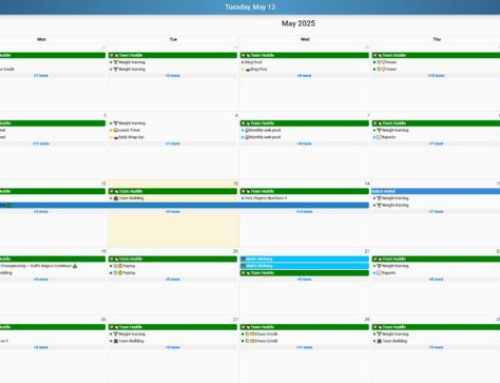

I wish tags applied to projects. Would love to filter out home while at work, work while vo!unteering, etc.
a very informative post. Thanks for sharing this valuable information. I know well of how to use tags and How to get started with Tags in brief steps. It is really helpful for me.