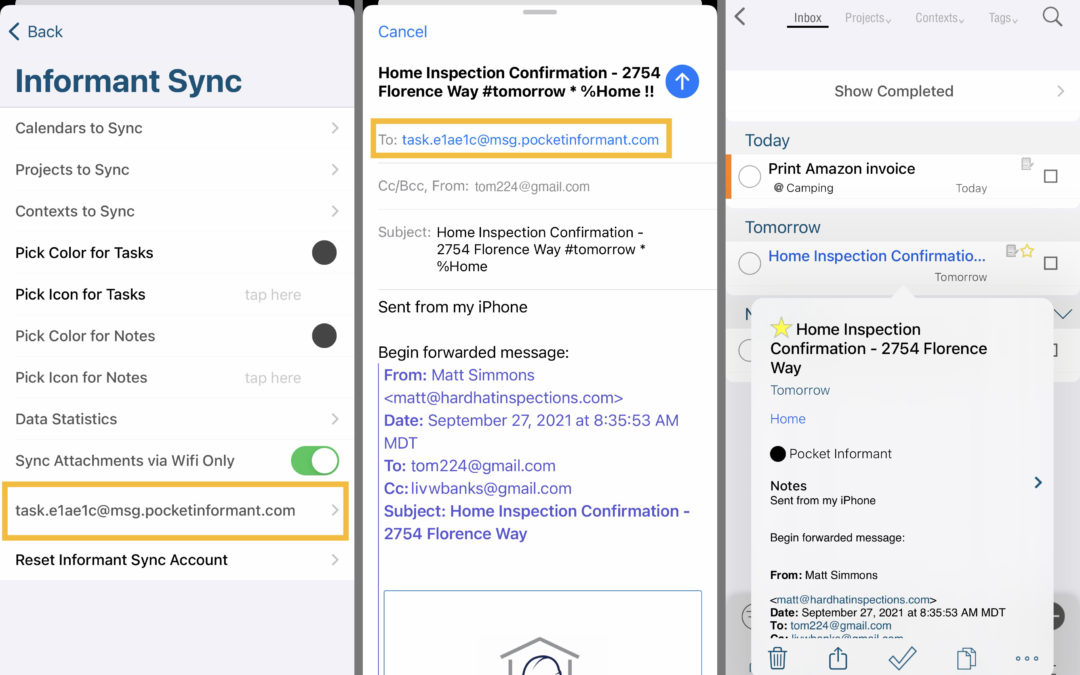Email to task is a robust feature in Informant that allows a user to easily create a task with customized properties that contains the entire body of an email in both rich text and basic text formats. If you ever find yourself receiving an email and then opening Informant to create a task, next time try the following:
- Select the option to forward the email to your Informant Sync task email. For more information on how to set this email up, view the FAQ here – https://webis.helpshift.com/hc/en/3-pocket-informant/faq/53-informant-sync-email-to-task/
2. Revise the title of the email to include various Informant Sync properties, such as due date, priority, contexts, etc. See above link for instructions on the syntax required for how to do this
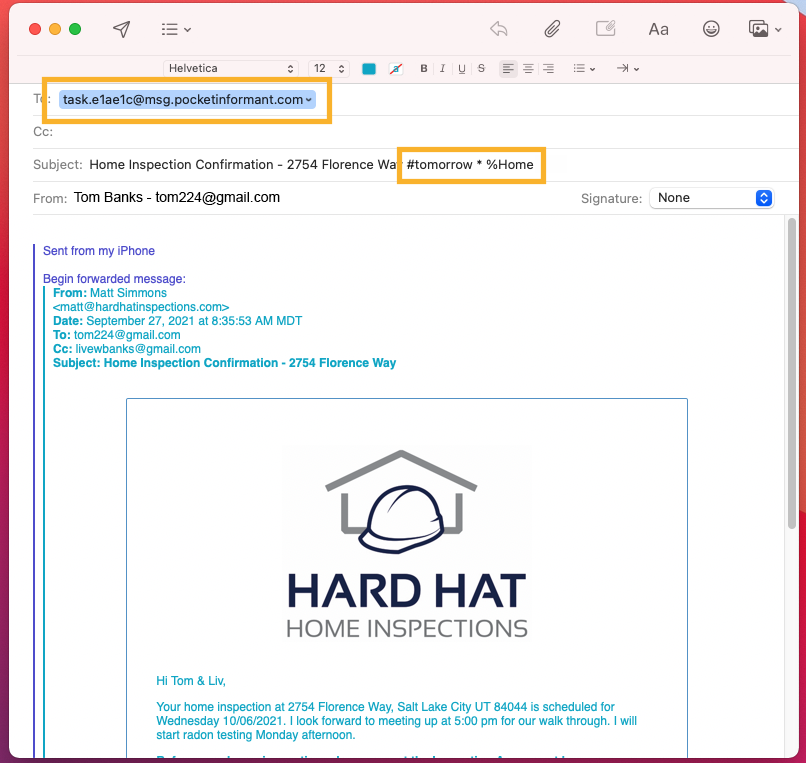
3. Once the email is sent, check your task Inbox in Informant and the task will appear with the title of the email as the task name, with the properties changed to match the additional syntax that was added to the email title.
4. In the comments section of the task you should now be able to view both the rich and plain text versions of the body of the email that was sent.
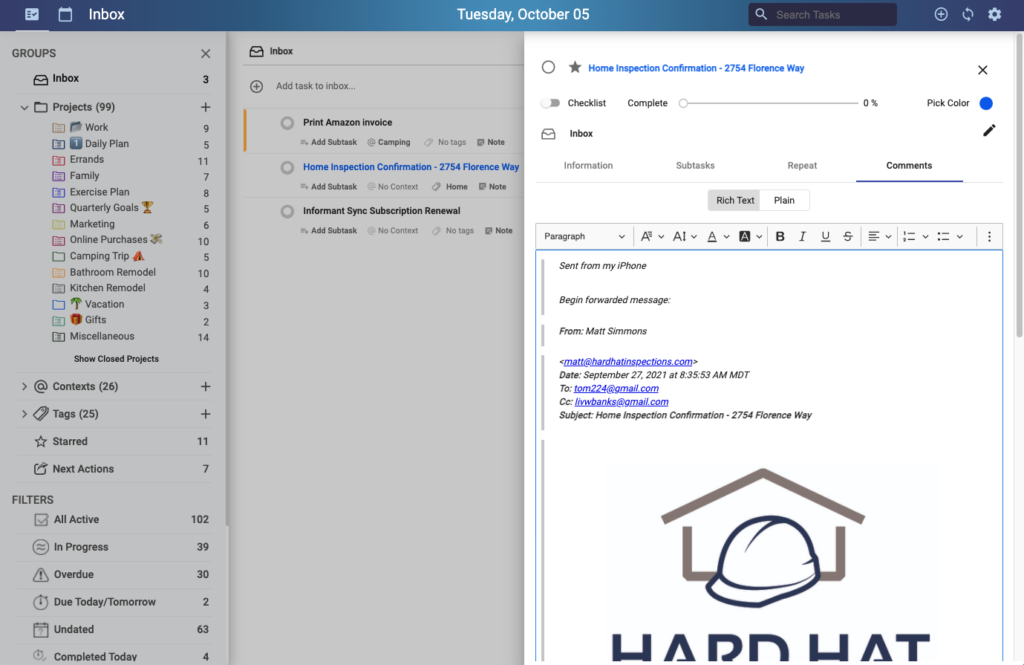
Email to task is a quick way to streamline your productivity, and is also a feature that is unique to Informant with regard to its robustness and compatibility with rich text. If you haven’t already, we highly recommend trying out the email to task feature!