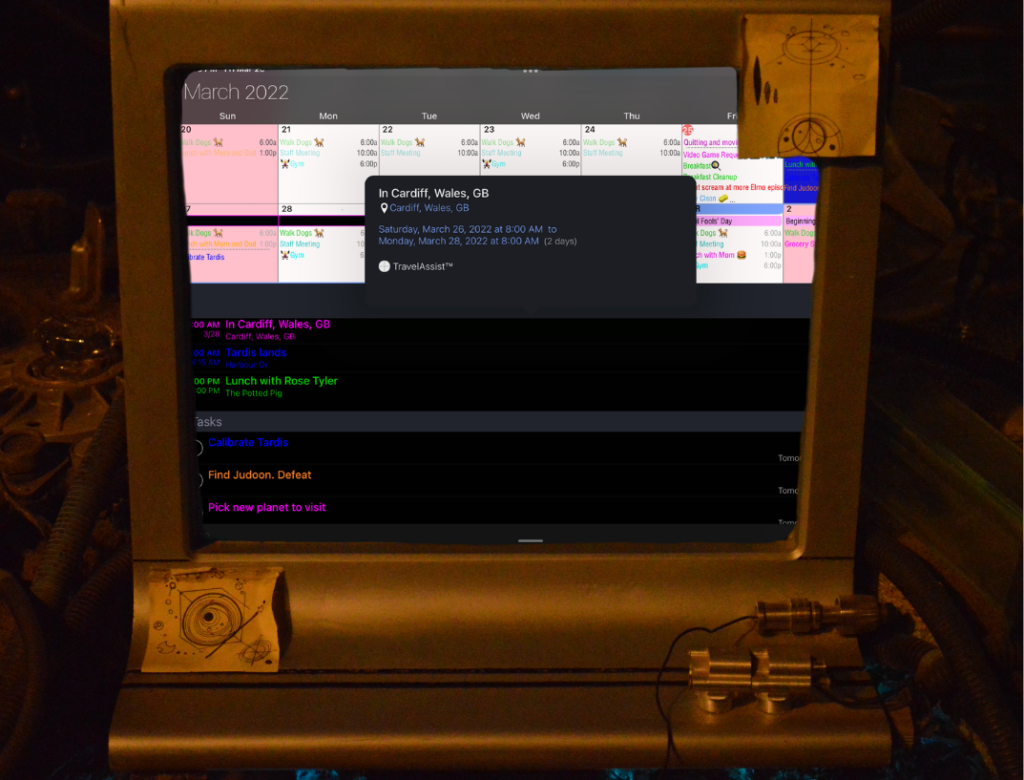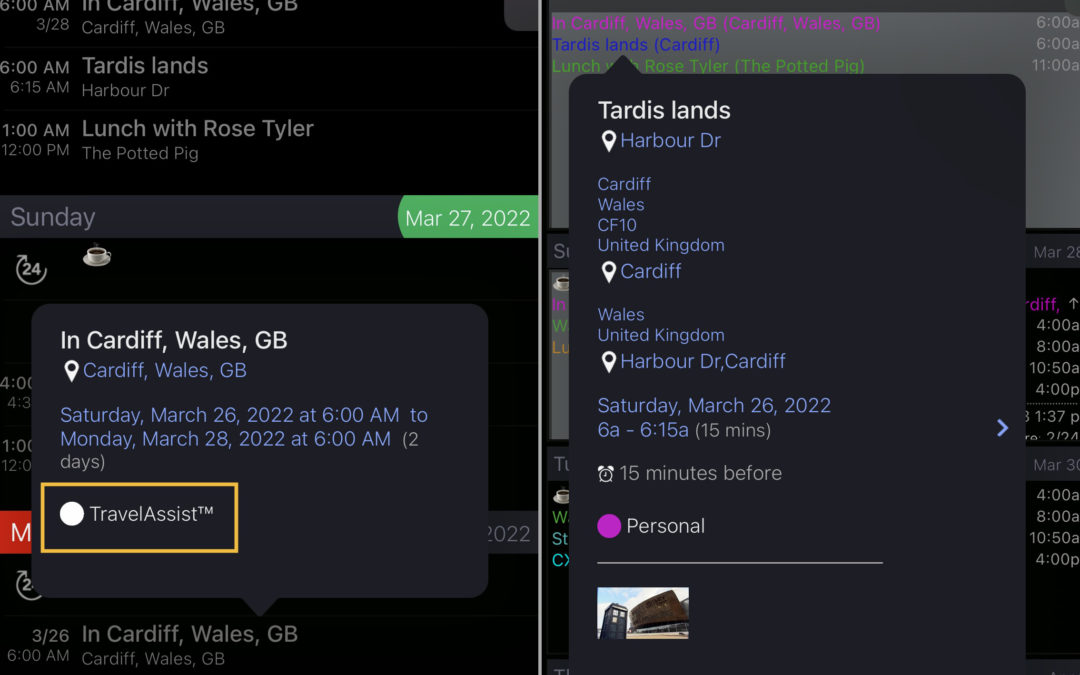Timezones can be tricky whether you’re a time-traveling alien planning their next adventure in the Tardis, or just a regular ol’ human planning a trip to an amusement park. Informant’s TravelAssist lets you plan for that trip with events set in the correct timezone before you even arrive, making pre-planning things to do a snap. (Or a flourish of your sonic screwdriver!
To use TravelAssist, you’ll need to set up a travel plan with a specific timezone. The timezone is picked by the city you enter which makes it easy to set up a trip.
Get started
To set up a trip in your iOS device go to your Informant Settings>Calendars, Triggers and More>Travel Assist.
To set up TravelAssist in Android, tap the 3 dot menu option in the bottom right corner of the screen and then select Travel Assist
Now, to set up your trip on either platform, tap on the + icon or New.
Pick your travel dates/times and start typing a city name. As you type, Informant contacts a cloud service to search for cities out of a database of over 600,000 locations. These can be selected from a popup menu underneath. Choose the city that matches where you are traveling to and tap Done.
You will now see your trip set up as an event in your calendar view.
When you create an event within the time frame of your trip, it will automatically adjust the time to the new time zone as you travel. That means that if you create an event for 8:00am will continue to be 8:00am in the new time zone.
**Please note, you must have an internet connection for TravelAssist™ to be set up, but you do not need it to work afterwards. The cloud service provides a way for Informant to search for a city and get that city’s timezone. If you simply type the name of a city, TravelAssist™ will not accept the typed input because it needs a timezone to go along with it. If a popup with suggestions for the city does not appear there are two possible causes: Your entry is not found in the database; or you do not have internet access. Make sure you have internet access and choose a different city in the same time zone as the one you will be in.**
Some iOS TravelAssist examples:
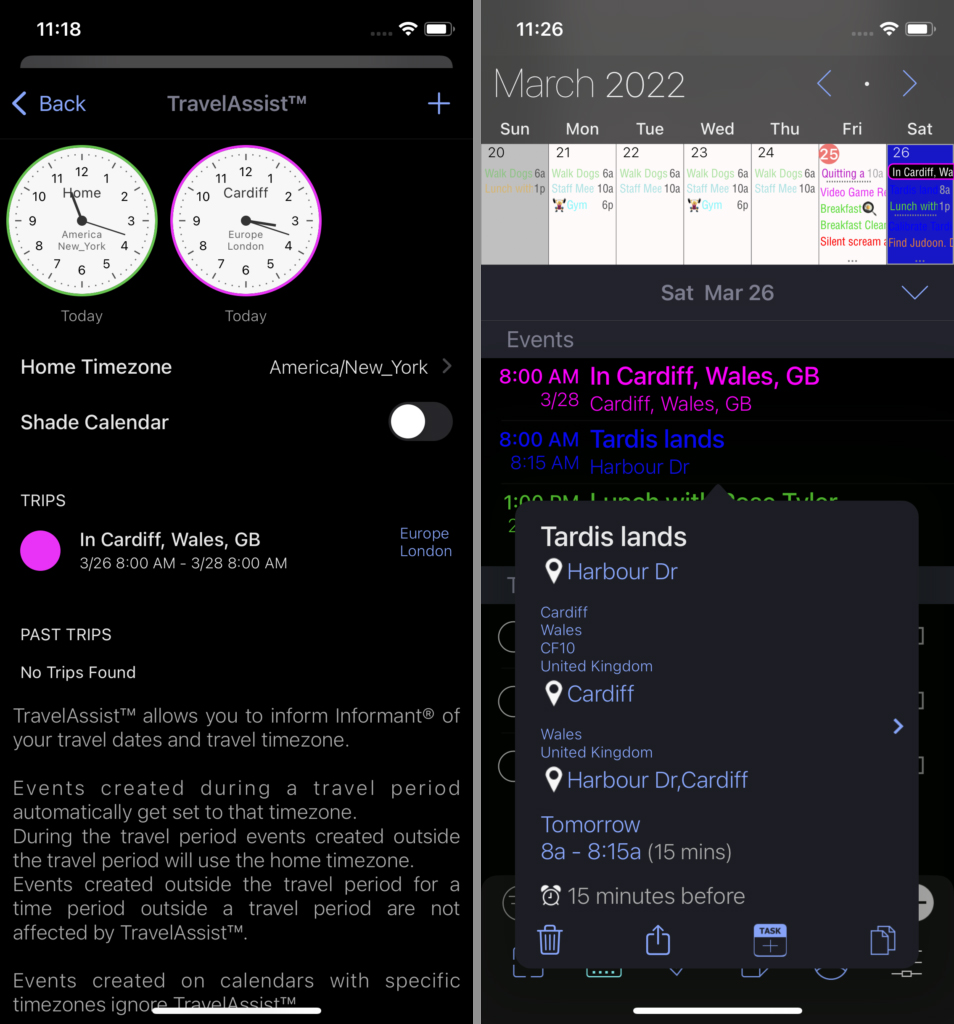
For those without a Tardis, here’s a more “practical” example:
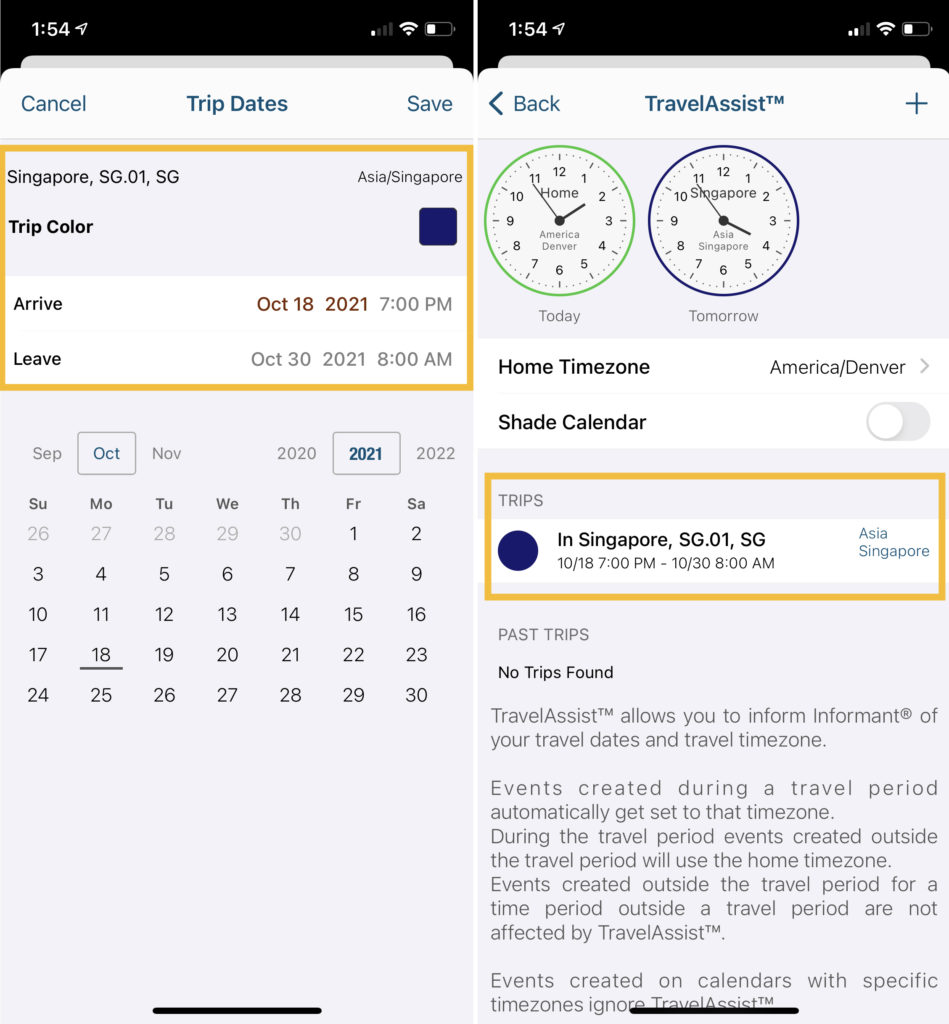
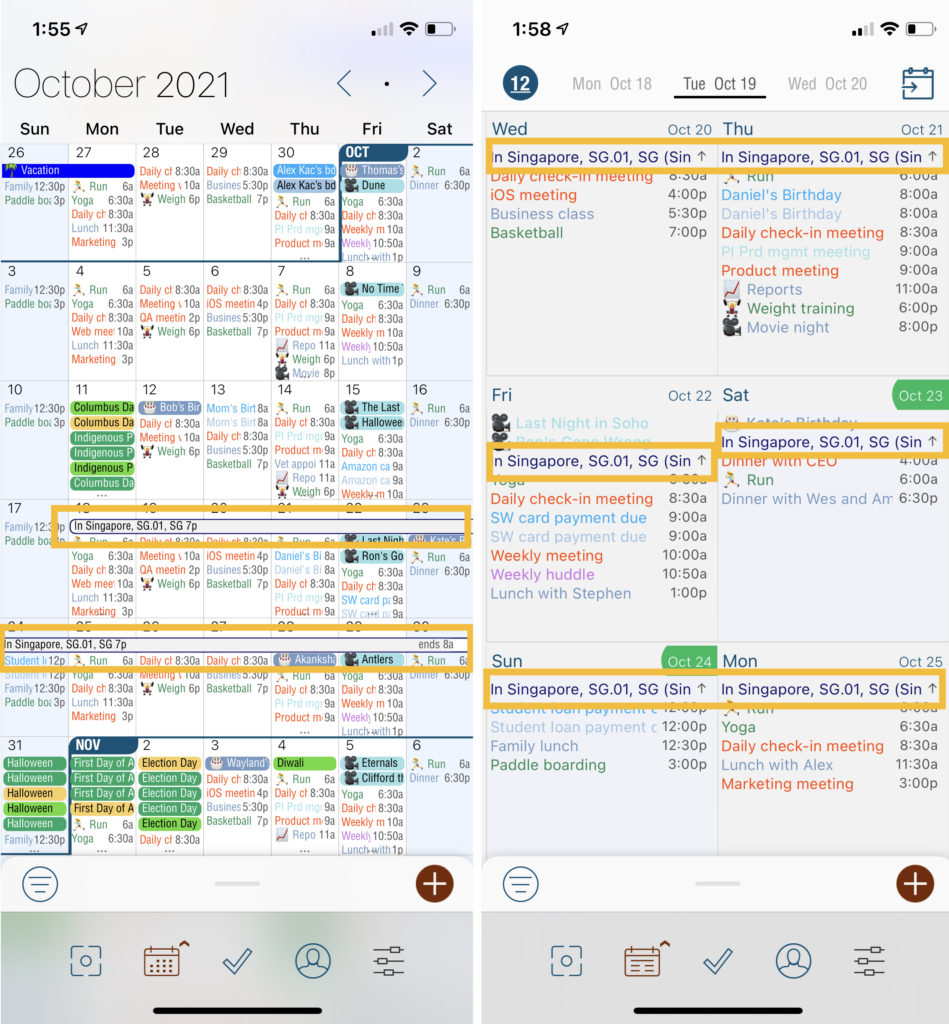
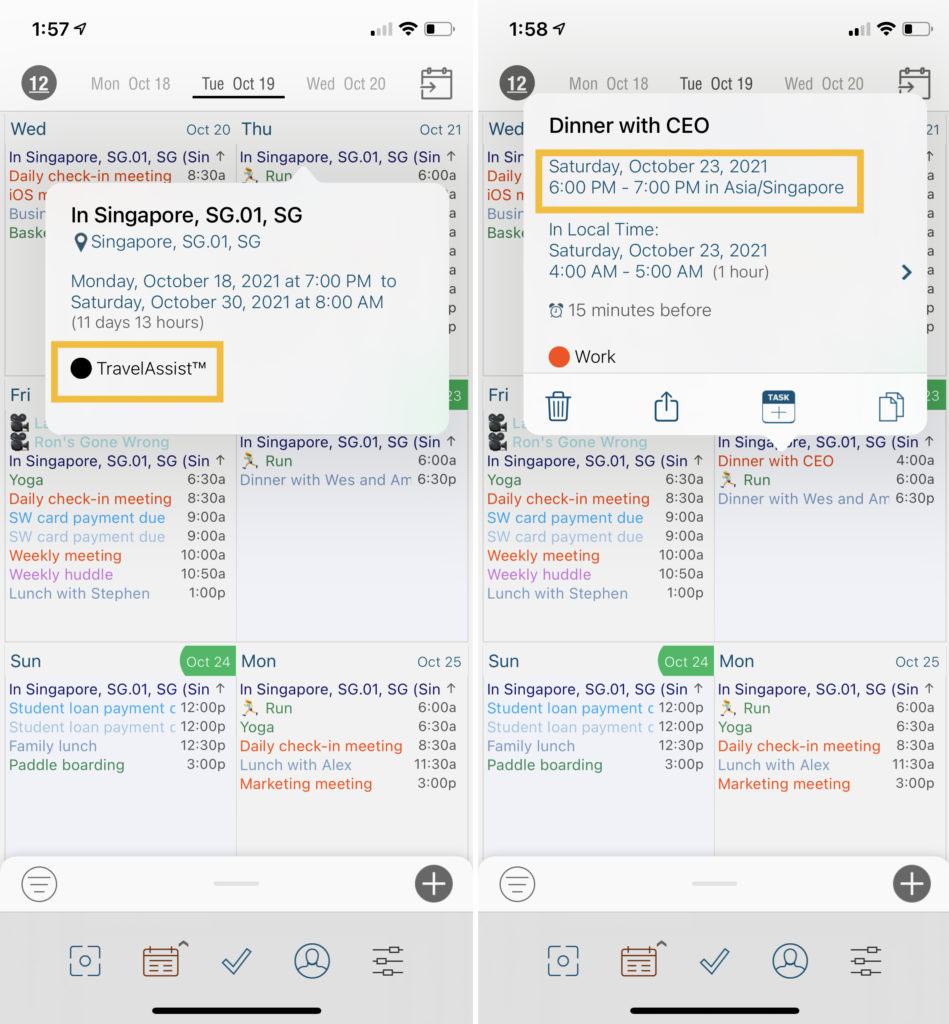
Some Android TravelAssist Examples:
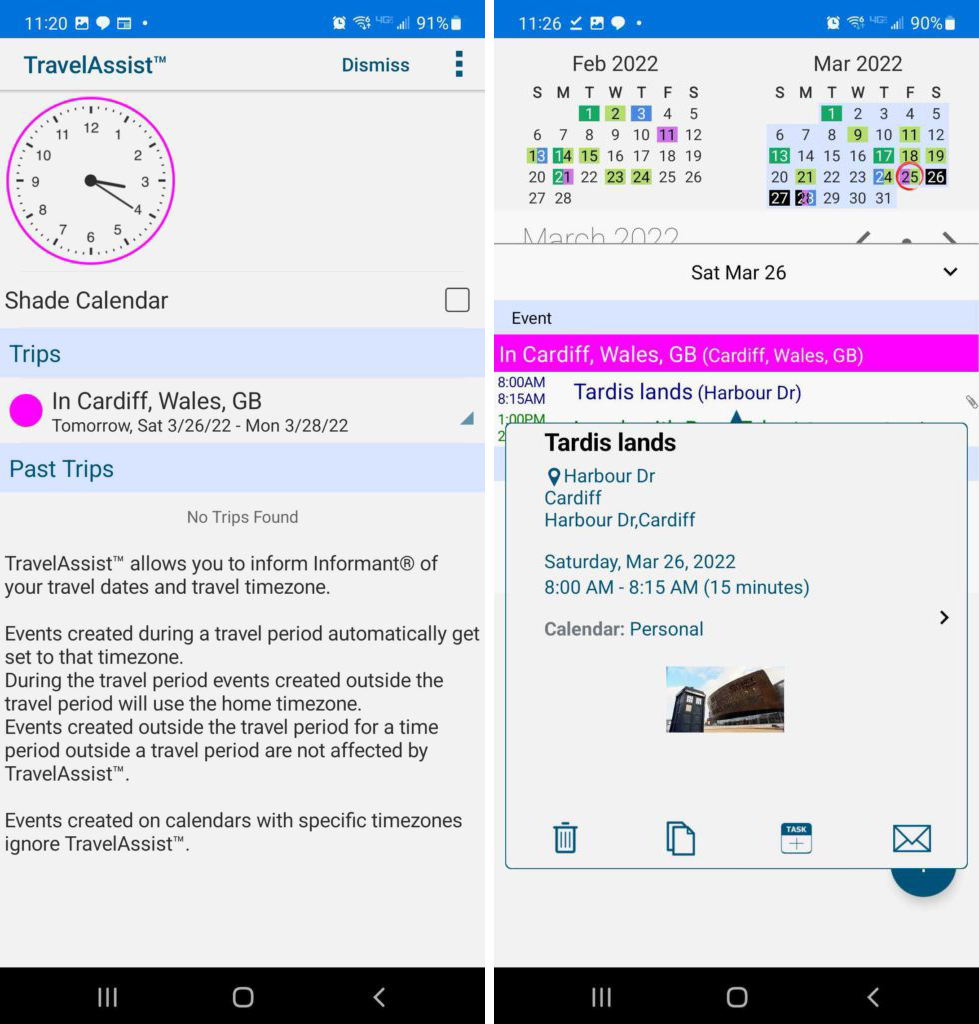
Traveling across the galaxy to save planets from invasions or planning where to eat and hit the museums in a new city can be stressful. TravelAssist helps make planning in a new time zone easy to manage. Just make sure you add in some nap time for your jetlag!