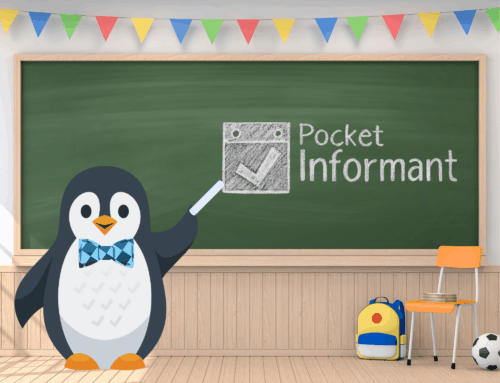Remember when school started right after labor day here in the US? I hear that it still does in some parts of the States – but here in Colorado my school-age kids started school last week! I’ve got two boys in college – UCCS and JWU – one in high school, and one in kindergarten. Its quite a spread.
Remember when school started right after labor day here in the US? I hear that it still does in some parts of the States – but here in Colorado my school-age kids started school last week! I’ve got two boys in college – UCCS and JWU – one in high school, and one in kindergarten. Its quite a spread.
It probably would not surprise you that we use Informant here at home to make sure we are all on the same page school-wise, but it might surprise you how good Informant is to manage a teenager’s homework and activity schedule. Here are some tips in using Informant for school. All of these tips can be helpful and you can mix and match these tips to the detail level of planning that you’re comfortable with.
Use Projects, Tags and Checklists for setting up your homework and test dates
- Create a sequential project for each class to keep homework organized.
- Create a task for each piece of homework and give it a due date
- Checklists are a great way to plan for a Test
- Create a Task called “Prep for Test”
- Make each checklist item a topic on the test that you need to study for
- When you feel comfortable that you’ve mastered the topic – check it off
- Create tags – A, B, C, D, F – and use that to record what grade you got
Templates make entering homework, quizzes, and tests easy
- Create a template for your test plans so you can quickly create a test plan for each test
- Turn on the “Show Template in New Menu” so you can simply tap + in Calendar/Task views and create that task or event very quickly
- Setup the templates with tags and icons
Get notified of tests, homework, and projects several days before they are due
One thing I commonly see with my kids and their friends is they let homework and projects fall to the last minute. Especially if they have block-scheduling they can sometimes forget that a piece of homework is due soon. I recommend setting a default alarm for tasks to be a few days before the are due.
Go to the Settings tab, search for “Alarm” at the top and set your default task alarm to what suits you best.
Use Icons for special events like labs
We all get into a groove and when you have a lab, practice day, after-school event, or a really special project that’s due – it can come before you know it! I love using Informant’s icons to mark those special events or tasks so that when I look on the Month calendar I see them pop out. It gives a very satisfying visual.
Or use an icon to differentiate between homework assignments vs lab assignments.
Color code your schedule
If you are in college or a block-scheduled high school, often each day’s schedule is very different. Informant offers a few awesome ways to color code your schedule to make it easier to see/read. For example, mark all your M/W/F classes with a light blue and your T/Th ones with a green. You can quickly color events and tasks either individually, or more easily – using Tags. Create a tag for M/W/F classes and one for T/Th classes and assign that tag to those events.
Please note tags are only usable if you sync using Google Calendar, Toodledo, or Informant Sync and your events/tasks sync with that as well. Apple Calendar events/Reminders cannot use tags.
Use Informant’s integrated Calendar views to see how school sports affect your homework
Put all your school sport (practices, games, etc) on the calendar. Assign due dates to all tests, homework, etc…then on your calendar view you can see how it all fits together and if you have to do an assignment earlier than the due date because of our schedule.
Saved Filters to separate school and extra-curricular activities
Using tags or calendars (for events), you can also filter your schedule just for school events/tasks vs your other tasks and events. Saved Filters let you quickly move back and forth between them and even activate based on location!
Simply first create your saved filters for School and then go to the Managed Saved Filters preferences. Assign a location to your school and watch as Informant automatically filters for you when you get to school.
I hope some of these tips help you in using Informant for school – and remember that College students can get a major discount on Informant – both iOS and macOS versions. Just contact our support with proof of school (could be your class schedule or emailing from an EDU email account) and we’ll give you 50% off. THAT’S RIGHT! $7.99 US for the iOS version and $19.99 for the macOS version.