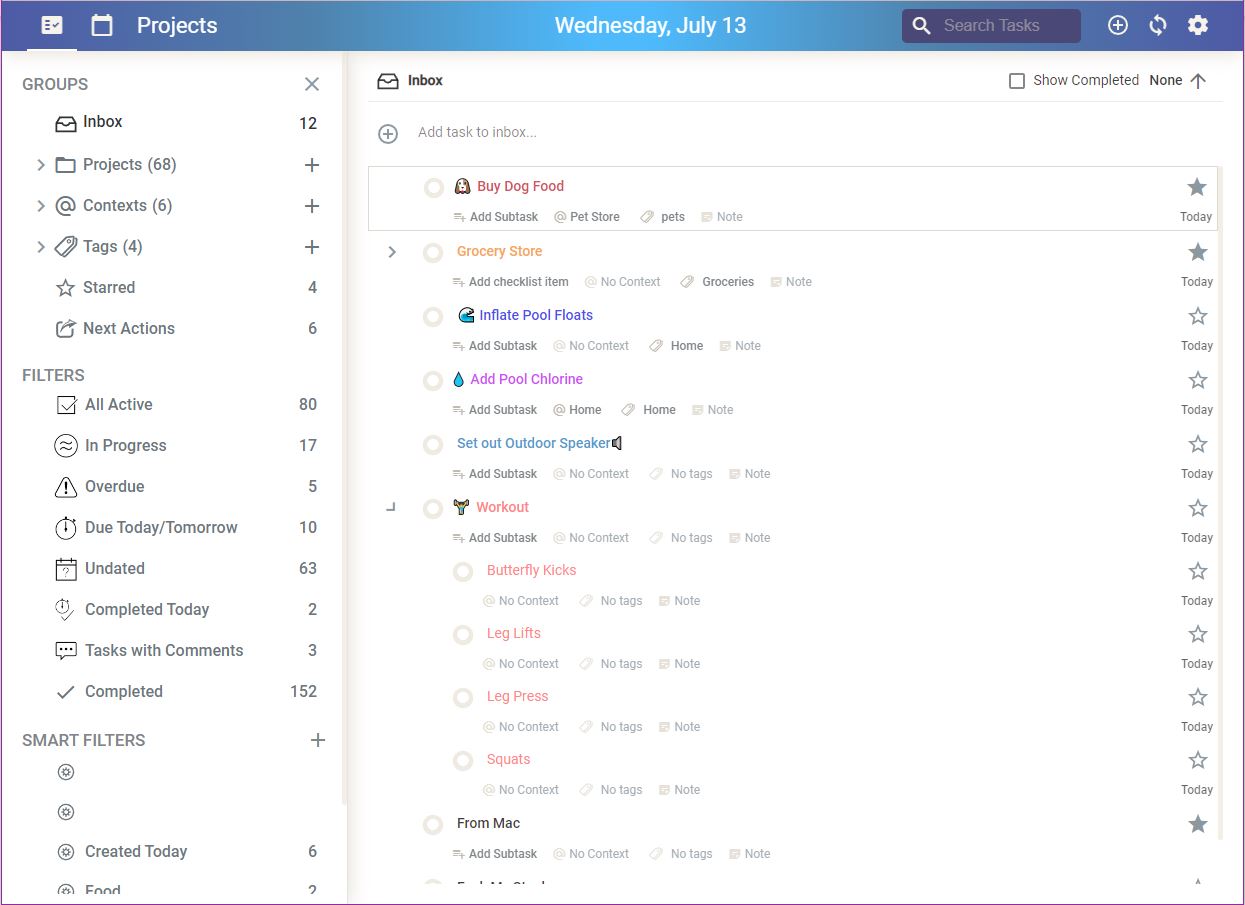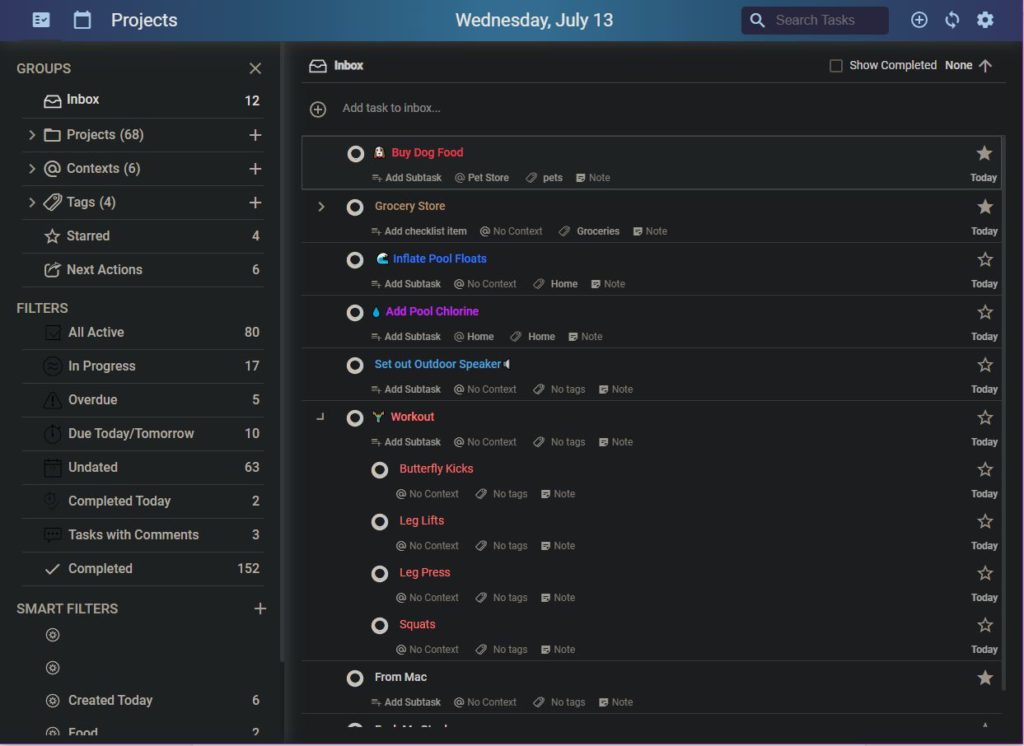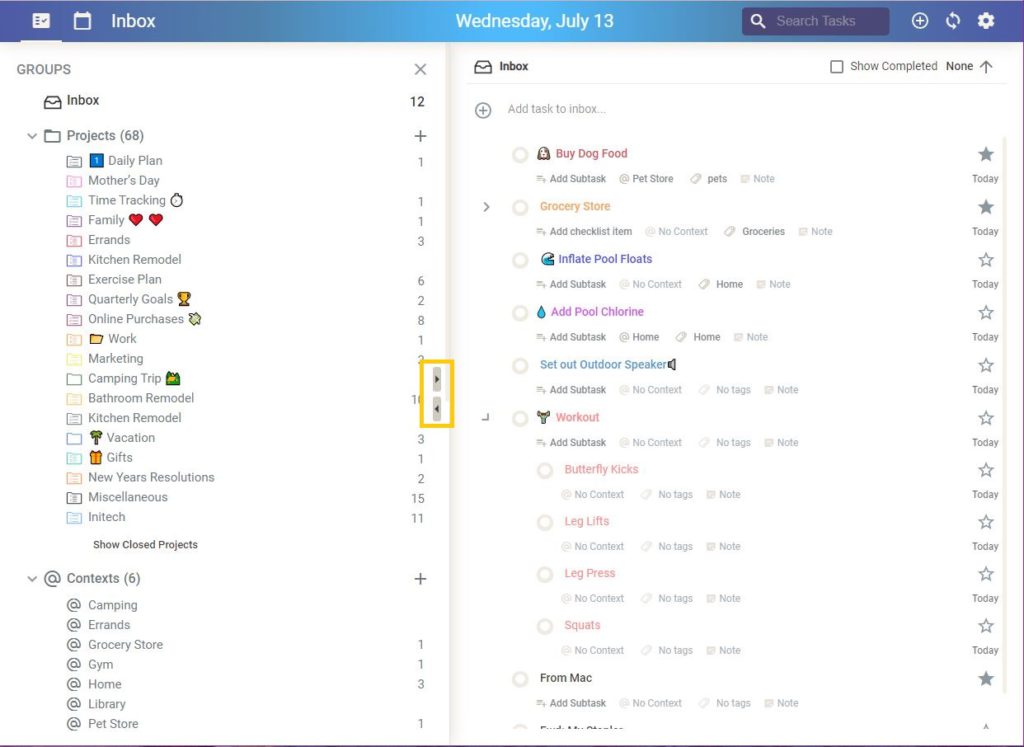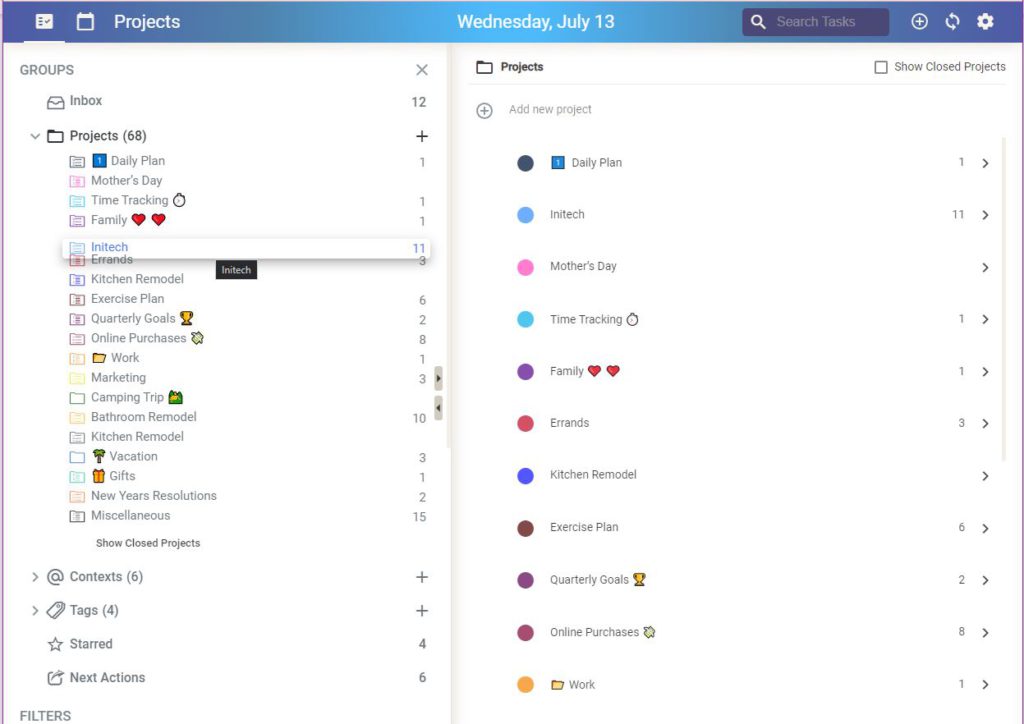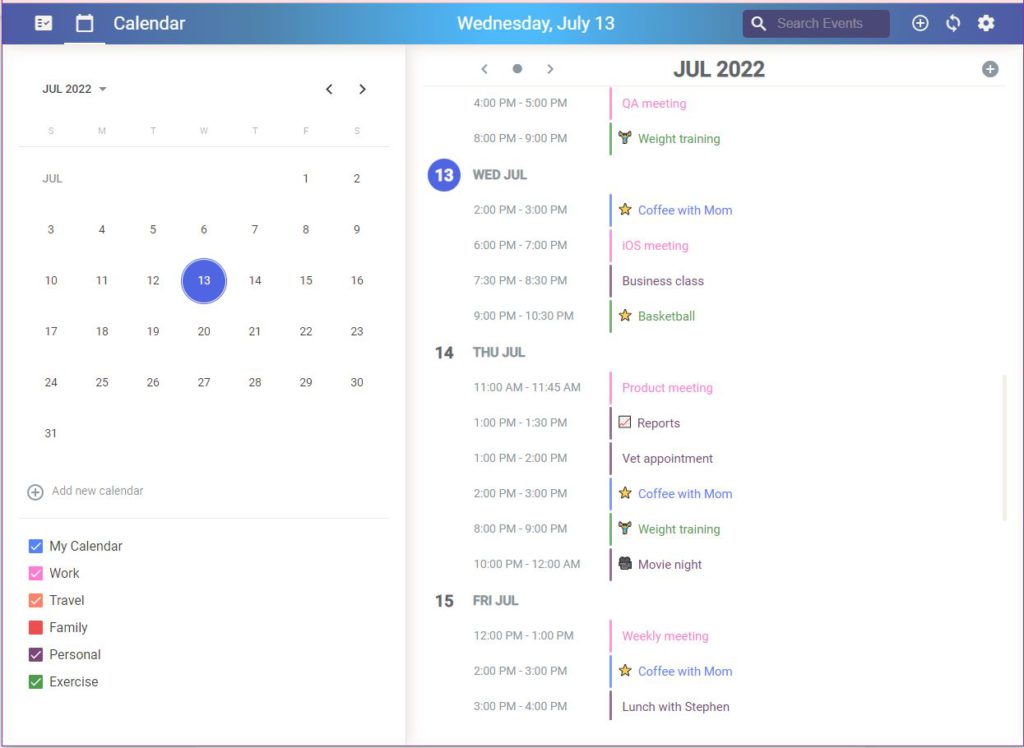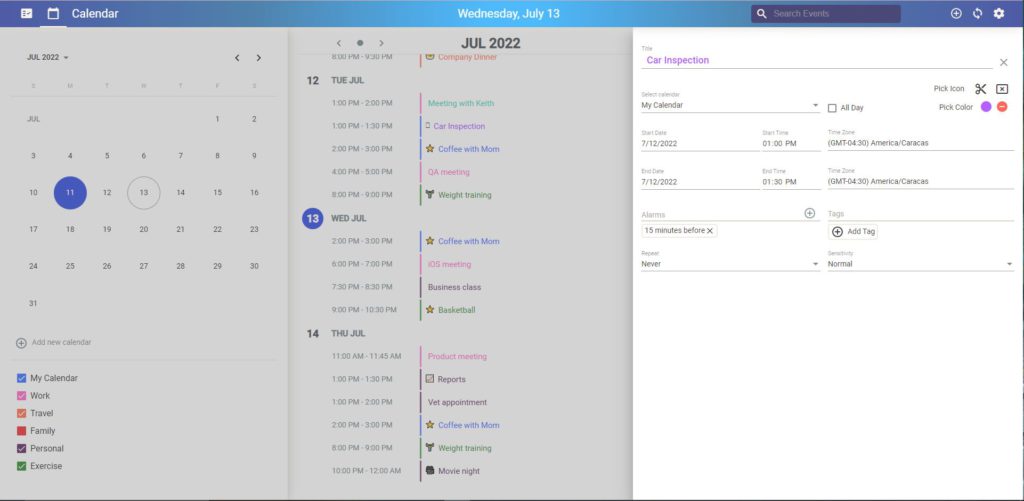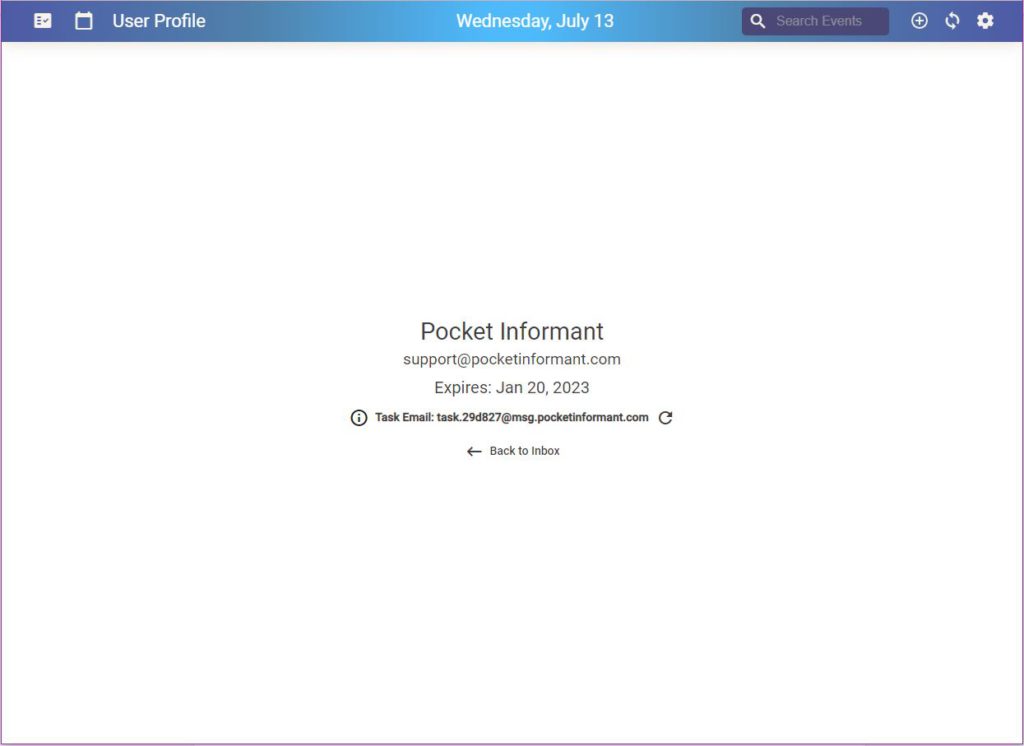Informant for Web Beta is a great way to sync Informant tasks and events to any computer. With the ability to sync tasks, events, and use calendaring, Informant for Web is another great way to keep up with your daily schedule.
To access Informant for Web, you can do so here:
Once you are logged in, your account will sync and you’ll be able to view your tasks and events on the web.
*It should be noted that only data saved to an Informant Sync calendar or project will sync to Informant for Web.
Informant for Web is viewable in both light and dark modes if you install dark mode plugins for your browser. For Chrome we recommend using Dark Reader.
Your inbox and project list will be viewable on the left panel of the screen. To make this panel larger or smaller hover the mouse over the edge of the panel and click the two arrows available.
You can create and edit projects, as well as reorder projects in both summary project view and the left panel navigation. You also have the ability to drag and drop tasks to reorder them.
Informant for web also offers a context menu with multi-select capability to make it easier and faster to change multiple task due dates, delete multiple tasks, etc.
You can also apply filters to Informant for Web to choose which calendars will show at any specific time. You will also notice that Informant for Web has the option to use Smart Filters which means if you are already using them on your phone or tablet, they will sync to the web.
Along with viewing your tasks and projects, you can also view any events that you have saved in Informant.
With the option to also do your calendaring from the Web, creating and editing your events has never been easier.
You can right click on any calendar for edit and delete options. Your search feature is also available for tasks and events to the right of your calendar date.
Tapping on the cogwheel to the right side of the screen will allow you to see your username, expiration date, and view or create your unique task email.
Tapping here also gives you the option to install our Google Chrome extension, view current and upcoming information about Informant for Web, give feedback, and log out of your account.
Now that you can use your favorite productivity tool on the web, organizing your life has never been easier!