Today we’ve released Informant for iOS version 4.9 and it’s a pretty major upgrade. With all major upgrades there comes a few changes that we believe are done for the best, but might trip up a few of our long timer users so I’m writing this post to detail those out.
À la carte Pricing
The first thing is that for new customers, Informant 4.9 is now broken up into a few different pieces: the Power Pack, Tasks Pack, Notes Pack, Google and Contacts Pack and then our new Informant Sync model. To be clear, version 4.9 is not a paid upgrade for existing customers. If you purchased Informant Premium, this should behave like a regular free update. Note: if you upgrade to 4.9 and find yourself in free mode, simply go to Settings and perform a <Restore Purchase> – and if that doesn’t work, just contact support and we’ll get it straightened out.
For new customers, with each part of Informant broken up in pieces, you can buy just what you need at a more affordable price. We are also changing what you get for free with Informant 4.9 if you don’t buy anything. First, you now essentially get a basic free calendar. If you would like to add Tasks, Notes, Contacts, Sync, Templates, Icons, Colors, or a handful of other options, you can now purchase many of those items á la carte. If you want everything that Informant has to offer, we still have the same Informant Premium option to unlock it all just like we’ve always had.
We’ve also introduced a new way to buy Informant as well. In the past Informant Sync has been a separate subscription purchase on top of the price of Informant. Now, if you subscribe to Informant Sync – you automatically get the Informant for iOS app features for free during the subscription period. You can still buy Informant Packs individually, or the whole app just once. If you have already bought Informant and an Informant Sync subscription, then you have a perpetual license to the 4.9 release and it will not affect the app.
Updated UI
The second thing is a new UI based off the Clear theme. We’ve set the Clear theme as our default UI and all of our UI efforts are based on that theme. The other themes continue to work, but we believe that good UI requires a focused visual language and so the Clear theme will be our focus. Let us know if you see bad things in other themes and we will fix them.
We’ve also made our Search part of every view so that its not something you have to go to a specific tab for.
The New Focus View
The Focus View has gotten a huge rework. You can now navigate to the previous day, the current, and the next 30 days or so going forward. The ETA has also been rewritten to be more like a status bar that you can call upon, but it won’t interrupt your main Focus list. We’ve also added Google Maps and Waze support to the ETA driving directions as well. Frankly, the Focus View changes make it the biggest productivity improvement in 4.9 and it’s almost all I use now.
Searchable Settings
Sometimes a really simple and small thing makes a big difference. Searchable settings is a perfect example. Informant is known for its ability for customization, but sometimes you can get bogged down by that. Now with searchable settings, you can type in something you’re looking for and get an instant look at where that setting is, and get to it right away! Suddenly its not so overwhelming anymore.
Apple Calendar/Reminder alarms
Next is Apple Calendar/Reminder alarms. This is on by default as most people expect it (we’ve learned from feedback!) and it can be turned off in the Settings->Sync Accounts->Options->Alerts open Informant. I have been loving this feature greatly and its really great to be able to see our alerts popup for all my events/tasks in a unified matter. There are some caveats:
- We can only generate alerts when Informant is opened or iOS runs it via background refresh.
- If you have background refresh off – Informant can’t run in the background to generate new alerts.
- Background refresh is not a push type system. If you create a new event on your Mac, it syncs via iCloud to your iPhone, Informant does not know and can’t generate an alarm until iOS decides to run it in the background or not.
- Background refresh is run at iOS’ timeframe. We ask for it on a timely basis, but if you rarely open Informant, iOS won’t run it in the background much. Same for brand new users – iOS doesn’t know how often you’ll use Informant and has a conservative schedule. Give iOS a week to run Informant often and it will work better.
- Some special Apple Reminder alerts are unavailable to us because they are unavailable via Apple’s API. You might want to keep Apple Reminder alerts on if you use these a lot.
- You will get double notifications – one from Informant and one from iOS – unless you turn off iOS’ own Calendar/Reminder alerts.
Spotlight Search
Spotlight Search is here with Informant 4.9! This is great to be able to do a system-wide search and find information that’s both in Informant and out. It also overcomes a limitation of Apple Calendar searches within Informant (since Apple doesn’t expose any search for Apple Calendar data, we have to search year by year, event by event) bringing Informant and Apple Calendar data side by side in a fast fluid way. Please note that Apple Calendar data won’t be indexed as an Informant event.
Simplified Tasks editor
We have simplified the tasks editor a little bit for 4.9. With the ability to set default task alarms, a unified Project/Sync Account interface, and a more cohesive date model for Reminders you’ll find creating/editing tasks within Informant is faster and easier. Default Task alarms gives you a lot of flexibility along with the default due dates. It is on by default, so you might want to turn it off if you’re not an alarm person for tasks. When editing a Reminder within Informant we’ve always let you set a Start Date/time for that Reminder; however in 4.9 we have removed that property because while Reminders internally does have that property – it is not supported by Apple. In fact, we get a lot of bug reports of Reminder Start dates and we’re told by Apple engineers that they never test that property and they strongly suggest simply removing the UI for it, so we did.
And a bit of the rest
A few other miscellaneous changes include being able to complete tasks from the Today widget, improved Weather reporting, various improvements to sync, the swipe actions are now customizable, we now support multi-level sub-tasks, and we require iOS 8 as our minimum OS level.
We hope you enjoy 4.9 as much as we do!

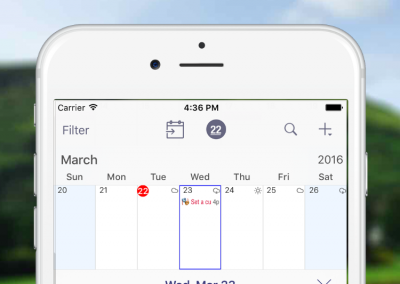
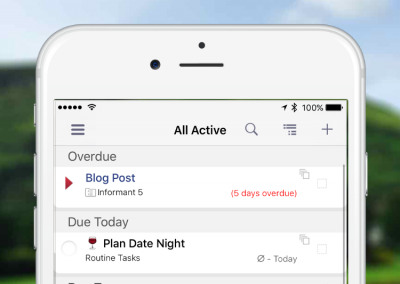
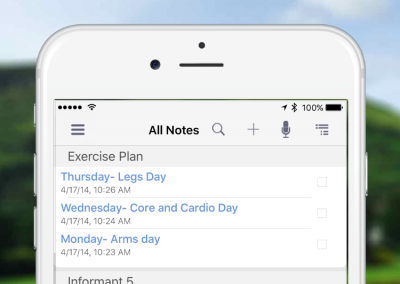
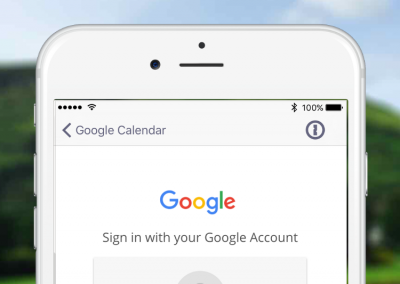
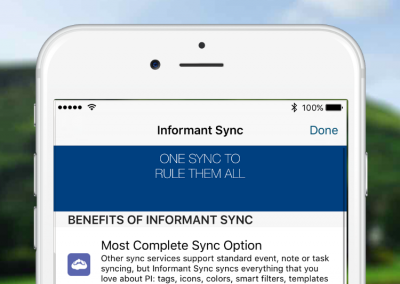
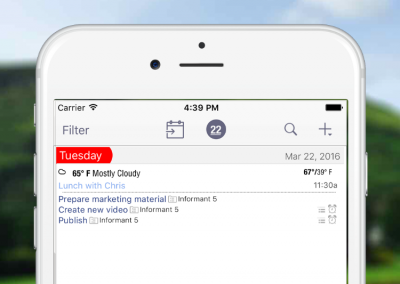
Looks good but still disappointed in the change that was made in the weather sometime back. Was hoping that was coming back with this release. When the weather had verbose forecasts, it made it my favorite weather app over anything else I’ve found. Now it’s not any better than the default iOS app other than that it’s integrated into PI. Wish you would have left it alone, it was perfect as it was. Also, I seems there is a bug. When clicking on the weather, under the extended forecast section, it says “…tap on forecast date to show details…” but clicking on a day does nothing other than make that prompt disappear.
4.9 DOES have verbose forecasts. You have to tap on the date – just as you said. However if you don’t see anything when you tap on that – it might mean there is no verbose forecast for that day.
I just tried it on my own phone here and I’m getting verbose forecasts. You can always put in a support request and we can get more info.
It is working now – must have been a connection issue or something. Thanks Alex, don’t mean to sound critical. PI is an OUTSTANDING app, and this just comes down to personal preference obviously. And I’m apparently in the minority as I’ve never seen a weather app that works they way the weather integration used to work in PI. So I’ll get used to it.
I am a guy who doesn’t want any reminders. How do I disable the terrible new feature Default Task alarm?
Go to Settings and turn off Default Alarms for Tasks. Its just a setting.
I am very disappointed with the last version of Informant (4.9).
It’s been a long time since Informant does not support the direct sync between the iPhone and Outlook PC. WDS was not maintained over time and it worked until Office 2016. But it’s no longer compatible with Outlook 2016.
The synchronization process has to use third party solution and cloud services. Which I deeply regret because I don’t always have an Internet connection where I live and work (ships, submarines, bunkers).
Now, it’s even worse: to save my tasks with no cloud service I decided to use the Reminder iOS built-in app. But now Informant refuses to have a start date with the tasks if they synchronize with the iOS Reminders. There is no actual reason. Even Outlook.com knows how to deal with a start date and still synchronize with the Reminders, or PlanBe or Planner Pro can do that. The result is that the functionality is really poor now. Informant is not offering much more than iOS apps: the ability to displays events and tasks at the same place + a nicer display. Nothing more.
Informant remains better than 23 other calendar / task apps I tried this weekend. But not by far. And it is only because the others are not great. Informant is the better but the best one can imagine.
Once again Informant was downgraded.
Hi Fred.
Actually, we have extremely good reasons why we removed WDS (many many years ago…) and Start Dates for Reminders. In fact, we’ve published that info in both a blog and a support knowledgebase article. The simplest reason is Apple Engineers – the guys who write the OS and more specifically wrote the Reminders sync code, told us to remove Start Date support for Reminders because it wasn’t really supported. That’s a pretty powerful reason.
We really believe that your best bet would be to sync with Informant Sync and gSyncIt. Please note – while we don’t offer a WiFi direct sync to Outlook today, and while WDS is definitely dead…we have been working really hard for the last couple years to find a partner who would write a direct sync via WiFi to Outlook for us. We have no announcements to make because we won’t make an announcement until you have a product you can download.
I understood the reason why you dropped the support of the start date in iOS Reminders. However, I think that the value added by Pocket Informant is in the features it brings and that iOS does not natively offer.
The way Apple handles tasks is a shame, from the beginning. Reminders are simply an outrageous ersatz.
For instance, for Pocket Informant offers the icon associated to a task, which the Reminders do not. Will you remove the support for the icon?
Back in the 90s Dewar did the same with DateBk for the Palm. He seriously improved the calendar/task management on the Palm. He found ways to bring features that did not exist in the built-in apps and that made a great difference.
When I see the features in Pocket Informant shrinking and Pocket Informant becoming a mere copy of what Apple did, I am concerned. But I will not drop Pocket Informant because I use it every day and I like it very much so far.
Cheers,
Fred, yes, PI’s value is often in adding functionality that the built-in app doesn’t have – but in this case, the continued use of the start date property meant that we had no control over the validity of that data. Sometimes the start date worked great, and sometimes it didn’t. Users don’t care *why* the date there is wrong, they just care its wrong.
Unfortunately for a huge number of people, the start date value was always wrong and the reason is that during the sync process to various services, it wasn’t being handled properly.
THANK YOU for bringing back the options to check off tasks in the widget! I love the new style, the option to open or complete a task prevents accidental marking as complete. The ability to do this from notification center seems like such a minor time saver, but makes a great difference in my workflow when there’s a bunch of stuff jumbling around on the desk and I don’t want to have to unlock the phone every time I check something off. The update to the ETA now at the bottom of the screen is a great perk too. Much less intrusive yet still very functional! Focus view was always my go-to screen, and the scrolling dates at the top make it even more functional. Very well done, folks! Thanks for a great update!