Informant 5. It’s the Excalibur of Informant! The mythical major update we’ve been talking about for about 2 years now – and yes, it’s no more a myth! In the next couple weeks, we’ll be releasing Informant 5 and we’re very excited to talk to you about some of its new features!
Informant 5 is a brand new app – not just a slight refresh of an existing app – and as such it’s designed for the next few years to come. This post isn’t going to detail everything, but will instead focus on a few tent-pole features. So let’s start with our goals and vision.
Goals and Vision
The first thing that was important to us was to take a look at Informant of today and see where we could really improve its performance, its behavior, its usability, and focus on the productivity features that needed to be rethought. We identified three areas specifically:
- Interface
- Templates/triggers
So each of these areas received great attention!
Tentpole Features
Interface
The Informant 5 interface has been designed with a focus on:
- Simple navigability
- Instant action
- Being consistent throughout
We tore out the old interface and designed a new interface from scratch. There are elements that work/look the same as before because they worked well, but we’re able to change major aspects, workflows, and behaviors of Informant 5 because of the freedom of starting fresh!
I could wax on about our process, our design sessions, and so on – but let me highlight a few major areas of change instead:
- Sliding Navigation List. At the top of most of our views, we now have a sliding navigation list that’s context sensitive.
- Calendar Views have a date list at the top to move between any date in the next year or prior. This works in the Focus, Days, Week, and Agenda views. It makes a huge difference in the ability to move between exact dates instead of simply scrolling left or up to find a specific day.
- Tasks and Notes Views have a Filter navigation list so you can move between filters, projects, contexts, tags right at the top instead of having to go back and forth between views.
- Date pickers in the editors are completely redesigned in-line with your event/task editing. In the future, we will be redoing the editors even more so based on some of our work in Informant 5.0
- The color scheme has been redesigned around two themes – light and dark – bringing about a consistency and strong focus to the aesthetics of Informant.
- View controls have been moved to the bottom of the window. You now have a filter icon, a new event/task/note icon, grouping, or printing icons – and then the big one – our new “Overview” screen. This change was made explicitly to allow for better one-handed use and to give you the most common operations at the bottom of the screen.
- The Overview screen replaces the old tab picker, settings, quick entry, main weather, ETA, and search.
- Click on the big blue button and a cool animation gives you one-touch access to any view immediately.
- Tap/hold on the blue button brings up Siri speech recognition to create a new event/task via Quick Entry
- or tap on the search field at the top and type in your text.
- The first entry is a Quick Entry record from which you can create an event or task.
- The rest is your search results.
- See your weather in big, bold icons and typography.
- See your next event, its location, its time, and the time you need to leave to get there on time.
- The quick action controls have been simplified for events/tasks. Simply swipe to the left to get the most common actions – and force touch to get the whole sphere of actions on an event, task, note, or contact.
- For the iPad, we’ve also made some major changes from before choosing a more fluid UI over a complex one. We’ve gotten rid of a lot of UI elements that we felt were too complicated. For example, the mini-month list on the left was replaced with the ribbon on top.
- Yes, there is a new Informant 5 icon. It’s quite different from what we’ve done before. It’s designed to evoke a digital presentation.
Even if that was all we did, this would be an amazing release. However, we’ve done so much more than we can say here!
I’m an email-aholic. I keep my entire gaggle of email addresses collectively at an unread count in the single digits. I flag the emails I need to act upon and then I move on. I respond to the urgent ones immediately, and sort the rest. I have dozens of email rules that move my email to its destinations automatically and my task list is primarily in the my email box. This is very unlike Chris whose email box is typically in the thousands of unread, many more thousands in the Inbox, and I have to prod him to read his email and answer me.
The key point is that we get email that we need to act on and Informant 5 is able to help with that!
Informant 5 gives you a new “Mail” filter in your Tasks view that lets you manage multiple email accounts and view their Inbox. You can:
- See the email in your Inbox.
- Filter it by flagged email.
- Create tasks from those emails.
Obviously, we’re in first-generation territory here and we’d love to hear from you to see which directions you want us to go!
We’ve spent about a year and a half designing how this should work – surveying customers, business people, friends, family, news editors, and so on – and what we found is everyone uses email very differently. We went through many iterations and decided on a simple first-gen implementation so we can prioritize the areas you might want to see first.
Triggers
For the last 17 years we’ve had a cool feature called “Templates” that provided a way for people to create events or tasks quickly via pre-designed templates. However, we found that over time fewer and fewer people used them because they required the entire template to be used overwriting everything. Next, you had to manually pick them in most cases and if you had a ton of them, you couldn’t find them easily. Informant 5 does something that we rarely do – completely remove a feature and with Informant 5, templates are now completely gone. In its place we have a from-the-ground-up designed new feature we call “Triggers”.
Informant 5 does something that we rarely do – completely remove a feature, and with Informant 5, templates are now completely gone. In its place, we have a from-the-ground-up designed new feature we call “Triggers”.
Triggers are the new modern version of Templates, but with some important differences:
- Triggers are designed to be picked by a set of keywords. For example you might set a set of keywords to be “Soccer”, or “Football” – and if those keywords are used, the trigger gets applied (hence its name)
- All of the trigger properties are optional – every single one!
- Triggers can be applied to either events or tasks – or both. So you can create a single trigger that works across events/tasks!
- Triggers sync to any iOS or macOS device (Android coming next year) – even triggers that apply to Apple Calendars or Google/Toodledo accounts
- Triggers do not support all the fields that Templates did:
- Alarms, Repeat, attendees, url.
- Child Tasks are titles only.
- Notes are plain text only.
- Task duration.
We believe that Triggers are a major new feature of Informant 5, though we do understand that Templates have some features that Triggers don’t – which might affect a small number of our customers. We expect that in the future some of those template fields will come back as Triggers get feedback and we take all of that in. The reason why some of those fields didn’t make it into Triggers has to do with our desire to ensure that we don’t add too much complexity to a feature that would make users stay away and also because we have to ensure that those fields can be applied to a trigger properly across all platforms current, and future.
More…unmentioned
Yeah, we haven’t mentioned it all. Not only have we introduced a lot more features within the app that you’ll find all over, but as usual with our development – we plan a couple years ahead, design an infrastructure around that plan, and then deliver the first milestones in that infrastructure. So Informant 5 is just the beginning. For example, we’ll be adding a whole new project foldering system for tasks, sync with a completely new partner (to be announced soon), and so on. There’s much that we wanted to do, but if we did – you’d be seeing this post about a year from now!
As I mentioned above, Informant 5 is a brand new app – and as a result, it’s designed for the future.
A new foundation for the future
Informant 5 is designed for iOS 10 and has been dramatically modernized throughout. By focusing exclusively on iOS 10, we’re able to design the internals of Informant 5 to deliver the features we have on our list for years to come without old archaic code weighing us down. A few examples include:
- A completely new notifications system. With iOS 10 we were able to completely rewrite our alarm code, our task location alerts, our context alerts, and saved filters to a completely new modern system that’s an order of magnitude simpler and therefore faster and more reliable than before. We’ve also been able to offer multiple snooze options and a richer notification experience than before.
- We’ve redesigned our data access engine to better work with Apple’s Calendar data so that calendar data is accessed faster. We’ve also been able to get rid of huge amounts of caching and middle-ware.
- A completely rewritten Contacts View using the latest contacts subsystem on iOS that brings better performance and a unified view of a contact from multiple sources
- A rewritten Evernote sync that syncs only the headers of your notes – so a 2GB note database is actually capable of being synced with Informant. We access the notes and cache them locally as you need them.
- We’ve reworked all of our color handling to use the new extended range sRGB color space when it makes sense, and also to globally use colors in a more uniform fashion
- We’ve rewritten our entire windowing/view handling system to use Apple’s latest technologies so as to take advantage of native capabilities on iPhones 6/7+, iPad, and iPad Pro.
- We’ve begun the process of rewriting the Event/Task editors to merge them into one editor that can go between both types.
I could go on, but you might start getting bored. Suffice to say – Informant 5 is not just a redo of the interface, or a few features added: its a complete overhaul of the app from the ground up.
Some areas you look at may seem like they have been untouched – Notes View, Contacts – thats only because while we worked hard to rework the internals of Informant as a whole – its a very powerful and big app and we know from experience that we deliver best in milestones over one big multi-year project.
iOS 10 only
Informant 5 is designed for iOS 10, so is only available on iOS 10 bringing a bevy of modern and awesome new features. As such, for a limited time we will continue to offer Informant 4.9x for iOS 8/9 users. And for those techies who care about such things – the vast majority of the new code was written in Swift 3.
watchOS 3 coming soon
Informant for watchOS is a completely rewritten app for watchOS 3. We’ve started work on it, but we decided to put our engineering focus on our iOS app first. Informant for watchOS has been redesigned for quick access – meaning that it’s not an upgrade of our current watch app – but focuses on immediate access and what we believe is the best flow of a watch app. We expect Informant for watchOS 3 to be ready in a future update.
Subscription
Informant 5 is a subscription-based app – but with a twist that we think solves the major issues people have with subscriptions: the ownership of the main app. Informant 5 will offer different price points for its subscription, but if you subscribe for the full yearly subscription – you get to own the main app (minus features that require ongoing cost) even if you cancel the subscription the very next day – because the subscription is still paid for 1 year!
Here’s how we’ve broken it out: when you subscribe to the full yearly subscription – you get Informant 5 (and future upgrades to the app). As long as the subscription is active, you’ll also get access to what we call the “Connect Package” that consists of weather integration, Informant Sync, Email, Google/Toodledo/Evernote Sync, and any future connectivity features we include in future releases. If you let the subscription lapse, you’ll lose the Connect Package, but you’ll still have the main app and your data.
We think this hybrid approach is the right answer moving forward and we hope you agree!
Paid Upgrade
Informant 5 is a paid upgrade. It’s our first real paid upgrade since we released the Universal Informant for iOS 1.5x back 6 years ago. Now due to how we are setting up the subscription, anyone using Informant Sync will have access to Informant 5 as part of the Informant Sync subscription.
We believe that there’s a ton of value here for our customers by moving to a subscription. Informant is not just a labor of love – its labor that costs us a lot to continue developing! The market today is only sustainable via subscription and we have a strong, reliable history of providing a constant stream of updates – both major and continuing support – and with the additional twist of being able to own the main app even after the subscription ends, we’ve given you even more value!
We’re currently also working on some very big news that will make your subscription even more valuable – stay tuned for that news late this fall!


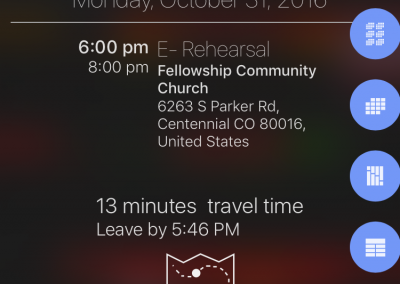
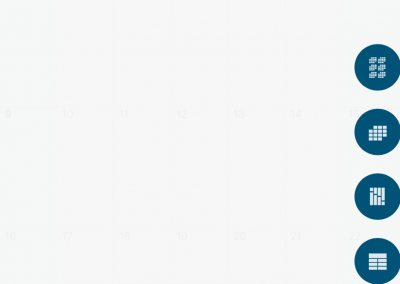
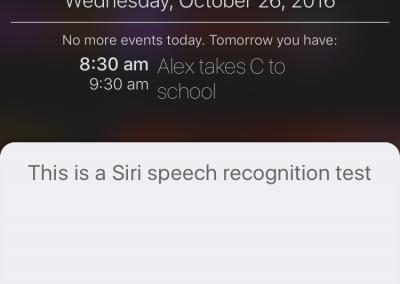
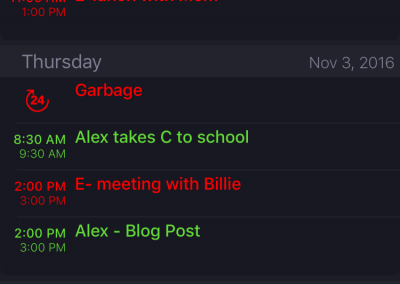

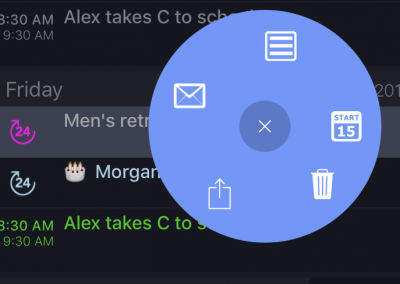

Hi Alex,
I hate to be the negative person here, because I know how difficult it is to charge a subscription. But there’s a reason for that.
I’ve been with you since some of the very first versions, and have particularly enjoyed the Toodledo integration and various calendar views. You were never the frequent version updaters, which was fine as the app is generally stable. And I don’t think it has generally become more expensive to develop or run software infrastructure, compare to earlier.
But I am getting subscription fatigue, tired of the USD 5 every month for this and USD 50 per year for that. I’d rather pay the app fee one time and then use it. And while I appreciate the attempt at talking up the new version, swapping to a subscription model is likely a deal breaker for me. The fact that I get one year ‘free’ even after the (small ?) subscription fee doesn’t change that; why use an app and a work flow that I would likely not be able to use a year later (Toodledo sync) ?
I’ll wait to pass final judgment until I see the new features, and particularly the new pricing model. But I do hope you will continue to let me use my current version, with all the syncs etc, if it turns out that is what I as a long term customer find better ?
Just the two cents from an otherwise loyal customer,
Simon
Hi Simon. I hope you also read that with a 1 year subscription we also essentially give you the app even after the subscription ends.
So its a hybrid of the current purchase model. Think of it this way, if you had no intention of subscribing – then purchase the 1 year subscription and cancel it the next day. You get 1 year of the main app.
Sync – of any kind – is part of the subscription, though. That’s because there is an ongoing cost associated with all of those sync services to us.
As for the question of becoming more expensive to develop or run software infrastructure – oh yes it has! It has dramatically increased.
Simon, I am in complete accord with you! I am thoroughly sick and tired of purchasing a complex app and adjusting to its use over a few years, only to have the rug pulled out from under me when the developer decides to make major changes that both render my years of work in learning/using the app useless, but also requiring me to pay AGAIN for the app I thought I had bought only to get the “new” features I never wanted in the first place!!
Hwedhlor
Informant 4 still works – we haven’t pulled anything under you. Now if we had released Informant 5 as an upgrade on Informant 4 with automatic updates AND forced you to pay – then yes, we’d have pulled the rug under you. But nothing of the sort happened. Informant 4 will continue to work and we aren’t stopping it from working.
I respect your decision to go for a subscription model. Yet I prefer to pay for the app as in the past.
Also I was one of the backers in April 2015 to fund PI macOS. Now as PI iOS will have a subscription model I see no use for the macOS version.
PI is really great software but I will probably go for an alternative..*
* I know you do not want to show all you cards at once but most people are interested in the pricing…before making any decision.
Totally – I wouldn’t expect anyone to make a decision without knowing the price. I just can’t give what I don’t know yet. Remember – if you already have an Informant Sync subscription – you are already covered.
Could you please tell us more about how the email feature works?
Does it download a local copy of the email and store it or is Informant somehow restricted to only viewing the email?
Is the email content ever synced with the Informant Sync database when it is viewed or only when a task is created from it?
Is Informant able to make any sort of link between the mail item in the mailbox and the task that has been created to represent it?
We have a lot of options for email. We have internally a full-fledged email engine – in fact, the same one used in AirMail. However, we do not want to be an email client, so we are not syncing email.
Originally when designing the email feature, I wanted it to be fully synced and tasks to be automatically created off flagged emails and such. However when I shopped the idea around (literally since the summer of 2015), I got a lot of pushback on that due to bandwidth usage and people not wanting PI to really mess with their email.
So our initial approach is that it lets you create tasks from an email – and we store that email with the task. As we get feedback from users, we have several paths to go to continue that. Email is very much of an “Initial Release” while we see what makes the most sense.
Yes, we do try to keep a link to the original email – though if the email moves, the link is lost because the message ID has changed (IMAP doesn’t move emails – it copies them and deletes the original).
Hi Alex,
I have just seen the launch and the pricing model – congrats on getting v5 finally launched.
You answer to me that v4 will continue working, and that for long time customers that is a boon. But as you also mentioned elsewhere, the core of v4 dates back to 2008; and that Google Calendar sync is likely to break soon, as they update often on their end. So essentially that is a dying product; understandably so, in the world of software.
I think the discontent towards your swap originates in your own success; you have become very popular, over many years. And many years also means that your platform (as opposed to newer apps) predates the subscription models. You are now ‘stuck’ with a loyal fan base, but also with your old pricing, and an avid reluctance to pay monthly, from your most loyal customers.
I will give you this; you handle the swap much more honestly, responding here and being upfront about the reasons etc, than most other software providers. Kudos.
I will also give you this; the pricing is reasonable, in terms of its level at USD 2.99 (you can drop the annual subscription + cancel suggestion, if you ask me: GC and TD sync is crucial for me).
In terms of upgrades, many of your new features are likely not going to appeal to me; but it seems like they do to many others, so hopefully I can get into some of them, too.
I will probably sign up for a subscription, as v4 is getting clunky. But USD 2.99 will turn into USD 3.99 and so on.
And so you have inevitably triggered a search process for me, for something to replace PI.
What is the subscription pricing going to be? To be honest Alex, I’m concerned about switching over and hope there are more details on pricing soon. Not knowing the details of the plans that will be available my initial reaction is I think I’d rather pay a flat fee for the redesigned app than have yet another subscription fee for my calendar when there are so many options out there. Don’t get me wrong, Pocket Informant is great, but I’m paying so many subscription fees now I just don’t think I’d pay another. Best of success to you…
Understood Rick, but remember – you can essentially do a one-time purchase of Informant 5 as well. Simply purchase the 1 year subscription and cancel the next day – and you still get to keep the main app.
To be very clear, this decision is 2 years in the making. Its not an overnight change, or something we just made a decision on. Its something that we spent 2 years discussing, agonizing, planning, and working through.
Subscription pricing will be announced at release.
Alex, I was under the impression that I had done a one-time purchase of Pocket Informant when I purchased that app originally a few years back. Now I find you intend to make my purchase, and the years of adaptive work I put into making Pocket Informant work for me, a waste of my time and money! Why should I believe you when you say I can make a one-time purchase of Informant 5? I figure you’ll just eliminate it when you release Informant 6. Thanks, but no thanks!!
Hwedhlor
Hi – you did do a one-time purchase of the Informant family versions 1-4. This covers 7 years of development that we’ve been providing free upgrades for. Informant 5 is a new product. It could’ve been called something else, but we like the Informant name.
Now to be clear, Informant 6, 7, is intended to be free upgrades to Informant 5. We would’ve made it a free upgrade to Informant 4 – but as we are moving to a model where connectivity is a subscription, that means existing customers would’ve gone to a forced downgrade of functionality unless they payed again. We don’t want to do that. So we had to make a break here and start fresh with a new app: Informant 5. Using the subscription means we can give upgrades and not really worry about holding features back for Informant 6 – they can come anytime we think of them.
Are there features that have been removed from Informant 4? Especially concerning powerful task management, which has been Pocket Informant’s strong side.
I’m concerned about a ‘dumbing down’ of the app. Other than that, the new interface looks nice. But the task screenshot doesn’t show a lot of detail. What about everything, like contexts, parent/child tasks, etc, etc…
I would not be afraid of dumbing down of the app. In fact…we have some news coming very soon that’s totally separate from the Informant 5 release that will make you jump for joy in regards to task management.
Also, to be clear – we have *added* features to task management – not removed any.
Hi Alex – I’m a big fan of PI and appreciate all the work you’ve done – and should get paid for your efforts. No doubt about that, I’m all for generating revenue with new versions. That’s being said, I too greatly dislike signing up for annuities for perpetual subscriptions.
You wrote that you can keep the app even if you cancel the subscription – but that syncing of any kind of disabled. Does that mean that syncing/integration with iOS calendar/reminders/contacts is disabled too? From your comment looks like that’s the case, which would render the software close to useless. Or (hopefully), you were referring to any third party syncing being disabled. I’d appreciate any clarification.
I’m looking forward to version 5 regardless of how I feel about subscriptions and appreciate your work to make it happen!
We don’t currently, and have never “synced” with Apple Calendar/Reminders/Contacts. Those are directly accessed – and I know that’s an engineering answer, but I wanted to be clear.
So no, Apple Calendar/Reminders/Contacts access is part of the main app. The subscription is for network-related aspects of Informant – the things that cost us money each and every month either as an actual cost to the sync provider, or in terms of a constant engineering effort to keep running (Google, Evernote, Toodledo, Informant Sync, Weather).
I just want to chime in and say I’m excited for a new improved version… I was thrilled to rediscover PI after using it during my PalmPilot days. Love the app on the iPhone but the interface seemed a little dated.
I’m a little nervous about subscriptions but accept them when the software has the incredible value of PI.
Bring it on… but don’t hurt me too bad. I’m a full time working photographer. Ha,ha,ha…
Rob
We have always felt that doing right by the customer is super important.
What is the annual cost? You tell everyone all the stuff…except what the cost is…
Costs will be provided at release. I’m not trying to hide anything – but some of that is still being decided.
Hello from Australia!
I am a big fan and user of Informant! Understand the comments regarding subscriptions but really appreciate the options and flexibility that the new costing model my provide!
Keep up the great work, looking forward to the release!
I have also been a customer for many years and have been paying yearly for informant sync and the recommended gsyncit. I have renewed both applications within the past few weeks so will I receive credit if the upgraded package is all inclusive for syncing with outlook and my iphone?
All Informant Sync users will get Informant 5 as part of the package – so YES, you will be covered.
Thanks for the clarification, appreciate it!
As the Pointer Sisters said, “I’m so excited.” Love the sound of all the new features…email especially! I never worry about the changes you make as you always seem to provide so many options/settings so we can set things up the way we like. Your hybrid pricing seems more than fair. You considered your existing customers as well as what you need to do to be successful long term. I for one welcome a subscription as you do great work and want it to continue. Can’t wait to see what’s next.
Thanks!
Thank you! I also would like to reiterate – existing Informant Sync customers are equivalent to the Informant subscription.
I must be one of the few who use templates, in fact, that is why I chose Informant as it WAS one of the few programs that offered that feature. Triggers seem to replace only some of the features I have incorporated into my daily routine, and even then at least one has been depreciated (notes in plain text only), no doubt a feature with very limited use to many, but loved and used extensively in my application. I too greatly dislike the subscription model as it is just another annoying recurring expense, but I understand the need for a revenue stream. Based on what I have read, 5 will be more like swapping accounting programs — ugh! No thanks! I will be cancelling my Sync account.
Hi David. Triggers aren’t done and done – meaning that its just our first iteration. Rich Text and other features will be coming back, but we have to prioritize what we think our customers need.
The Informant that exists today in Informant 4 was built with the needs of users from 2008! Its a long time ago. Informant 5 is a fresh, new look at where user are at today. So part of that also means not assuming that we know everything you may need, and instead of spending weeks writing to features that no-one really wants anymore, we – as always – are feedback based.
That said, there are also some other major announcements coming that may affect how you feel about Informant 5.
My point is – I get your reaction and I expect it to a degree. However I ask that you wait a bit longer. Its not going to cost you a thing to do so.
+1 on the templates.
The other items will hopefully offset. You may be able to use the “copy event” as a work around though.
The one annoying thing about templates was changing them always seemed like a pain. I probably did it wrong, but i would change mine, re-save it and delete the old one. There is probably something off in the work-flow of them that made me confused on it.
If you have to charge the subscription, I have faith that it will be fair. Obviously I don’t want it, but understand it may be necessary at this point.
But beyond that, the new email aspect of your app is exciting. Email is such a MASSIVE undertaking (with no shortage of opinions on usability of a given app) and, should people not care for your version, hopefully the user will have the ability to turn off the notifications seen through your calendar app.
One suggestion in taking on email …. please give us the ability to “snooze” a message only to have it return to our inbox on the customized date/time we choose. You described being an email nut and keeping a clean inbox and I am as well. That precisely why you have to allow us to snooze messages! I currently use “Spark” solely b/c of this feature. I wouldn’t consider using any email app that didn’t allow for this, it’s such a major benefit (can’t believe Apple hasn’t made it a default feature in their software).
Keep up the great work, looking forward to seeing the new release.
I’d like to stress that Email in PI 5 is really cool and I love it, but its a first generation feature. We purposefully stepped back and didn’t do everything we could do because we need to see how people use it in the real-world first.
Hi. When you exit PI V5 which have purchased the current version 4.94 with what was formerly the Premium, we continue to have with the current benefits ?. Does the version 4.94 will no longer have updates or support ?. I buy calendars and climate, but one of the last updates calendars removed them, and as I had to restore the iPhone can not recover calendars (not fair, I bought and am entitled to recover but are not updated). On the other hand, the work must be paid and look good with the V5 is again buying and purchases within the app make premium), but subscription without using synchronization makes reeplantee me another application (and the PI I use many years ). Care must be taken with subscriptions, subscribe to everything I see right pay for connectivity (remember a version shake your mobile is updated with the PC and came included) but pay every month or every year by an application, with my respect and admiration is a mistake, but if your application is entitled to do what it deems appropriate. And all this does not mean that the V5 look as if this in Spanish and price, I guess it will again pay the application + subscription. A friendly greeting and won admiration for what I consider the best application for calendar. Greetings from Spain.
Informant 4.94 will continue to work. We don’t intend to provide anymore updates to it however.
This latest update must be very interesting one but I just hope I can still afford it. I’ve been usimg Informant since I got my very first iphone and I really love the app.
I am another user who had been with PI since my dell axim back in the day and used it then through to blackberry, android and the iPhone. I am concerned about subscription and the pricing and I too understand your reasoning but will wait to see if it’s a deal breaker for me. I understand your work around for those who don’t like subscribing to things but I am still disappointed. If you are doing that anyway I don’t quite see why you wouldn’t just allow people to buy the base app and purchase or subscribe to the add ons. I previously purchased the weather add on bc that was all I needed. In all fairness I don’t really sync with outside options and so that option is not appealing to me specifically anyway and may drive me to just use built in options on iPhone. Quick question though since I already see you aren’t telling pricing info yet..1-will icons still be a part of the calendar? That is the one thing that always pulled me into PI and I liked being able to add icons to events bc I could quickly see them and know things. I like Icons. 🙂
Thanks.
I agree with the commenter above, I don’t quite understand why you wouldn’t have a higher initial base app purchase price, then allow for the purchase of add-ons and/or subscriptions for specific features.
Instead, I keep reading about how you can “cancel the subscription the very next day” – why make your users (customers) jump through hoops? In my opinion that’s a broken (negative) user experience that’s in a customer’s mind when they’re making a purchase decision. Customers buy products/software/services when it’s easy to do so (hence part of the success of iTunes), any hindrance to being “easy” diminishes purchase engagement. How many of us actually know how to “cancel” an app subscription? I’m sure I can figure it out, but why force that new skill on everyone?
Given the feedback so far by these comments, I hope you’ll take a deep look at the model you’ve proposed ensuring it doesn’t kill your business. From what I’ve read on here (and what I know of you and your personality reading your words over the years), you’re a good guy who works hard and is dedicated to making a great product. You’ve accomplished that and earned a lot of respect and raving fans. I don’t think there’s any doubt that all of us are willing to pay money for new versions/features, but there seems to be serious doubt that the proposed model will be successful. I know I don’t have any vote in the matter, but I’d love to see a higher price (heck, I don’t care if it’s $99, your software is fantastic!) and not have to fiddle with subscribing/canceling/etc. We’re all rooting for you to do well and I hope you take this and all these user comments as constructive criticism.
Thanks for all you do!
My question is: Will I be able to disable the “On My iPhone” option? I don’t like how some of my task/reminders don’t always show up on both my phone and laptop. I didn’t use to have the issue until this past February when something changed. I’ve tried different suggestions and none of them have worked. It used to work flawlessly, but now it’s a headache not knowing if my laptop/DI and phone/PI have the same information. i don’t have the same problem with Events, thankfully. Not a fan of the subscription thing, but I do like most of the work you all do.
Also will there be an option to “search all dates”?
Stephon
We will have an option to remove “On my iPhone” – but probably not in 5.0. It is slated for 5.0, but I think it’ll be in a 5.x release more than likely. You never know. We still have a few weeks so if QA/testing goes well it may slip in.
I too must express my disappointment and PI moving to a subscription model for all the same reasons expressed by previous comments. I am also a heavy template user and hope that PI v5 doesn’t lose any of its’ current strength. You have repeatedly mentioned that pricing will be revealed when the product launches. I get the impression that anyone currently paying for Informant Sync might have a less expensive upgrade path. I currently do not pay for Informant Sync. Will I save money or in any other way benefit from paying for Informant Sync now in preparation for the release of v5?
All Informant Sync customers will get access to the Informant 5 automatically. As for pricing, I don’t know what the final decision will be yet so buy now/buy later – its a coin toss.
I am liking the new features mentioned thus far. Wondering what additional things are being added to tasks. Not interested in the email feature but I am sure others will like it. Looking forward to putting the new system into practice. I especially am waiting for the Project Folder setup coming later. I like to be able to separate my projects by areas of focus.
Sorry Allex, but I hate to pay monthly for 20+ Apps I’m using everyday on my iOS devices and the same on my Macs.
I paid twice for iOS versions, Weather extension and bought Informant for macOS Early Access. Did massive PI propaganda on forums and for recommended Informant to many of my colleagues and friends.
If you swith to subscription model with weather/sync services as monthly feed, I’ll leave.
Hi Jan. Best thing to do is let us know that via support when we announce and I can’t promise anything, but we always want to take care of our customers.
I know subscriptions are very touchy subjects, but we are not trying to bleed our customers or nickle-and-dime them. The reason we came up with this method was it seemed the most balanced of all the options we could find. No, its not perfect – it has issues and I’m not a pro-subscription kind of guy either; but it does resolve a lot of issues around how we deliver free updates to users, how we pay for our own monthly costs, and continue developing the software for everyone.
This all sounds great. I am also a long time user. One thing I have always wanted was the ability to export my data. Being able to get CSV files for tasks and appointments would be so great. I have another app that does this for tasks which is a must have for me. I used to use PI for everything but now I only get to use it as a calendar. Your app is much better even though the other app costs more.
I would LOVE to go back to using your software for everything. Will export be available in v5? Please say yes.
We already do export calendars to iCal format (that’s the standard) and we also export tasks to vTodo. We don’t have a “mass” export for Tasks though, but we should. I’ll add that to our future todo list.
Hi Alex,
Its good that you are gauging people’s reactions before fixing a price on the subscription. I upgraded to the subscription several months ago, but not before agonising whether or not I should take out yet another subscription. I have no regrets doing so though as Informant in my opinion is the best app out there as far as task management is concerned and I can’t imagine what I would do without it now. So yes I am happy to continue to pay a subscription at the current rate.
I feel scared though that the new subscription will be out of my price range (I am in a single wage household). May I be so bold as to make the suggestion that current subscribers get to keep their existing payment plan so long as they renew each year? That would at least keep some of us happy.
That aside, I feel very excited about the new app. It looks very up-to-date and streamlined. Change is never easy, but I for one don’t think I will be disappointed!
I can tell you that with the subscription, we have a lot of options. I don’t yet know what the price will be, but whatever it is – if its not affordable to you, just let us know. At the very least, the feedback would be helpful. And in your case – Informant Sync covers you.
Hi Alex, I’m not sure if I understand clearly, but I would know if I have to pay a subscription even if I just bought a license of previous version of Informant.
I have bought the iOS app and the desktop versione, plus Informant sync subscription.
Do I have to buy it again?
No, the Informant Sync subscription you have covers you.
Alex,
I’m a long-time PI user and I’m excited to see v5. I’m especially glad that you took on email! Your app is one that I will gladly pay your hybrid subscription model for without reservation because it’s that useful to me. Thanks for all the good work you do on the best app of it’s kind out there!
I must have used Pocket Informant almost since the very beginning. Strangely, I think it worked better on my old HP phone than on iPhone. Actually I have considered using something else instead of Pocket Informant recently, not being happy with its lack of syncronization with Outlook or even with other Apple devices unless you subscribe.
And now you remove templates which is what I used for setting up all my limited types of work tasks every month? And subscription as standard.
Forget it. You have lost me.
Hi Tom. We didn’t remove templates – we are replacing it with something I think better – something that has the ability to do SO MUCH MORE than templates ever could. Did your Google/Toodledo /Apple Event/Reminder templates sync? No – but these do. That’s just one minor thing, but its kind of major.
One thing I’d like to correct in your message – you don’t have to subscribe if you are using Apple Calendar/Reminders.
Hi Alex,
I too am very excited for the update, really enjoy the app!
When is the update available? Not sure if I missed the date or if it hasn’t been announced.
Thanks!
Soon…we still have more beta testing to do and finalizing aspects of things.
Add me to the list of those not excited about your new pricing model.
I have also been a loyal user from the start and have been happy with the software.
Looking forward to the new functionality and a chance to try the new version.
Not a fan of subscription models. Especially given that you will not offer sync (e.g. toodledo), without paying the subscription. The software is worthless to me without the ability to sync to the web.
If you are committed to this pricing model, would suggest that you consider having a higher initial software cost, and then a reasonable/in-expensive subscription cost. It would allow you to cover your costs, but not alienate your customers with a high subscription costs.
Very mixed feelings – excited about seeing/trying the new software, but also wary that I will need to find a new option if the subscription model is not value added. Lot’s of competition – risky to dive into a new pricing approach that is not used for this type of software historically.
My best answer is that we’ve spent countless hours trying to find the best answer here and we’ve looked at every model there is, including many that nobody is using yet. For now, subscriptions offer a lot of benefit to users and to us because it means we can continue to develop the software without regard for holding back features for the “next major release”.
Informant team,
I love the app & have used it for years.
I also use templates and am looking forward to what options you have as an alternative. It was one of my favorite features. I can do a work-around of “copying” a prior event though.
I like the email integration very much, this is where most of my “todos” come from anyway. I hope that blows you up to being huge. You could try re-promoting differently with that maybe, like the “mailbox” app did. They did an incredible promotion job.
As long as it is reasonable, I think the subscription makes sense. I need you guys to improve the program over time. And if I want you to stay in business, I need to pay you to. I get $5 of worth each week, much less a month. Though nobody wants more $5/month payments. I know you have not announced pricing. I would think the old app would work for a while, people just couldn’t update. So if users wanted to just use the old one for a year or two, wouldn’t that be ok? It just wouldn’t get updates
Nathan
link to mailbox overview:
https://techcrunch.com/2013/03/15/dropbox-buys-mailbox-all-13-employees-joining-and-app-will-remain-separate/
I have been using PI since version 2 and really like it. I have the sync subscription mainly for my tasks, as my calendars are all Google or MS Exchange. I’m very excited about the new version, but don’t see anything about when/whether it will ever be available for Android. I realize you are extremely Apple-focused, but you have provided an Android version of this great app for many years. I hope that you will make it available Android. Maybe you could incorporate Google Voice in a similar manner as you have incorporated Siri?
Android is a tough subject for us – to be sure. We had to pause Android development for a year as major changes happened in that arena – and I am not making any future announcement as this is iOS focused – but Android is not forgotten. I’m just not ready yet to share what’s going on there – and I probably won’t until I’m days away from showing something off.
Alex,
Thanks for the update. Also very excited to hear of these developments.
Subscription not a problem at all (already subscribe to sync which works well for me).
I do have one concern around subscription and that is regarding a trend of too many apps moving to the cloud and away from a device app (phone/desktop).
As part of my personal toolbox, I’ve been using Informant to arrange the work and contacts in my life, Neat to transform my paper into digital and finally YNAB for my finances. Sadly in one year, both Neat and YNAB have completely ditched their apps in favor of a paid subscription model. I like many have great reservations of trusting all of this information (only) to the cloud., esp financials.
I really liked both of these apps; I’ve found an alternative in Paperless, but still looking for a YNAB replacement. Regardless, having trusted in companies and providing $ to save myself time in return, it has ended up costing much more time and headache in conversion. They’ve lost many great customers and advocates forever.
I mention this because I also have come to love Informant and I don’t want to see it go that way. Please tell me that moving to the cloud on desk or device is nowhere in your plans!
Thanks,
Jim
A key part of what is the Informant focus is that its an on-device app. We do have some announcements coming in the next month that will address *new* and *different* opportunities for people, but Informant is critical – KEY – as a client on-device. Believe me – that will not change.
Alex –
I’ve been a PI user since Palm Pilot days! Currently I use it to access my Google calendar, and would like to know – do you consider this connection to be part of the “main app”, or part of the “Connect Package”? PI would be useless to me without that, and I would consider it part of its core functionality – not an add-on which I would lose if my subscription expired. For info, I might be tempted to pay for one annual subscription in order to “own the main app” – but not if, at the end of it, I lose this essential feature.
Many thanks,
Martin
Yes, all sync (i.e. Informant going to the network to sync) is part of the Connect package. Google is part of that because we have to constantly upgrade the sync to match their changes to the cloud interface. If we didn’t touch Google sync, it would break after a period of time as Google upgrades their API.
I use Informant with my google calendar as well. I am unsure if I will move to a 5.0 subscription based service as I mainly use Informant for my calendar and do not use it to organize tasks, etc.
What I think you are saying is that even if I stay with 4.9 I will not be able to continue to sync Google calendar with it?
I have loved Informant but might have to find a new calendar app. I don’t think I will be your target audience of a robust calendaring app with a lot of extra features I would not use.
If you stick with Informant 4.9 – nothing changes. It will continue to work. I want to stress that we explicitly made Informant 5 a new app so as to ensure that we don’t screw customers that want to stay on Informant 4.
As a long-time user on Android, I am very disappointed that PI never gets any attention or updates. It has been about a year since any type of update has been made and the interface is very dated. Is it time for Android users to move on or can we expect some of the nice iOS features at some point in the future? If you are dropping support for Android, I get it. It just would be nice to know.
Will there be a release of Informant 5 for Android? Ditto the concerns others have expressed over a subscription fee.
We have not abandoned Android, but we don’t have anything to add to what we’ve already said about it now.
Never do I take the time to create an account to give my opinion on an application update, but I feel quite unsatisfied with your new revenue model that will lose more of your customers than you will gain from the hard work/time from your developers building out these new features. According to the new feature set, it’s not really enough to make people want to throw down money and be stuck with an annual subscription. Sure you mentioned you can “cancel” right away and still have access, but what’s the point of that when you can’t update to the new app? It would be a pain every year ish to sign back in and having to pay the subscription again.
People PAY for ease of use and not being stuck with having to pay ongoing costs. I have never paid for an iPhone app that has a reoccurring cost. When it’s a one time cost, it makes sense and know I won’t be “stuck” paying again.
As someone who’s been advocating for many years getting everyone I know to download and use the Informant App, I feel I will no longer be recommending it as I can’t think of a single person who is interested in a subscription fee, and I would be embarrassed for advocating this app to my family, friends, and social media when I wouldn’t want anyone stuck in a yearly/monthly fee. Even if it’s $9.99 a year, it doesn’t matter. It’s the fact of being “stuck” and not knowing if you’ll have that $9.99 in your bank when it’s time to auto renew. (Who enjoys manually renewing? I sure don’t as I’m slowly trying to get rid of anything I have that’s stuck in a subscription).
I like to end my opinions with “options” that would help you not lose so many customers at once. And please don’t think I’m only saying this as I recently had conversations with other Information app lovers and we all shared the same feedback and concerns.
I would sooner pay a higher one time cost than a smaller re-occuring cost. For bug fixing releases, I would expect that to be part of the cost of the initial purchase of the app and we should never pay for those releases. I would have no problems doing this as I wouldn’t be in any kind of subscription plan.
Basically the best route would be to Charge say $9.99 (throwing out a number) for Informant 5. Then say we will put out updates for at least 1 year or more. Then at some point we’ll release Informant 6 which will cost 9.99. This would MAKE SENSE to me and I see ZERO user complaints. Checkout 1Passwords and TweetBot’s revenue model. It works.
If you will not reconsider a new revenue model for your business, I will be looking for another option, and it great having the opportunity to have used this app.
Thank you for listening.
– Long Time Customer 🙂
Hi “Long Time Customer”!
Actually, I think you misunderstood how it works. Because you get to own the app – you do get all the app updates for free. You just lose access to any connectivity features after the subscription ends – and any new ones in the future.
We also *did* consider the idea of putting out a new app yearly instead of a subscription. However there are many reasons why on the App Store that is not appropriate. Some are issues that would affect customers, and some would affect us. Its something that may have worked well a few years back, but the calculation now does not make it palatable.
I’m presuming subscription is monthly, so as to give a regular and definable revenue stream.
Yearly, Quarterly, and Monthly. Most likely. We might play around with the in-between stuff, but definitely support monthly and yearly.
Akex,
I’m really looking forward to it! And no problem to pay for this, because quality=$$$$$! That’s a fact of live and I love and use PI for a very long time!!!
Any idea when it will be available? This weekend? Next week?
Br.
André
Is there a firm release date ?
Pricing ? Why waiting til release date ?
Because its not finalized.
I am looking forward to this major update to my favourite app.
However whilst I understand the commercial rationale behind the subscription model I, like all customers now, will have to ask myself if I want to add another item to my monthly direct debits.
As Alex ponders that cost I too haven’t decided what I think I would be prepared to pay. I want the core product plus sync but what premium would I pay for the latter?
There may be many customers like me who see it as most fun app to customise but don’t use it to its full potential because it is not at the core of their daily workflow.
So for me it’s striking a balance. An annual fee might be tempting if their was a good discount from a monthly one and would keep it off my direct debit list where it is always on view to be questioned.
I trust Alex that I my customer profile won’t be out-priced but if I am I will walk away with great sadness
I am pretty confident that we won’t be pricing people out. Looking at the competition – both fully paid, yearly updates, and subscription – we are either going to be less or equal to.
Also, we will offer a yearly – so no monthly fees.
There’s a lot of well-justified opposition to the subscription model, and a lot of worry over the pricing. I feel the need to throw out an opposing sentiment, in that I have absolutely no problem with the subscription model whatsoever. I do enjoy the concept of buying something and just having it, and choosing to pay for upgrades down the road if I want them (behold: the entrance to the rabbit hole of my complaints with Adobe Creative Cloud subscription). BUT… subscriptions are a way of life in the current digital climate, and it’s really about prioritizing. If this software provides value to your daily life, how much is that value worth? Is it worth as much as your music streaming subscription? Your netflix or Hulu subscription? I’ve had several email conversations with Alex about features, the future of Informant, etc, and, speaking as a small business owner, I sympathize with the ever-increasing overhead to a small business, and the need to rethink your revenue stream when your business has been based on single-purchase customers.
Speaking for myself, Informant provides incredible value. I work from home, with 2 kids, so it keeps my business and personal lives from collapsing into a black hole of insanity. I came to it late in the game, about 4 years ago, but prior to that I had spent (no exaggeration) 2 years looking for an app that does what Informant does, and have yet to find ANY other that works as well as it does.
What might be the path of least resistance is a scaled subscription: certain levels gain certain advanced features. That way pro/power users can pay more for the whole advanced package, and casual users can have a less expensive option. I look forward to what other advanced features are coming down the road: seeing email integration sent off choirs of angels singing in my mind!
If nothing else, having such an amazing development team providing customer support with a fast response time is worth the investment.
Thank you Ryan for such a clear truth stated. I love PI. I am grateful for their support in helping me. I am an avid supporter of this app. It’s easily my 2nd most often used app.
I believe that Alex and his team would never do something to go against us for some secret profit or hurt those who are loyal users of this app. Subscription-based app usage is a reality now for many of the apps we use. Alex and his team will do everything they can to offer fair pricing while giving all of us a reasonable choice of options.
Let’s all trust this amazing team who provides an extremely stable and very rich app to us.
With gratefulness, I’m eager to see this next phase of growth of Informant.
Ryan, you stated my thoughts perfectly. I’ve been using PI daily for as long as I can remember. As an organization addict, I’ve continued to watch and try out the competitions’ offerings, and can safely say that there’s nothing else out there that allows me to manage my dozen different calendars and all of the associated tasks as efficiently! I’ve happily paid the meager $15 to keep my life in sync. The value I’ve gotten from this app is immeasurable!
I’ve been around long enough to know that Alex is committed to providing the best app at a reasonable price, and I have no problem paying a subscription to support his efforts.
~ As an aside, I also use Spark to keep my email inbox under control. I can’t wait to see the new email integrations coming to Informant!
Hmm, guess it might be time to look for a replacement app, for my self, I understand you need to a money stream, and, you have done some good free updates and for all that I have pushed the apps to friends and family, but I do not like subscriptions. And do not like to support subscription apps. I Would rather pay a one time cost. And pay for extras if I need them.
I will continue to use version 4 until it stops meeting my needs but most likely willstart to look for some other app, to use after than pay a subscription and will not be recommend the app, any more.
Hi Gareth. That’s why we took the bold step of making the Yearly subscription also a one-time purchase. If you buy the app via the Yearly subscription, then literally cancel the next day – you get to keep the app for a one time cost.
Alternatively, Informant 4 will stick around for a little while as well.
Alex can not
Seem to reply to your message so replying to my own to keep linked.
My issues is you are linking purchasing app to the subscription. If it such a good app and the sync is great then you
Should be able to see the app and then market the subsciption for those that need it.
How ever doing it a year subsciption give oh the app I read as Stealth marketing. As I assume cancelling the year subsciption , renew does not cancel the sync options so you are hoping they get use to using the subsciption service that they renew the subsciption. and that is why I have a problem with this.
Personally I do not like this type of
Marketing. If I need the sync options I will choose the subsciption but I do not like the way of trying to make me get use to them.
Personally I do nt use your sync options at all am happy
With base product, but am happy that there is the option of sync subscription even I do not use it
Alex,
Thanks so much to you and your team for Pocket Informant. I have used it for so long I cannot remember. (Pocket PC, Palm Pilot, Blackberry and IOS). I look forward to version 5.
Rob
I have been using informant for many years and am satisfied with it.
I hope you could squeeze a request into Informant 5.
Would be good if we can allocate time required to complete a task somewhere, when a task is being created. It could be pockets of 30 minutes. Better still would be if the task can be dragged in the onto the calendar, when in the “Focus View”. The user can then drag it on the calendar, to the time he wants to start the tasks.
The tasks must also allowed to be filtered according to say 30min, 60 min or 90 min blocks.
The time taken to finish a task should be shown on the Task Summary next to each task, in the “Focus View”.
This in my opinion, would make Informant complete.
If the above is too much to ask for, at least show the time allocated for each task in the task summary in the “Focus View”. This in the case where the user defines the start and stop time.
In addition to this, allow for filtering of the tasks.
Where does this leave the Windows / Outlook / gSyncit users?
I understand that Sync is only a Mac product.
This announcement is iOS only – it has nothing to do with the Mac actually. That said, I think Windows/Outlook users will be quite happy with a future announcement, but that’s separate and our focus right now is on Informant 5.
Alex Lookin forward to seeing what the task and notes look like. could we get a teaser?
Soon!
I am one of the corner case users, but just to give my 2 cents. I bought your app in early era of PDA’s. Somehow we did transitions to other platforms in same time, and your app was the first I have bought for iphone, ipad and now I ditched PC going to mac and I am doing now trial for your mac OS app. Funny part is that I don’t use app at all. I played a lot, read GTD, made effort once in a few years to get organized and failed miserably every time and got back to reminders and default calendar.
I was ready to try again, dive into the mac app and see how it goes. Every time I failed just because it wasn’t convenient to access PI to dump things. I really hoped that with mac os app I would be surrounded with PI everywhere, macbook, iphone, ipad, I am left only with TV and fridge without it. Price for mac app is in range of competitors, I already have PI ecosystem on other devices, it’s natural way to go.
Then I heard there is new PI5 coming as new release. Great! I know I’ll have to buy it again, let see if they came up with bundle offer so I can get discount and have it try again. I don’t mind buying it again, and having it around when I get inspired to get organized again.
But wait… There will be subscription… Well that’s blocker! It’s hard for me to swallow monthly fee for something I might not use. Bank statement will remind me every month about it, no matter how low it is. And I still have no idea how mac app fits into subscription scheme?
I am not hooked to PI, don’t depend on it, don’t use it regularly but I am willing to buy it as it was worth it. It was fun to just open it up after not seeing it for few years and see how it evolved with new iOS. I felt satisfied with my investment even if not utilizing it.
If I try to rewind, and if it was free app with monthly subscription… I would forgot that you exist after canceling subscription after first month. Next time I got urge to give it GTD try, even if PI pops up in search I would avoid it as I knew I failed with you and would try something else. I wouldn’t care about PI, as there is no loyalty with service compared to product.
Think of it product like TV set. People get passionate about brand, features TV has, some do hardly change brand it’s Sony/Panny forever. Think about service as cable provider, you bitch about it all the time and you get rid of it for few cents lower subscription. You need both watch TV.
My advice is don’t try to rent me TV and cable service. I want to by TV, and if I want cable service from you it’s nice option, but if I have Netflix let me use it.
TLDR; I am OK with buying bundle and giving it try again, I don’t care about subscription and it’s not model that appeals me.
Monthly is an option of course – but its far cheaper to just go with the Yearly option. Then its just once a year – and you can decide to keep using it or not.
Another long time user, and like some others this is my most useful and most used app. I’m already a sync subscriber so I have no issue with the subscription model (although I do understand how it can be annoying). I’ve always thought the pricing was fair for the product and support so I’m not too worried about that.
The main reason I wanted to post is because I’m a heavy template user (by the way, how do you know fewer and fewer people use them?). For me, this app is mostly about tasks (as opposed to events or notes) and I use templates for all my tasks. I think the new “triggers” sound like they have potential, but I wanted to add my name to the list of people who do rely on their templates and hope you make the triggers as useful as the templates have been.
Lastly, can we get a release date?
Thanks
Hi Alex,
I wonder if automatic iCloud backup feature is a part of the “Connect Package”?
All iCloud related features are part of the main app.
Alex,
Totally understand why Watch OS support for PI 5 is being deferred. However there are issues with the current PI 4 Watch OS app probably caused by Watch OS 3, so right now there is effectively no Watch OS app either for PI 4 or PI 5.
See http://bit.ly/2eK0Waz and I’m having the same stability issues.
In addition to this, will PI 5 allow for smart filters on the calendar view to provide a richer task filtering capability in the calendar?
I, too, am not much of a fan of the subscription model; however, I really like PI (and DI). The former is one of my tope three apps, and and the latter is fast becoming indispensable. I already pay for the Fanatic sync to coördinate my calendar and tasks across my five devices. I would rather pay $12 a year (becuase of the math), but I easily see $15 a year worth of value in the service and so I pay it gladly. If PI 5 were priced at this level, I would not think twice about continuing the subscription. If it went as high as $20, I would grumble, but probably pay. Beyond that, I am not sure.
I am probably one of the few who sees little value in having e-mail integration. In fact, I am pretty sure I do not want it. Templates are essential for my workflow, but I will give triggers a shot, although I am skeptical (in all likelihood because I do not fully understand how they will work).
Alex Kac on November 7, 2016 at 3:57 pm
This announcement is iOS only – it has nothing to do with the Mac actually. That said, I think Windows/Outlook users will be quite happy with a future announcement, but that’s separate and our focus right now is on Informant 5.
Based on the above should Windows/Outlook users just subscribe to Sync to get the update or will we be able to sign on at release date.
Secondly is there any timeline / roadmap for the future announcement?
I’m not against the new charging model. You guys deserve a worthwhile, sustainable income, for the development work you perform. This isn’t a novelty app, this is a professional, richly featured tool that many people depend on.
Anyway, a question:
Will Informant online/sync work seamlessly for one user/device on iPhone4s/iOS9/Informant4 and another on iPhone6s/iOS10/Informant5, syncing on the same account?
I still don’t see any mention of the ability to print, specifically for the Focus view. Since there’s no way to access PI in Windows and that’s the machine I use during the work day, this is a critical feature for me. I hope this functionality has been included in the “unmentioned”.
Printing has not really been a focus on features for Informant for iOS as of yet – but the Windows aspect of things should get better next year. That’s all I’ll say about that.
Hi Alex!
I’m pretty exiting to see PI 5. To pay something about $12 would be ok for me.
One of the main things I’m missing since a long time is an option to sync my PI calendar and tasks (native calendar and reminder app from Apple) with Outlook 2016 on my pc (Windows 10) without any cloud. I don’t want to save my informations on the internet. Perhaps you will find a way to do this again in PI 5. To save my informations a short time during a sync at a cloud and automatical delete them after this, would be ok for me.
I have a different take than most users. I am happy with the current version and really don’t care about all the new features as my needs are pretty simple. That said, I understand the costs of doing business in this industry and I am not against paying an annual (small) fee to continue to use a basic version of PI. Please don’t leave the “basic” users behind!
Thanks.
GW
is the complication for the apple watch going to be available in 5?
Not in 5.00 – there is no Watch app at all in 5.00. We are rewriting that one from scratch as well.
Hi, I just discovered PI and think so far it is an incredible app. One question: I am a long-time Evernote User, should I wait the release of PI 5 before buying rich notes package?
Thanks!
Yes. Only a few more days!