Informant for macOS
Best Calendar app for Mac
The Best Calendar for macOS is more than just a calendar. Informant for macOS is a complete planner / organizer with Calendar, Tasks, Projects, and syncs with all of the Informant products via Informant Sync*.

Version 1.1 30 Day Free Trial, Requires MacOS 10.14 or better.
MacOS 10.13 users can download the unsupported version here.
* Sync Subscription may be required for syncing “Informant only” data.
“Best Calendar App” claim is based on numerous 3rd party reviews.
Calendar and Tasks Together
Your calendar and your tasks represent what you need to do and when you need to do it. Informant brings them both together in a single view for a better way of organizing your day, week, or month.

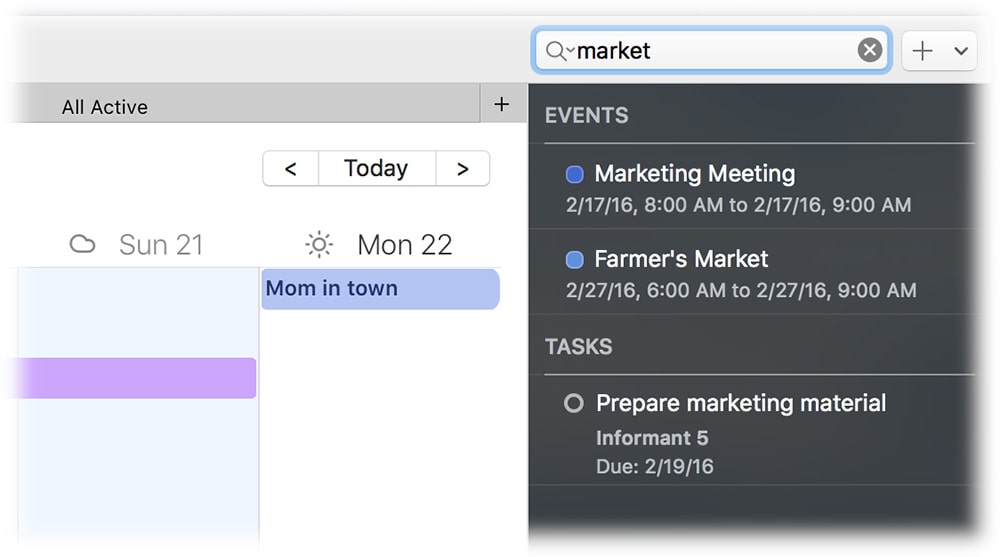
Tabbed Interface with Search
Our tabbed interface lets you work with as many tabs as you wish, with each tab showing your choice of calendar view or tasks view. Search any event, task, or note from the top right with the search field. Search options allow you to narrow or widen your search to only show what you need. Elegant and powerful.
Projects
Organizing tasks into projects is an effective way to manage more complex activities with features. You can manage Apple reminders lists, or use Informant Projects for more powerful features including start & end dates, tags, checklists, sub-tasks, and contexts.

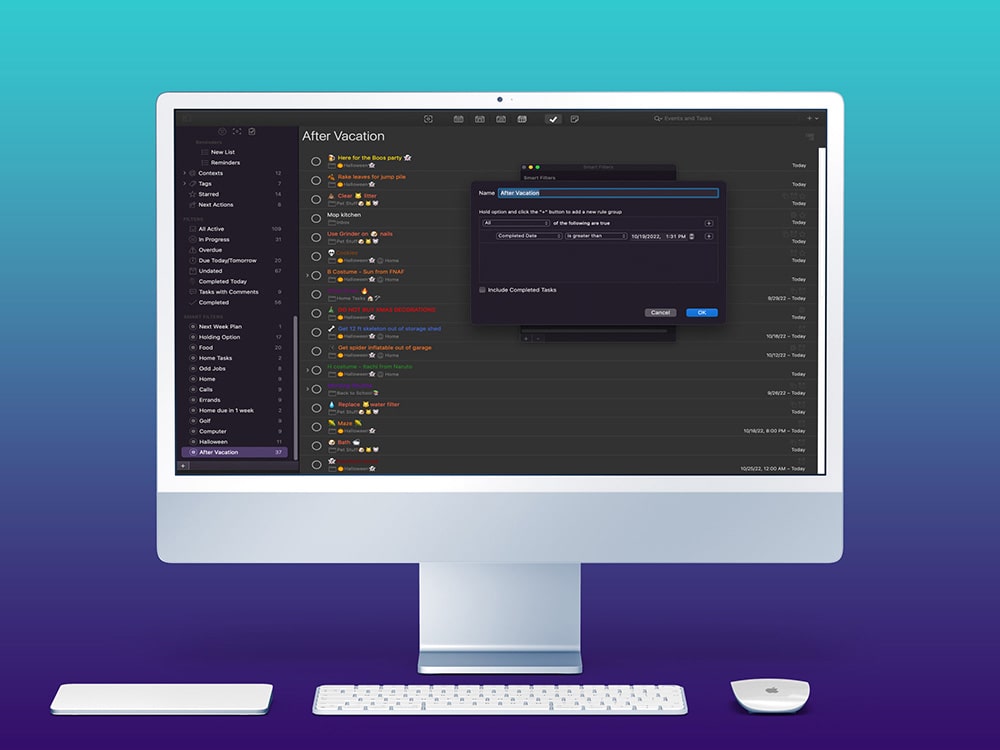
Task Smart Filters
Smart Filters are a powerful innovation unique to Informant. They let you create your own filters for tasks with a powerful rule editor – similar to how Apple Mail filters work. You can create filters for tasks in a specific project with a status or specific importance. Whatever you are looking for – our Smart Filters can help you organize your tasks!
Customizable
Informant has always been known to be a powerhouse due to its customizability. We give you plenty of options to affect the appearance of your events, tasks, and notes so you can show as little or as much information as you like. Use colors or icons to better identify types of events, tasks, and notes; setup default alarms or default due/start dates – we have designed an easy to use and understand set of customization options to let you tweak everything to your heart’s desire
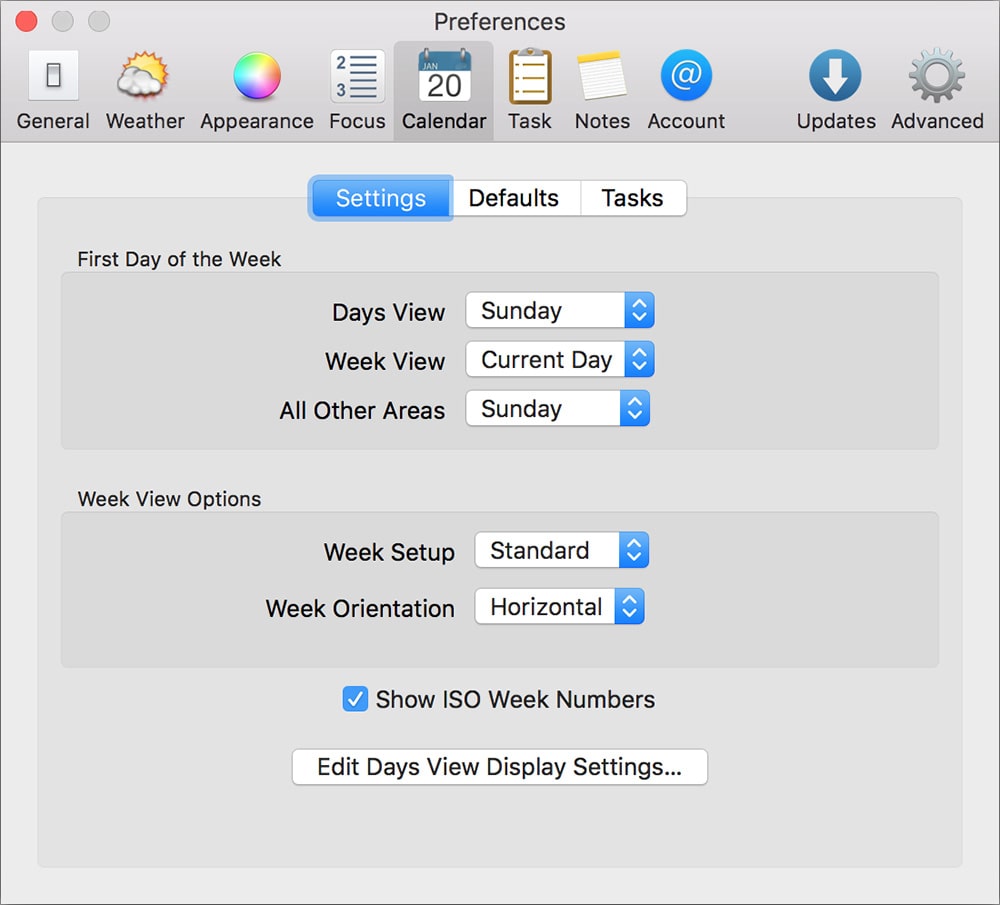
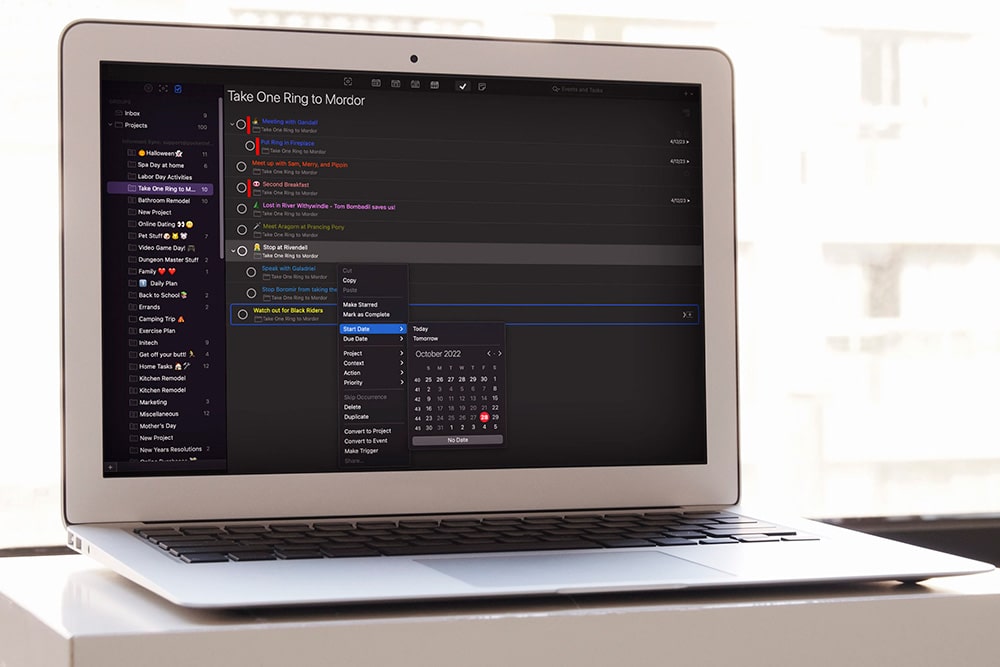
GTD® Tasks
You can trust Informant with all your daily tasks. With Quick Entry, adding tasks is a snap. Filter, group, tag, and categorize your tasks however you like. Includes full support for projects, contexts, subtasks, checklists and multi-level subtasks.
Drag and Drop
Drag and drop events and tasks to any date on our side-bar mini-month or in the calendar views; events to new calendars; tasks between groups or to a new project/tag/context; and more!
Templates
Templates let you quickly create an event or task. For example create a Soccer template with a preset title, icon, time, calendar, and tag. See It!
Powerful Projects
Set Projects with with a default sync account, templates, due date, and three different project types: Parallel, Sequential, or Single Action. See It!
Syncs with…
…Informant Sync, Google Calendar/Tasks, and Toodledo. Access your Mac’s built-in Calendar and Reminders for perfect integration.
Colors and Icons
Color your calendar days to indicate days without using an event. Assign a specific color or icon to an event, task, or note to make it stand out or indicate something special.
QuickLook Summary
Gives you direct access to phone numbers, addresses, and links to access macOS’s native Maps, Contacts, and Safari viewers. See it!
Quick Entry
Assign shortcuts to Quick Entry and quickly create new events or tasks using your natural language entry – or create new Notes at any time.
Attendees
Using Google Calendar – Informant can add and notify attendees of meetings.
Now Available
- Get Informant running on your Mac today
- Free upgrades through all 1.x releases
- Frequent updates with new features being regularly added.
- Separate Beta/Production Releases being made regularly.
- Works with Informant 4 & 5 for iOS, Informant for Android, and Informant Sync
