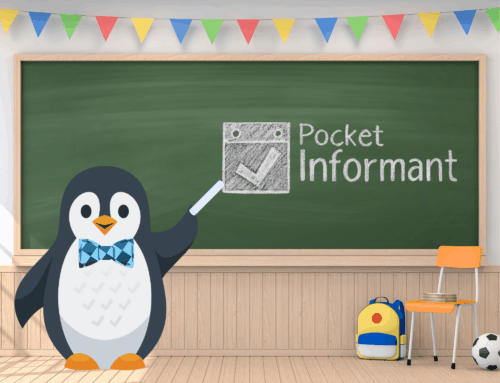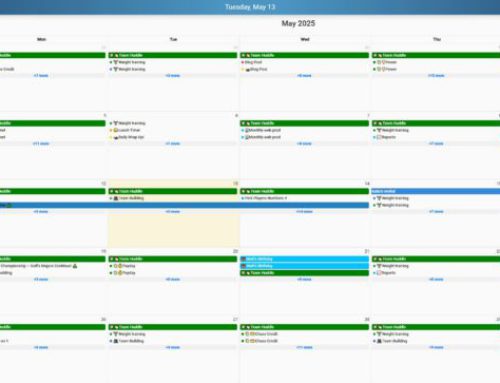I’ve been using TextExpander since at least 2009 (that’s the earliest receipt I can find right now) and its one of the first apps that I install on my Mac because of how important it is to my personal and professional use. I chose TextExpander at that time – and still do – because it was one of the most powerful text macro apps with the best interface, and best performance.
I get a few hundred emails per day and I spend a lot of time typing, not including my iMessage chats, WebIS Forum posts, and more. I tend to use certain phrases and even some responses over and over again. Furthermore I’m quite picky with how a utility like TextExpander works with my typing. Only TextExpander works exactly how I want it to with my typing style and simply works in every case I need it to. With over 5 years of using TextExpander my collection of snippets is used constantly and has saved me millions of characters of typing. That’s no exaggeration.
Some examples of my snippets include various signatures for use in places that don’t offer auto-signature support. I also have some images that I use when chatting with my team to ask them if we’ve made a final decision (they groan about that one), and also a few snippets to help me auto-correct common mistakes I personally make in my typing. I’ve got instructions on how to get crashlogs, common greetings, a few forum snippets (such as ending and beginning a quote), and snippets to fill out a form that I have to constantly re-enter the same exact info each time. Finally, some of my most used snippets are for common Markdown syntax. If you think about it you’ll often find a lot of simple places where TextExpander can help you save from just a few characters to entire paragraphs.
I’ve enjoyed the productivity benefits of TextExpander so much that I made sure my team has copies as well and I’ve been personally evangelizing the use of TextExpander amongst my friends – and that’s the best endorsement I think I can make.
You can check out TextExpander here
Alex Kac
Founder and CEO, WebIS