Time Picker Changes Coming to Informant 5 for iOS
If you have followed the posts here you may recall that we released a new date picker and time picker with Informant 5.00. While both were very innovative and had some great thought behind their design; both were met with resistance and, at the time, we decided to go back to the 30 day date picker and the default Apple time picker. The new date picker has been well received, although the time picker still needed some work. (We really don’t like the scrolling wheels either. )
We have been working on some new U/I designs for a new time picker:
Here are 2 of the options we are working through.
Option A: “Dial Pad”
This is a quick just type in the numbers and your time is set.
Dial Pad Variation (A-2)
Option B: Clock Face
Advantages of this style is the simple 2 tap to set time. Tap 1 = Set Hours, Tap 2= Set Minutes.
This screenshot shows the state after selecting the Hour, then you would select the minutes.
Option C: Quick Input (2 Taps to Input Time)
Option D: Linear Time Select
Each of these designs are currently being kicked around, revised and may make their way into internal or external betas. We are curious to hear your thoughts and opinions on each of them. Please comment below:










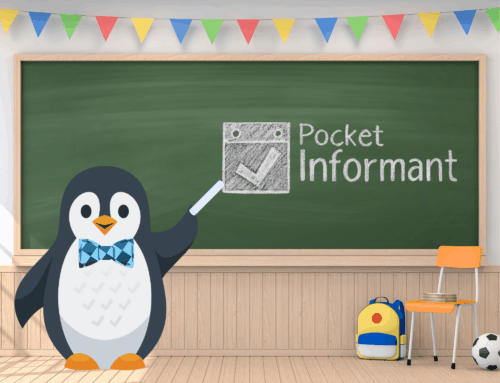

Thanks for being open to input from users. Option A “Dial Pad” seems the most intuitive to me. I believe most people will find this interface very familiar – it’s commonly used on microwaves, for example. Option B looks like a novel interface. I might not mind trying it out once in a while, but I will have to think more each time I try to use it to enter my data. To me, the less users have to stop and think about how to use the interface to enter information, the faster (and more importantly, effortless) the task will be. Since I think interfaces should be intuitive and not tax brainpower, Option A would be my choice of interface. Just my two cents.
Option A…’Dial pad’ Looks like a great way to quickly enter time. I have big fingers and always struggle with the minute adjustments of a scroll wheel or similar construct. Thanks for asking for feedback!
The Time Picker you had in PI4 worked perfectly well, but if I had to choose between the two above I’d go for the dial pad
I agree with Gennaro. Option A: Dial Pad!
The Clock Face is just as bad to handle as the rolling wheels.
Of these I prefer the “clock face” as that gets within 5 minutes with only 2 clicks (do I have that correct?). As with all things, perhaps you can implement both (twice the work) and provide a user-selectable option.
Either one is an improvement over the scroll wheels.
Thank you!
A definitely. Although I agree pi 4 date picker was good.
Also why inline, you could do more with bigger targets if the date and time went into a seperate screen.
Absolutely option A, dial pad!
Please go with Option A (dial pad) because it allows for quick and accurate entry like in PI4. Clock face would be almost as bad as Apple default time picker, because it would still require slow and careful finger motions to get to select a time like 8:43
Great that you‘re working on time picker again – I like about option B that you are considering how many taps you need to enter your information 😉
For me it would be much more important to keep that in mind for the whole process of creating a new event than whether time picker is option A or B.
With the the current design it’s
– enter event name
– tap „enter“ [and smile – because your cursor goes to the next entry automatically. It will be the only time it does so]
– enter event location
[- tap “enter” collapses your keyboard but doesn’t get you further]
– tap on “start date/time”
– wait 3 sec for the date/time picker to build (on my iPhone 5s – sorry, but it’s not a slow machine and we are not doing any video rendering here…)
– enter start date
– scroll down to time picker (I know it’s on th 4” screen only – but with that size I have my info everywhere and that’s the whole reason for PI 😉
– turning the wheel of fortune (I’m glad we getting rid of this)
– tap on “end date/time” (which I have to find first because after expanding the start date/time picker it’s not where it was at the beginning)
– wait 3 sec (PI 4 didn’t need to create the date/time picker again because it was below both lines: “start date/time” and “end date/time” – that was very clean and fast; when expanding for the 2nd time PI5 obviously loads it from cache, much quicker, but why can’t it be pre-built in the background – it’s very predictable)
– enter end date or leave it
– scroll and turn that wheel again
– tap on the end date/time line again to collapse the date/time picker
– enter any additional information
It’s getting a long post but it’s simply to many steps. On every flight booking website you have 1st tap=start date 2nd tap=end Date on one date picker – that’s quick and intuitive. No rebuild of the screen (and visual re-orientation), no extra tap.
To get back to your examples above – I don’t see the date picker in both options. So I fear we are getting an extra level of expand/collapse complication to get from date to time. Please don’t!!
And I’m writing this because I do very much appreciate you work and the result! (Using it from it‘s pda times and I love it. But over the years we had accidents with ergonomics too often for my taste. I would be glad if we could get a stable version here)
P.S. just checked on iPad Pro – expand date picker for the first time with every new event still takes about a second. That’s too long!
Option A would be much better than B. Was wondering if in minute section, maybe 5 minute intervals. Most appointments are usually on 5 minute marks. Not sure I ever had an appointment at 8:43.
I like C best, followed by A
I actually like C. A would be my second choice.
Option A looks best to me.
Like Option A, with adding “AM” and “PM” as choices with “All Day.”
I missed this (in my comment below), but, yes! There has to be a way to easily indicate am/pm.
I think that Dial Pad (A-1) would be the most flexible solution, and the easiest for the most amount of people to use. As S said, the least amount of thinking required for an action done several times throughout the day is best. Thanks for inviting our feedback on the options.
I prefere Option A like at PI4
I stick to option A (1 or 2 doesn’t matter), alternatively option C.
But I have to consider that in Germany e.g., the 24-hour use is common.
A or C
Dial pad! Easiest, quickest, most flexibility.
A1 for sure – It will easily allow for 24 hours clocks we well. The only real alternative for me is C but that will not work outside the AM/PM notation world
Dial Pad A-2 please. Super quick and easy, just like PI4 was
A-2 please. Quick and precise input.
Dial Pad A-2 seems the clearest and simplest. I’m assuming there would be a day/month calendar picker situated above the time picker entry panel. It will be a relief to see the end of the wheels!
First, thank you for recognizing the necessity of changing the current, kludgy interface. Of the options presented, I find A2 the hands-down winner, followed closely by A1.
Why A2? The interface is simple and quick, yet flexible. These qualities are shared by A1. In A2, however, the addition of the four quarter-hour buttons recognizes that most appointments (for me) start/stop on the quarter-hour mark, but allows easy setting of “odd” times that one finds with, say, airline flight schedules. Thus, this is the best of all worlds (at least, those you have presented here), I think.
Why not the others? B is intuitive, of course, but I imagine a great deal of frustration (hit-or-miss poking) when trying to set anything like, say, the 47 of 10:47. This might even be more annoying than the current spinning dial. Too much time will have to be spent trying to get the right time. C would seem to be quick, but it appears entirely incapable of handling something like airline flight times. That makes it a nonstarter for me. D is certainly functional, but searching for the appropriate buttons among the plethora provide will be more time-consuming than necessary. The other fatal flaw is that this interface, too, appears entirely incapable of handling something like airline flight times.
One minute intervals are useful to enter, for example, train times which are more often than not at times like 8:43.
A2 is still best!
In PI settings there was at some point the option to choose the desired interval.
Option A..but please bring back the “go to today” button in the date picker. I tend to duplicate events from the past and change dates..loved that feature!!!
A2, in Europe we don‘t use am/pm
I too like Dial Pad A even though it is not “sexy”. Variation 1 seems best because it is cleaner. Variation 2 saves one tap in certain circumstances, but it hardly seems worth it.
My first choice would be A1, but I could live with A2. All the others seemed to be more complicated then necessary.
A-2 or C….and the change cannot come quick enough, the current option is cumbersome and annoying.
You could also shrink the size of the drawer at the bottom of the screen, we lose all of the real estate that was picked up with the X.
Thanks for seeking input and listening.
Most of the times I pick are on the hour or half hour. Any others are on 15 minute or 5 minute marks. These need to be easy and fast to select. I would be happy with an extra step to get to minute-by-minute settings. So something like A2 or second choice would be C. Also easy and clear selection/ display of am/pm, because with spinners now I often end up setting a meeting for 3am instead of 3pm.
Option A: “Dial Pad”
OK, you now have this input. When can we expect to see any changes made to the date picker?
It is in the top of the dev que right now. Bugs & urgent fixes can take priority, but it is at the top of the que.
That is nice to hear. Are you willing to let us know with which option you have gone, or must we wait in suspense? I am guessing the latter because you could easily have said something, had you deemed now the appropriate time to do so.
Eric,
We just published another post addressing the “winning” solution, and announcing a few more changes that will be coming as part of the next major release. (Which we have already started working on)
http://staging.pocketinformant.com/major-release-coming-504/
Thanks for commenting here.
[…] “scrolling wheel” time picker, which is admittedly pretty terrible. Solution: We put together a blog post a few weeks back with a few different options (link) and solicited feedback. Based on your feedback we are moving […]
I vote for A-2 option. The 1/4-hour buttons are very useful for business meetings that most often start at 1/4 hour times.
I like the option A-1 that you are leaning towards. My questions on A-1 is how do you make AM or PM? I do not see an AM/PM icon or block. Thanks