*Due to customer feedback, we released the update as a new app so that people can have a choice between sticking with the old version.
For quite some time, we’ve told you that we’d be working on an Android update soon, and the time has finally come! We’re in the final stages of a major new version and we’re so excited to share a preview of the new and improved Pocket Informant for Android v5.0.
One of our main goals was to make the Android version more like the iOS version, with a sleeker and more modern look and a more user friendly experience. The upcoming release is just the first in a series of updates to do just that. Here are some of the views and features we’ve changed and some screenshots to give you a taste of what’s to come:
- Icons
- Easier setup with Informant Sync
- Improved “Jump to” date feature
- App Icon
- Navigation Bars
- Settings menu
- Month view
- Detail Pop Up
- Event and Task editors
In the screenshots below, you can see that we’ve created a more modern design, with new fonts, icons, and a more user friendly layout; including consolidating the calendar view options to a pop-up menu with updated icons, which also have labels so that you easily know which view is which.

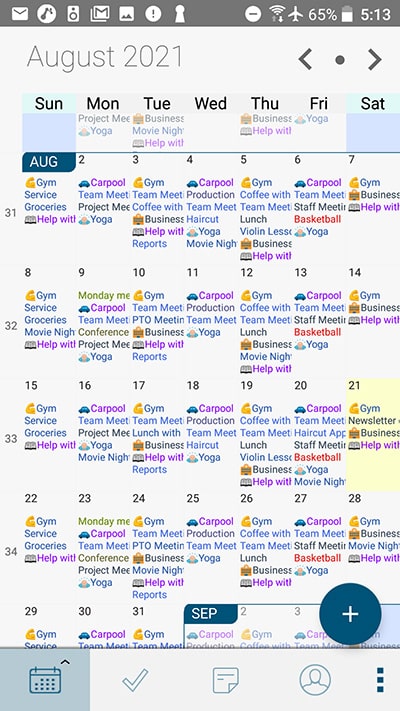
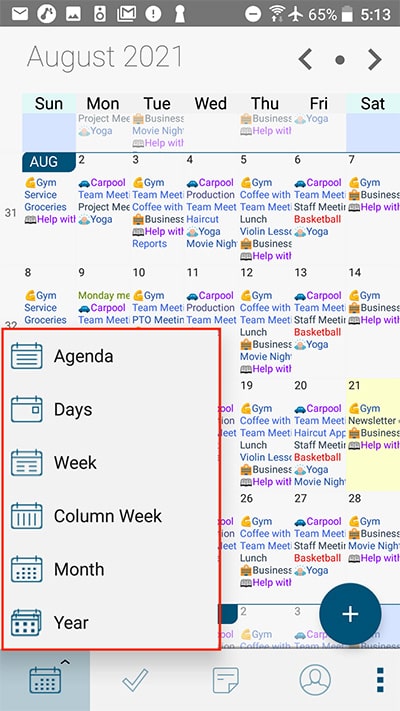
On the same screen, you can see we’ve also created a floating add button, as well as a “jump to date” feature to help make the page more user friendly.

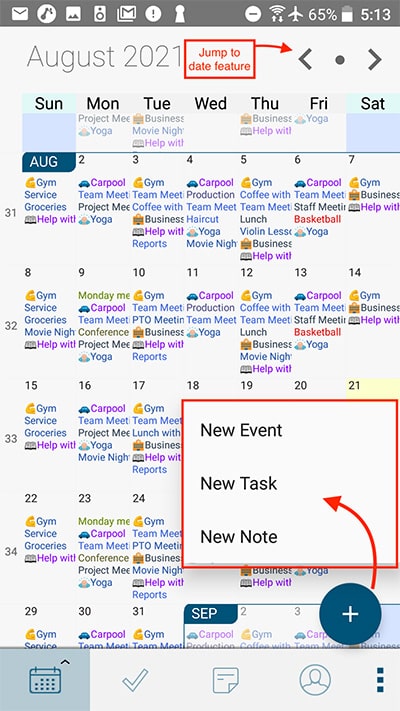
The Day Detail View has been expanded (because in this case, bigger is better!), and the events, tasks, and notes will be divided into their own respective sections, complete with a section header.
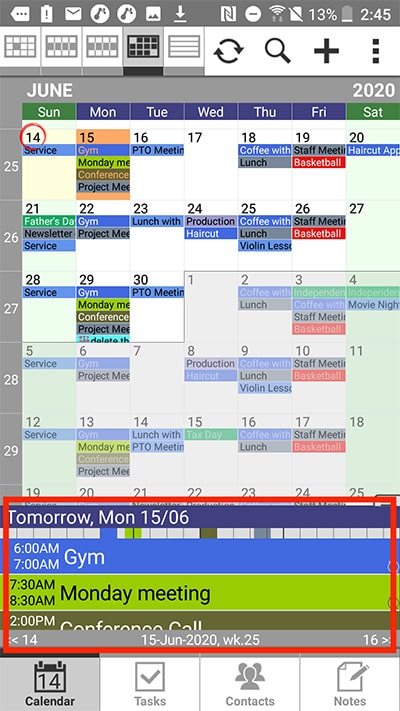

In the current version, when you click on an event, task, or note, you’re redirected to a different screen, full of icons and headers that aren’t necessary. The new detail pop-up allows you to stay on the same screen and quickly glance over the pertinent information.
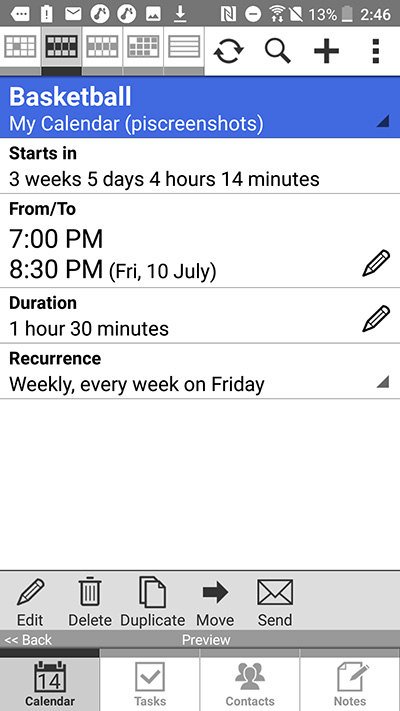
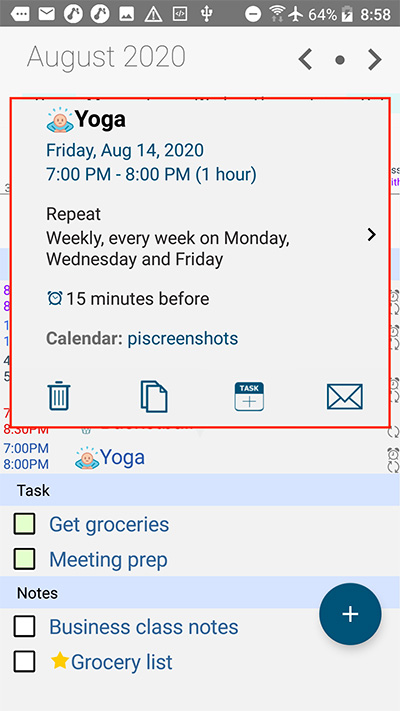
The Edit screen has also been given a sleeker and more user friendly design, including the header, the “Save/Cancel” buttons, as well as the faint dividers.
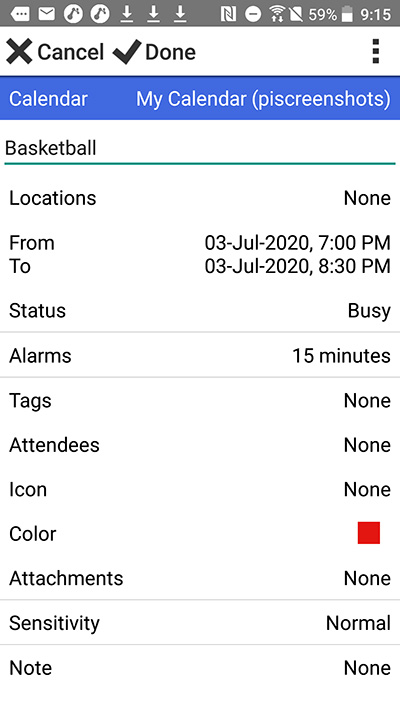
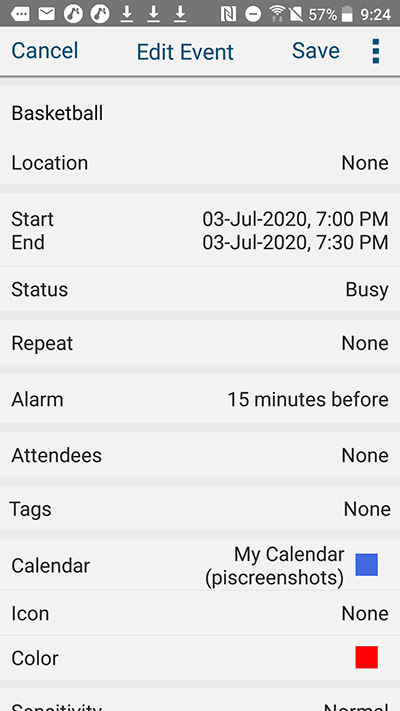
We’ve also added two new themes, Dark and New Light. But don’t worry….Custom Themes are still available in Android.
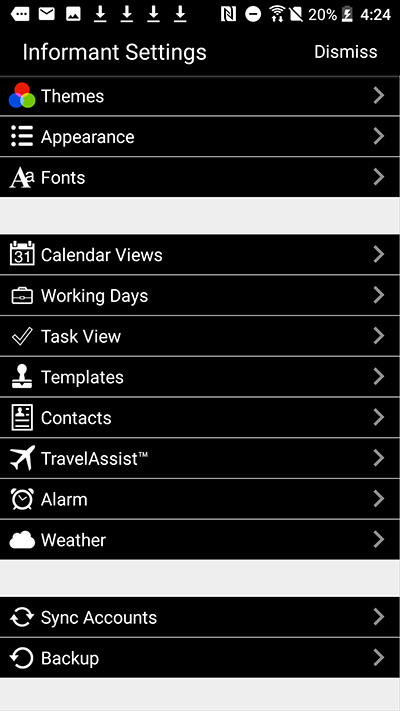
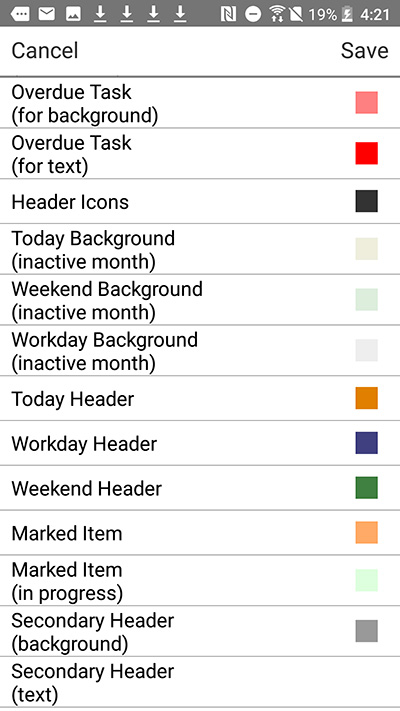
The Settings menu is currently alphabetized and all the options are in one section. In the new release, it will be divided topically into sections so that it’s easier to find what you’re looking for and what your options are!
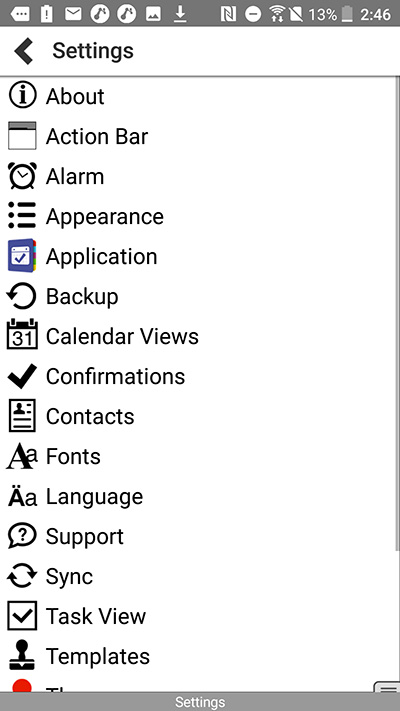
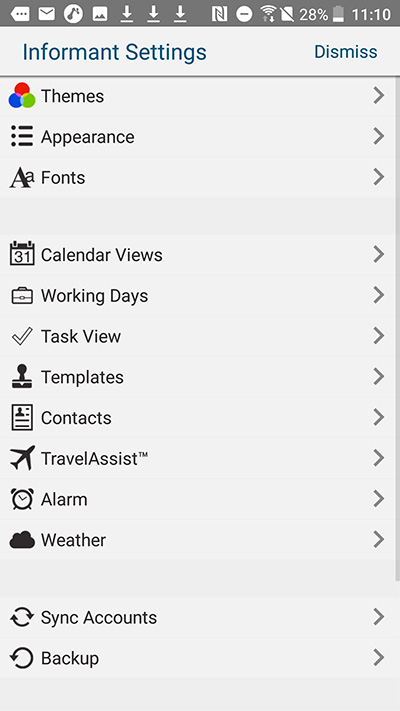
FYI AND FAQ:
A purchase of Informant Sync subscription unlocks Pocket Informant for Android. If you already have an active Informant Sync subscription you can download Pocket Informant for Android and it will unlock the full version of the app. In other words, you will not need to make any additional purchase if you already have an active Informant Sync subscription. If you haven’t already, you can purchase the Informant Sync subscription at Pocketinformant.com or the Google Play Store.
What if I have an active subscription from iTunes?
If you have an active Informant Sync subscription from iTunes, or PocketInformant.com you can use the full version of the Android app for no additional charge. Just download the free version & put in your Informant Sync Account credentials in. The full version will be unlocked for you as long as your Informant Sync subscription is active. And just a side note, the Android version still doesn’t sync triggers/templates to iOS.
How can I get a free trial of the full version?
- Go to https://pocketinformantonline.com/signup.
- Sign up for a 2 week trial of Informant Sync.
- Download the Pocket Informant app for free.
- When prompted, sign in to your Informant Sync account with those credentials.
What if I purchased the Pocket Informant for Android Version 4?
We know some of our users purchased the app in the past, instead of signing up for a subscription. In order to update to this new version, you’ll need to sign up for a $25 annual subscription. If you purchased Version 4 in the last 6 months, we’re offering an additional 12 months free to your subscription once you’ve subscribed. If you purchased Version 4 in the last 6-24 months, we’re offering an additional 6 months once you’ve subscribed.
| Purchase Timeframe | Extension to *NEW* annual subscription |
| 0-6 months ago | 12 month extension |
| 6-24 months ago | 6 month extension |

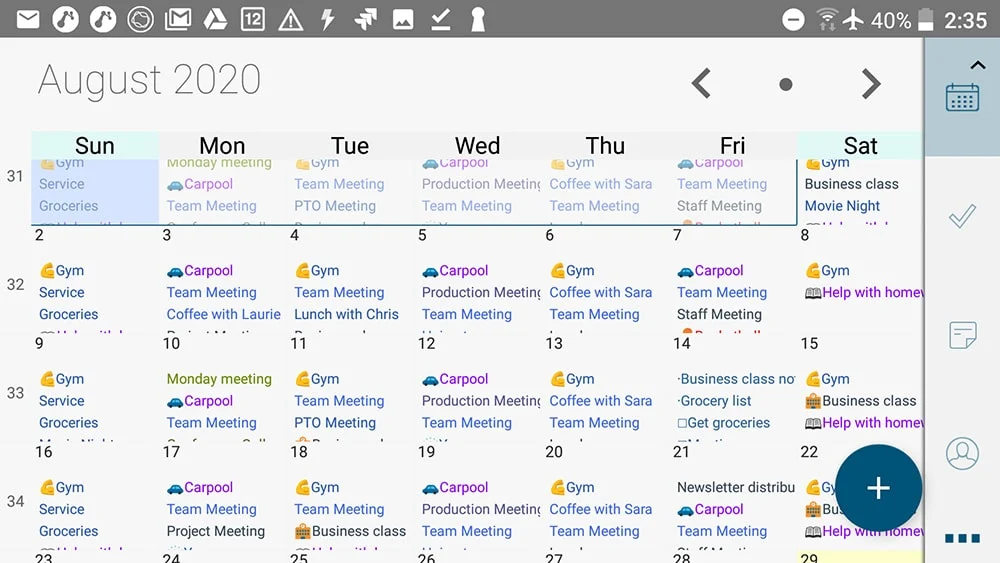


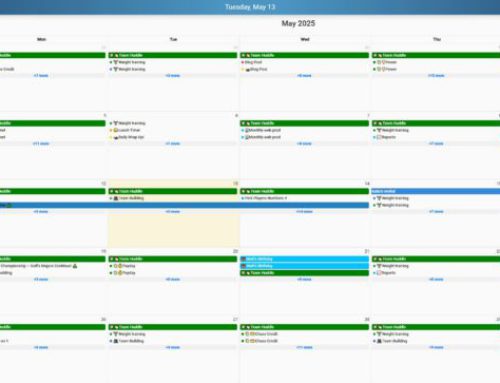

What are your plans for iOS/iPadOS 14?
Hi Robert! Thanks for reaching out. We currently do not have anything to announce for that.
Hi I’m user of Android Informant 4.20.50 how can I update to 5.0 new version ?
Thank
We are preparing to release version 5.0 for Android. We are hoping to have that released by the end of the month.
Hi I’m Android Informant 4.20.50 user how can I update to the 5.0 new version.
Thanks
How update to the new version 5.0 I have Informant 4.20.50
Thanks