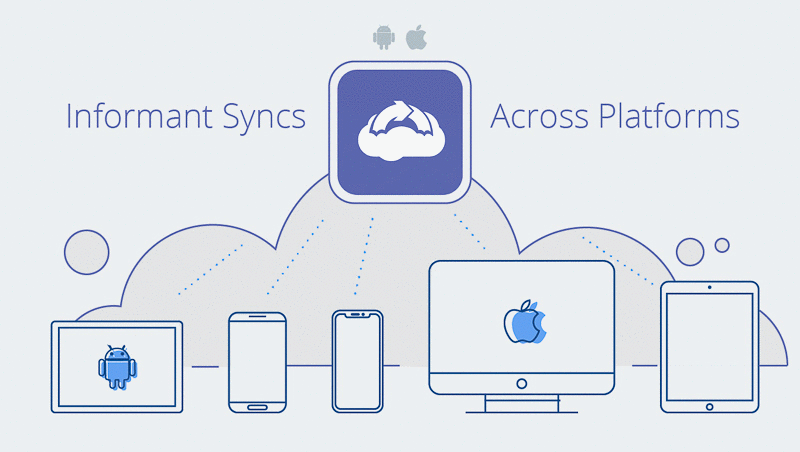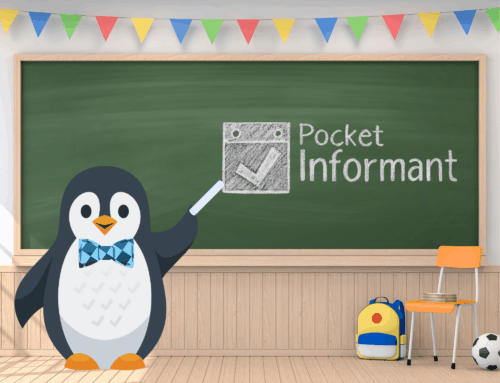We’ve had a number of users reach out to us in the past few months with information regarding the increasing issues with the productivity app Toodledo, and requests for an easy replacement. Informant offers task, project and event management for iOS, Android, and macOS devices, and also has a new beta web platform currently in the works. For those that would like to give Informant a shot, check out the following instructions.
- Sign up for a 2-week free trial of Informant Sync. You can start that process here – https://pocketinformantonline.com/signup
___ - Download the Informant 5 app from your device’s App Store, then sign into your Informant Sync account.
- On iOS:
- Go to Informant Settings > Accounts > Add Sync Service > Informant Sync
- Once the initial sync is performed the app will become fully unlocked
- On Android:
- Go to Informant Settings > Sync Accounts > Add Sync Accounts
- Once the initial sync is performed the app will become fully unlocked
- On macOS:
- Go to Informant menu > Add Sync Account
- On web:
- See more info here – https://pocketinformant.com/pocket-informant-entering-the-world-of-web/
___
- See more info here – https://pocketinformant.com/pocket-informant-entering-the-world-of-web/
- On iOS:
- Sign into your Toodledo account within Informant 5.
- See previous instructions for adding a sync account.
___
- See previous instructions for adding a sync account.
- Migrate data (only available on iOS), or reassign data to Informant Sync (Android & macOS).
- On iOS:
- Go to Informant Settings > Accounts > Informant Sync > Migrate Data
- See more info here – https://webis.helpshift.com/a/pocket-informant/?s=informant-sync&f=how-to-transfer-or-migrate-data-in-informant-to-informant-sync&p=all
- On Android:
- Go to the Tasks area (via the checkmark icon) in Informant 5 and edit your Projects to be assigned to Informant Sync via the edit option and changing the account it’s assigned under.
- On MacOS:
- Go to the Tasks area (via the checkmark icon) in Informant 5 and right-click to edit your Projects and re-assign to your Informant Sync account.
- On web:
- N/A
- On iOS:
Reach out to support if you run into any issues, or have any questions. https://webis.helpshift.com/a/pocket-informant/?contact=1