I’ve been working on Informant 5.0 for a long time – mostly as part of our Mac Desktop version and also designing new refreshed interfaces throughout. I try really hard not to provide any timelines on major releases like this because in all the wobbly wobbly timey-wimey stuff, things change as we move forward and we refocus from time to time. Right now, Informant 5 is something we’re focusing on after Informant for OS X is at 1.0.
So what about until then? I can’t let Informant for iOS flounder…not going to happen on my watch! I was working on some bug fixes for Informant 4.83, but after Release 7 for Desktop was done I decided to do some serious work on Informant for iOS – and now we have 4.9! So what’s new with 4.9?
I’m so very tempted to bring some of the Informant 5 work into 4.9…and I am doing a few things in 4.9 that were planned for 5. The biggest change is that we’re going to make some big changes to how we sell the app. Our focus has always been on trying to keep sales simple, but we know that people might be more interested in Informant if it was sold in more piecemeal fashion. So we are going to offer that – get just the major bits of Informant you need; or buy the whole thing outright. We also have a special twist we are going to offer as well that we hope will be really appealing to people. Ultimately the main thing to get out of this is that we’re offering more choices – but the existing choice will exist as well.
Other changes include the ability to take over Apple Calendar/Reminder alarms, a refreshed Days View, a refreshed Calendar interface,and other fairly significant improvements, weather detail, iPad Pro improvements, and a lot more. One thing I’m working really hard on is improving the startup performance. There is a lot we have to do when you startup: check for Apple Calendar/Reminder changes, setup sync, setup alarms, setup location monitoring, and so on…and this takes a serious toll on startup. But I’m finding ways to squeeze a few percentage points here and there.
The serious new features will be in Informant 5 – but Informant 4.9 will be a great update with a focus on keeping Informant a serious contender until its brother arrives later this year.



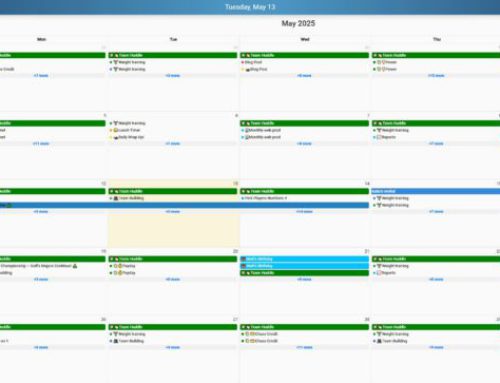

Amidst all the much appreciated new bells and whistles and performance improvements likely in the upcoming releases, please consider giving user the option to tweak some sertings for the today widget (or at least give option of reverting to layout of old one). With the new version, the location of an event is not visible if event title exceeds a certain length – which makes it impossible to see at a glance where your next meeting or appointment is taking place. I have had to revert to using stock calendar widget.
I’m afraid the old layout won’t work – it was one of the problems that caused memory usage which caused “Unable to Load” for devices like the 6+.
We do support multi-line support on the widget already – which would let the location wrap.
When will th ecomplication for the watch be available? This is certainly high on my list of priorities.
Andrew
Unfortunately not for awhile. Writing a complication is simple. However updating the Watch Informant app to run on WatchOS 2 is not, and won’t happen until Informant 5.
Dear Alec,
I am using Informant for … heuu let’s say the time of iphone 3 😉 and let’s say that I am since my 12th birthday a time efficient freak…(some relatives prefer to say a fucking mad guy!). I have tested many methods from the long time ago Time Manager and Time System (the years were paper was still the king) I reluctantly moved from paper to Psion and so forth to iphone. I cried with the Apple App, then since I am using Informant I am an happy guy again 😉 With the app being also on OSx I became a very happy guy. But now with the version 7, I am a stoned guy, exhilarated ! Whaaaaouuu !
Thanks a lot guys for the work done. I am using the French version and even translation is OK (despite some label not yet translated).
Cheers to the team
Bruno Arsac from Belgium
If you’re implementing the ability to take over Apple calendar/reminder alarms, could this allow you to go back to enabling (or giving the user an option to enable) task completion from the widget? My favorite thing about the original widget was the ability to check off tasks from notification center without unlocking the phone and opening the app. The support team told me that this was removed due to 1) size of the checkboxes versus finger size, so, you know, accuracy… but more importantly 2) accidental misfires of task reminder alarms even after the task was marked complete. If you’re able to take over the apple alarms, I would imagine problem #2 could be corrected. As for problem #1, this could be a “toggle on at your own risk” setting.
#2 cannot be corrected no matter what.
That’s the unfortunate part. A Today widget cannot talk to the main app without actually OPENING the app full screen. A Today widget cannot cancel alarms from the main app. iOS treats the widget and the main app as two separate processes.
What this means is that unless PI runs in the background “background refresh” from time to time, the alarm will go off. The process would look like this:
1. You create a task with an alarm for 5pm – PI creates the alarm with iOS. We have a reference to that alarm.
2. at 4:50pm you complete the task in the widget
3. Unless PI’s background refresh runs sometime between 4:50 and 4:59, that alarm will go off.
I might still allow it and just deal with people complaining about alarms vs people asking to be able to complete tasks.