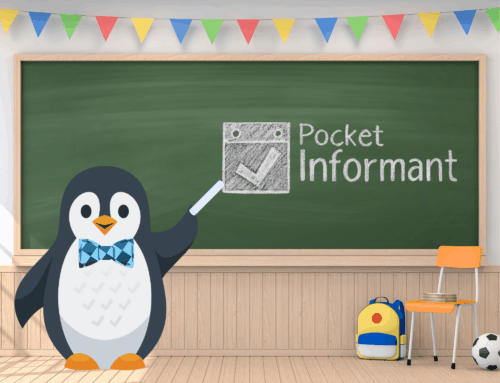iOS 8 has been released today and its a pretty exciting release! For Informant there are some really exciting new features as well – such as the ability to integrate with TouchID, custom alarm actions, Today Widgets, extensions, and more! We’ve been working with iOS 8 for a really long time now and its been a lot of fun 🙂 Even more exciting than iOS 8 is Pocket Informant for iOS 8!
Now unfortunately we don’t have Informant 4.1 for iOS 8 ready at the launch of iOS 8 because we’re taking advantage of so much iOS 8 that we wanted to spend the extra time really testing it against real users like you on iOS 8. Yes, other apps are releasing on iOS 8 release day, but experience has shown us that we do a better job testing against release iOS versions and not beta ones.
Informant 4.1 has a lot of changes; none are arbitrary, but have specific reasons for them. For example we’ve introduced a new default theme that gives us a bit more of a specific look and a bit more color. We have also kept the Clear theme around for those who like the more plain look. Both are first-class themes within Informant 4.1. Another change we made was to move the calendar sub-views pill into a popup menu on the tab bar. This provides one-handed operation on larger screen iPhones – but also allows us to have new long-requested calendar views. We’ve also greatly improved navigation on Tasks View and so much more. And yes, 4.1 will also run on iOS 7.
iOS 8 Specific Features
- Touch ID password support
- Informant Alarm alarm action such as snooze, call, or mark as complete
- Today Widget
- Create new task or note from Safari text selection
- Several new user interface options
- iPhone 6+ Landscape support
4.1 New Features
- New Calendar Subview navigation allows for one handed operation and new views
- Year View with heat map
- Tasks View expand/collapse entire sections
- Redesigned ETA on the new Focus screen
- Live filtering for tasks view
- New left/right swipe cell actions
- Lots of user interface improvements, performance improvements, and bug fixes
We expect 4.1 to be released in October. Here are a few sneak peaks of 4.1. Anything can – and probably will change in beta testing feedback.
- Today-Widget-(in-dev)
- Year-View-and-Heat-Map
- Today-Widget-(in-dev) 2