November 2021 update – Read this FAQ for more info on the status of Notes – https://faq.pocketinformant.com/hc/en/3-pocket-informant/faq/469-does-informant-still-support-notes/
A while back, I heard something that wasn’t really new or earth shattering, but up till that point, I honestly hadn’t really taken the time to consider it. Every time you say “yes” to something, you are implicitly saying “no” to something else. If you say “yes” to working late, you’re saying “no” to family game night. If you say “yes” to getting up early and exercising, you’re saying “no” to sleeping in. Again, not earth shattering, but an incredibly important life principle to wrap your arms around.
We’ve been thinking a lot about our Notes feature in Informant over the past several months. At its core, Informant is an app all about helping people be intentional about planning and prioritizing their time throughout the day. At the core of that mission, we firmly believe that in order to manage your time properly, you need an integrated view of all your events (appointments, etc) and your tasks (your to-do list). That has always been one of the defining features of Informant: events and tasks are both first-class citizens.
Over the years, we’ve had a ton of ideas for Informant. A lot of them were really great (like being the first app to give you location-based alerts for your tasks). But along the way, we said “yes” to a few things we should have said “no” to. Not because they were bad ideas, necessarily, but because saying “yes” to those things meant we would have to divert our attention away from the core thing that makes Informant great. What we’ve come to realize over the last several months is that Notes is one of those things we should have said “no” to.
Currently, the App Store has some really great note-taking apps. Apps that let you use Apple Pencil to draw in your notes, that let you collaborate on notes with someone else, and ones that even let you search your own handwriting! Those are all amazing features – but they are coming from apps whose sole focus is Notes. As we look at our roadmap, we don’t see Informant’s greatest innovations happening with Notes because that’s not the core of our mission. Consequently, you can also see it in the numbers – the vast majority of people who use Informant on a daily basis never touch the Notes feature.
The current reality is that for every improvement, bug fix, support case, or UI consideration that we have to make for Notes, we implicitly have to say “no” to improving the “core” features of Informant. Because of that, we’ve made the hard decision to admit out loud that we’re going to have to intentionally phase out the Notes feature so that we can say “yes” to things that will truly be exciting to the vast majority of you who rely on Informant daily. That doesn’t mean Notes will disappear overnight. We realize there are a small handful of you who use the Notes feature and we’d like to make a the transition as smooth as possible. We’ll be taking a phased approach over the next few releases of Informant:
Phase 1: Add the ability to export all of your notes to RTF / Plain Text files (you should be able to export notes in a “one-off” fashion, but also a convenient way to export all notes at once).
Phase 2: Add some announcements within the app to encourage people to start exporting their notes immediately.
Phase 3: Create a section within Informant (most likely in Settings) that will show up only if you have any notes stored in Informant. This section will allow you to export all your notes and then delete them from Informant.
Phase 4: Remove the notes view & syncing options for notes and, for the time being, simply keep that Export option available so people have time to export all their notes.
The majority of you out there aren’t using our Notes feature today and aren’t affected by any of this. But we understand that there are there are some who do and we want to honor all of you with this phased approach. We are excited for our future and the things we’ll get to focus on as a result of this decision. As always, we’d also love to hear your feedback.
Update: Based off feedback we’ve received, we will be adding the ability to attach documents to Events and Tasks in the next month or two.



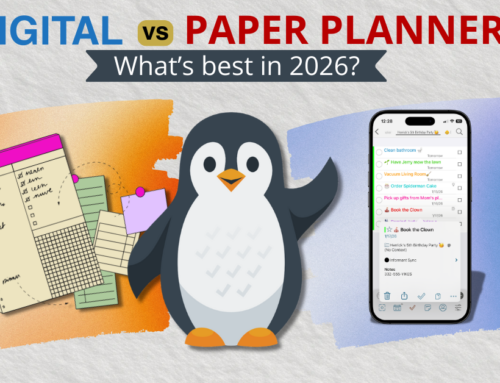

Please the release Informant 5.0 for Android ?
We will be releasing that in the next week or so. Just fixing the last few bugs so that we’re delivering a polished product. Thanks for your patience.
Thanks Liz
Hi. Will that mean Evernote functionality will be removed? Please don’t.
Thank you for your comment. Yes, it would mean we’d be removing that feature. As mentioned in the blog, maintaining this third-party app and the Notes feature is taking away from our developers time. So we’re making this transition so that we can focus on Tasks and Calendaring, and leave the Notes specialty to all the fantastic notes apps out there.
Thanks for that update, I am not sure the conclusion is correct, although I do not disagree with the intended action.
Can I put one persons viewpoint: I do not use Notes because they are far too limited, they do not always sync correctly across platforms, they only have limited content possibilities and are difficult to edit. I would love to use them, but basically cannot. Add this to the lack of support for attachments and for me this is the major weakness of Informant (which otherwise I love). This is so major a weakness that I have reluctantly decided I have to look elsewhere.
Thanks for reaching out, Lindsay. We appreciate your insight. We agree and do recognize that it’s limited and feel we should focus on what we’re best at, Tasks and Calendars. Can you clarify what you mentioned at the end: do you mean you’ll be looking elsewhere for a Notes app or for a Task Management and Calendar app?
For my style of working I need the ability to attach documents, for example spreadsheets, pdfs, images etc to a task.
I was hopeful that notes would mature and allow such a use case. Since note is disappearing and there is no other way that I am aware of to attach documents I find that I am unable to continue to use Informant and be productive in the way I make use of tasks. I work across various platforms – yes I could use, and have, Google Drive, Evernote and Dropbox but all involve a hack (adding effectively a remote file URL) with the resultant double handling of the task.
I have often wondered if the issue is you simply do not wish to support attachments saved to your sync server for space/financial reasons – although given Microsoft ToDo, Tick Tick, Todoist and many others support such at around the annual rate I am currently paying for Informant Sync, that would be a very short sighted view.
I have had a licence and used Informant Sync since 2016, reluctantly I am moving to a new system which will allow file attachments with tasks.
Lindsay.
It sounds like you’re saying that the primary reason you cared about the notes feature was as a replacement for attachments. If we implemented the ability to attach any document to your Events and Tasks, would that better serve your needs rather than keeping the notes feature in place?
Well stated, Lindsay. Isn’t it ironic how we can’t find a productivity tool that is comprehensive and integrative with an adquate mobile extension? I don’t get it. Outlook tasks and notes are severely limited, but have robust calendaring and email functionality and now Informant is getting rid of their decent note functioning, though not complete with the ability to for attachments. Have you found a complete solution? It looks like you have a couple of options.
Hi Lindsey,
I’m a Pocket Informant user as well. I agree not being able to attach a document is a huge pain and the primary reason I liked the notes feature, while limited gave me some way to put a document/notes with my calendar event by pinning to the same day. I might have to transition back to iOS/iCloud calendar as it is all integrated.
It sounds like you’re saying that the primary reason you cared about the notes feature was as a replacement for attachments. If we implemented the ability to attach any document to your Events and Tasks, would that better serve your needs rather than keeping the notes feature in place?
This is disturbing news. Does this mean that you’ll be taking away the notes functioning within a taskk as well or just the main Notes functioning?
Tasks will still have the section at the bottom where you can include a note.
I have always used the notes feature but more as a database than anything else. Currently I have about 90 notes and add kind sad u can export them to another aids I will be quite happy
Repeat last sentence. I didn’t proofread…
Currently I have 90 notes and as long as I can export them into another iOS apps I will be quite ok with your plan.
Robert
Yes, you will be able to export you notes.
I haven’t used notes for a long time so I have no problem with your decision to remove it from PI.
That’s great to hear! Thanks for letting us know.
I feel notes is one of the features which allows Informant to stand out amongst the rest. I know for me it’s hard to separate the need for notes from tasks and events, they go hand in hand. That said, I also have felt over the years that the vast amount of features where probably a hindrence to creating well performing app, so I’m all for improving the overall reliability of Informant.
I really hope that there are plans to at least allow adding of attachments in the future,
I appreciate your view, and validation. Based off the feedback we’ve received, we’ll be prioritizing adding the ability to add attachments. Thanks again.
One item that would be neat, but not necessary is some form of habit tracking associated with the tasks. The essential item for me is realtime functionality on the Apply Watch. Please tell me this is something that you are working on.
We’re planning on updating our watch app in the next few months. I’m curious about your suggestion. Can you elaborate on what you mean by habit tracking and what that feature would entail?
I note that I place as tasks a number of recurring items. These items would include, exercise, read for 30 minutes, etc. Todoist has a minimal habit tracking feature that shows progress/success on doing these types of tasks regularly. Thanks!
Where does Stephen want us to make general comments about the latest beta release
Where does Stephen want us to make general comments about the latest beta
Concerned to read that the Notes feature within PocketInformant (Mac) is going away. I began using PI in 2006, when I integrated it within my job as Retail Manager. Back then, PI was feature-rich, so a $6 CBT explained how to use it, which led to an awareness of David Allen and GTD.
I was IT Director for David Allen Co from 2007 to 2014 and a IT consultant since. While I’m not a GTD coach, I am very familiar with his systematic approach to productivity.
I recently came back to PI, as it was natively designed around the GTD structure.
I use the Notes feature for Project and Action Support, so I don’t have to go outside the app. Being able to make Notes within an action is OK, but I still like to have a centralized place for all Action Support material. I’ve noticed that the current Notes feature is a bit clunky, but figured you’d be continuing development on it.
There is an often overlooked portion of GTD – aside from Calendar and List Management – and that’s the Horizons of Focus (20K Areas of Focus and Responsibility; 30K Goals, etc). I was also using the centralized Notes feature to manage my Horizons of Focus. Aside from Next Action Management, the HOF can inform you of prior agreements and strategy to approach Projects and Actions.
We’ll see how it goes. GTD is technology agnostic, and there are always creative workarounds for everything. PI has always been really strong, in my opinion, for the calendar app.
It’s one of these things where the user has to make a decision of the feature set requirements within your personal external trusted system.
I can understand why PI has to make strategic development decisions, so I hope everything works out, during the change.
It’s somewhat surreal, in 2020 to be commenting about PI feature sets, related to GTD, considering it was your product that introduced me to GTD in 2006, and led to many years working for David Allen and his staff.