Informant for Mac ( Desktop Informant ) Milestone 9 Beta 1
Well, it has been a long time coming, but it is finally here! Thank you all for your patience as we have been quite busy over the last several months! This is the very first beta of Milestone 9 and as such, it is possible there are some unexpected regressions from M8. A lot has changed under the hood. Also, as lengthy as these release notes are, Beta 1 is not feature complete. We have a handful of remaining features planned for subsequent betas, so stay tuned for those. In the meantime, enjoy this update and let us know if you bump into any issues with this beta!
Remember to please use our Informant for macOS Google Group for all feedback, bug reports, etc. You will need a serial number for Informant to work past its trial. Visit the Informant for macOS Product Page to purchase a license key.
NEW & IMPROVED
- You can now re-order sections in the Focus view (this is done in Focus View Preferences)
- The Today menu is now a “tear off” menu. You can open it from the menu bar, then drag it to wherever you want.
- You can now drag/drop between the “Today Menu” and the main app
- You can now drag / drop notes (into a project, tag, mini-month, etc)
- Month and Stacked Week view now support multi-select drag and drop
- You can now select a mix of items in a calendar view (events, tasks, notes) and delete them all at once
- You can now right-click on a backup (in Advanced Preferences) to show that backup in the Finder
- We have standardized on the term “Projects” for both notes and tasks. Before, we would inconsistently use the term “Notebooks” or “Projects” when you were on the Notes view.
- Projects can now be designated as allowing “Notes Only”, “Tasks Only” or both. Certain sync accounts only support specific data types, so in those cases, the editor locks you into a single choice. Likewise, Toodledo only supports mixed projects, so the editor restricts Toodledo projects to “both”. Informant Sync supports projects being in any of those 3 states. When a project is “Tasks Only”, it will not show at all in the Notes view (and vice-versa).
- Time zones now appear in the sidebar for calendars locked to a specific time zone
- Visual Improvements to the time zone picker when editing a calendar
- The event editor now supports specifying time zones when creating/editing an event
- Month and Stacked Week view now show the time zone on an event when that event is on a calendar locked to a specific time zone
- Various UI improvements throughout
- When grouping by project, the task view now sorts tasks in a sequential project according to the user-specified sequence
- Making a child task (via command-return) now sets the priority of the child to match the parent
- Completed checklist items always show regardless of your “show completed tasks” setting. This is consistent behavior with Informant on iOS.
- New & Improved logic for automatic “Next Action” handling on sequential projects:
- Parent / child tasks are treated more like “sub-projects” now. If you set a parent task to “Active”, then the first subtask will become the Next Action.
- This means you can now have multiple next actions within a given project (the first task in the project along with the first subtask of each “active” parent task)
- During automatic Next Action promotion, if the first task in a project is a parent task, it will now set that parent task to Active and the first subtask will become the Next Action
- Next Action promotion now stops if it hits a task that is in the Hold or Planning status
FIXES IN M9 BETA 1
- Fixed annoying “text wiggle” when you inline-edited the title of an event/task
- Sometimes the editor would not appear when double-clicking an item in Stacked Week view
- Fixed issue where the sidebar mini months would jump to a seemingly random month when you first launched the app
- Certain views didn’t update themselves properly if they were left open across midnight
- When you duplicate a parent task, it now also properly duplicates all subtasks (instead of just the parent)
- Don’t allow adding a subtask to a completed parent task
- Don’t allow command-return to make a subtask on a checklist item
- Sorting by title in Notes view was broken (you would get a blank screen)
- Sometimes when editing a task with a custom recurrence, the custom recurrence editor didn’t visually set itself up properly
- Worked around a macOS bug that would sometimes result in a crash if you tried to undo some typing
- Improvements to the handling of icons on Apple Calendar events
- The “dim future tasks” option now works properly in Focus View
- The titles for checklist items are now properly vertically centered within the task row
- Long titles weren’t always properly displayed in search result rows
- The tab title didn’t update if you renamed a project while that project was open
- Fixed crash that could occur when clicking in specific areas of a checklist item
- Certain contextual menu items were incorrectly enabled for checklist items
- Renaming a smart filter wouldn’t always properly update the focus view
- Numerous internal improvements and fixes to drag & drop
- Dragging a task from one project onto a task from another project would properly make it a subtask, but would not properly change the project of that subtask to match its parent
- Informant no longer prompts you for span when deleting an exception
- When switching from a calendar view to a non-calendar view (like the tasks view), the sidebar mini months wouldn’t clear the “Selected Range”
- Improvements and fixes to the management of backups (in the Advanced Preferences)
- Fixed issue with calendar contextual menu if you had multiple events selected
- Fixed some issues with the “Project” contextual menu item on notes
- Adding a voice note to an empty note would fail
- When the default due date was set to “Next Friday”, new tasks were being made for “Next Thursday”
- Creating a new Reminder “list” (aka Project) within Informant wasn’t getting saved in Apple Reminders
- Closing a tab and immediately clicking out of Informant could result in a crash
- Fixed crash when rapidly toggling the summary popover of an event on and off
- Fixed regression in latest M8 build where the default project wouldn’t be auto-selected when going into preferences
- Creating a new Evernote notebook in Informant wouldn’t sync to Evernote
- Fixed issues copying/pasting recurring events
- Quick Entry (NLP) in the Today menu wouldn’t respect the currently selected day if you specified a time in your “quick entry” string
- Fixed issue where if you dragged an image into a new note immediately after it was created, it would fail to save the image
- Improved reliability of syncing notes containing images to/from Informant 5 using Informant Sync
- Numerous internal improvements (we now have a fully shared codebase with Informant for iOS, updated to Swift 3, updated several 3rd party frameworks, prepared ourselves for planned future features, etc)
- Several stability and performance improvements
P.S. We are working consecutively on M1.0 and Informant for IOS 5.03 and then 5.1.
If you download Informant for Mac from our website you will still get 0.8 version.
To get 0.9, from inside 0.8 version; Informant >>Preferences>>Updates: Make sure “Include Beta Builds” is selected. Then Informant>>Check for Updates.




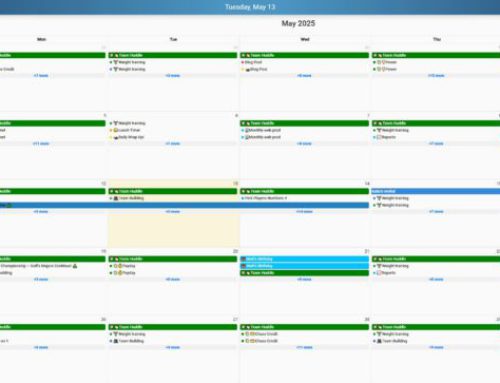

I think you mean Informant >>Preferences>>UPDATES: “Include Beta Builds” ?
I’ll take this opportunity to kindly mention that I have received a number of inaccurate instructions from support over the last several weeks. Whereas this mistake is easy to clearly identify, I have received imprecise instructions that made it impossible to determine what was meant. Especially with a support issue, slowing down and checking that the instructions exactly aligns with what the user sees, actually takes less time overall!
Boydston01,
The preferences section is sticky meaning that if the last time you were in there you were on the Updates tab, it will be there. Otherwise, you would need to click the Updates option.
I do agree that doing it right the first time is the best route.
Also, our instructions here are: “Remember to please use our Informant for macOS Google Group for all feedback, bug reports, etc.”
But our instructions there are: “For support, we ask that you do not use this group, but instead file a support request either with the recommend method of going to the Help menu and selecting Support, or going to .”
Which shall we do?
Yes. That is a bit of a circular reference….
Please submit any issue to technical support team as a case.
Sounds good. Thanks.
Congratulations on what seems to be a fairly solid beta. Have to admit I was a bit worried to install with all of the changes but so far the improvements to project logic have made it well worth the “risk”.
Keith3,
I’m glad you like it. We aim to please!
Minor detail, but might be an idea to give the PI macOS app icon on your home page the same as the actual one. (as can be currently downloaded.)
Also the download on the bottom at http://staging.pocketinformant.com/products/mac-organizer-app/ is direct but on the top it brings you to https://www.planplusonline02.com/forms/fmhost.jsp?fbid=2986&fbky=CupbCkDm
Right now there are two icons for the macOS version of Informant: One is the current one in production, the other is the new one that’s coming in M9.
Once M9 is in production, all the icons will match 🙂
The recent silence in the beta group is deafening. Please tell me some work is being done to correct bugs introduced with M9 and that we can expect another release soon.
A nice to have would be Alex back in that group. Tabitha is surely doing her best but doesn’t seem to be connected to the development process in a way that allows speaking with authority.